EDB File too Large? Know How to Reduce EDB File Size Easily
The exchange was developed by Microsoft and was introduced in 1993. The EDB files came into play with the introduction of MS Exchange Server. Due to its large set of features, users have to face certain errors and issues. One such error is EDB file too large error. When a user encounters this issue, then there occurs the need to perform compression. In this article, users will find out that how to reduce EDB file size in Exchange 2016, 2013, 2010 or 2007.
What is Exchange EDB File?
Every application uses some file format as its repository to store data. In Microsoft Exchange, it uses EDB file as it repository to store the mailbox data which includes emails, calendar, contacts, attachments, etc. These files use B-Tree structure using which users can get quick access to many pages at one time. And there is one STM file associated with the EDB file which stores the actual SMTP messages.
Why Users Face EDB File too Large Error
This issue occurs when the mailbox data within Exchange database file increases. Although, the size can be compressed if the data within the files will be removed.
Assume that the size of the EDB file is 20 GB and a user deletes 5 GB from it. Then, the size of the file will remain same i.e. 20 GB but the white space will be created of that 5 GB. That leftover space will be consumed by the new data and the size of file will not increase till that 5 GB. You can find out how to fix EDB file too big issue in Exchange 2007, 2010, 2013 or 2016 in the following section.
Solutions to Reduce EDB File Size
There are two ways using which users can remove this error i.e. manual procedures and automated solution i.e. EDB to PST Converter .
If you are continuously facing the issue of large EDB file size, then you can give a try to the following manual methods to compress the space.
- Shrink the Exchange database file by implementing Defragment.
- Change the location of the mailbox database.
- Create a new mailbox and move data to the newly created mailbox.
The methods discussed in the above section are completely free of cost but includes certain amount of risk while you remove EDB file too large error. It will generate a large transaction log which will take huge amount of time to reduce EDB file size.
Defrag the Mailbox Database using Eseutil
Users can calculate the free white space available within the database file by executing the following commands in Exchange Management Shell.
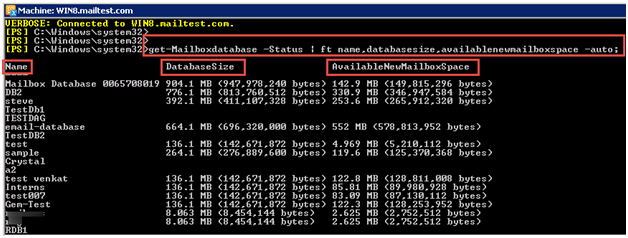
Suppose the size of DB2 is 776.1 MB and has white space of 330.9 MB. You can claim that free space by using Eseutil to defrag and shrinking the Exchange database.
Requirements
- The database should be dismounted before executing the defrag process which means that the users cannot access their emails during the defrag process.
- Eseutil creates a new file, old file and a temporary file is generated during the entire procedure. So, you should have some free space to store these files or you can also specify a temporary location during the process.
Method to Reduce EDB File Size in Exchange 2016, 2013, 2010 or 2007
- Run the following command under Exchange Management Shell to dismount the database as the procedure only works if the mailbox database is dismounted.
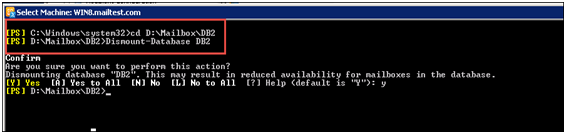
- Another way to dismount the Exchange database is by using the Exchange Management Console. To do so, right click on the selected database and click on Dismount database.
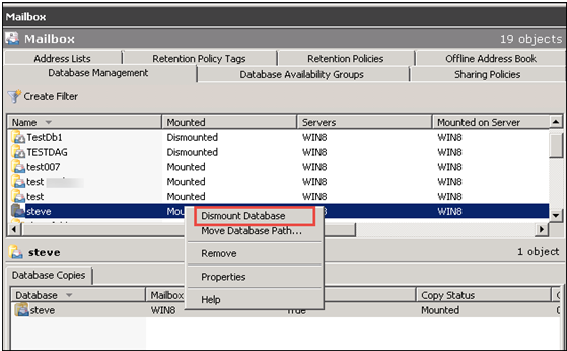
- Then, implement Eseutil utility to defrag the EDB file.
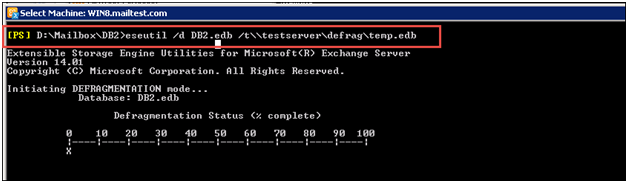
- Now, mount the DB by implementing the following command.
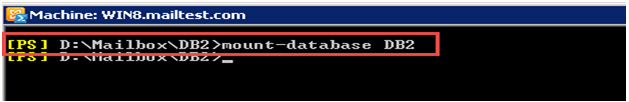
- When the database is mounted, you can check the available white space and you will see that the size of the mailbox database will be reduced.
- After the completion of the procedure, take complete backup of the EDB file.
Use Exchange Management Console to Move Database
- Run Exchange Management Console and under Organization Configuration section, click on Mailbox..
- Now, select the database which you want to move. Right click on it and select Move Database path option.
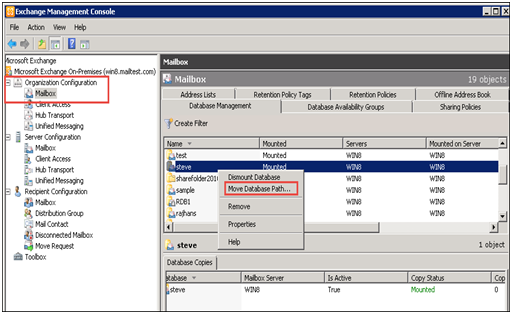
- A window will appear in which you can enter new path for the data and log files. After changing the path, click on Move button to reduce EDB file size in Exchange 2010, 2013 or 2016.
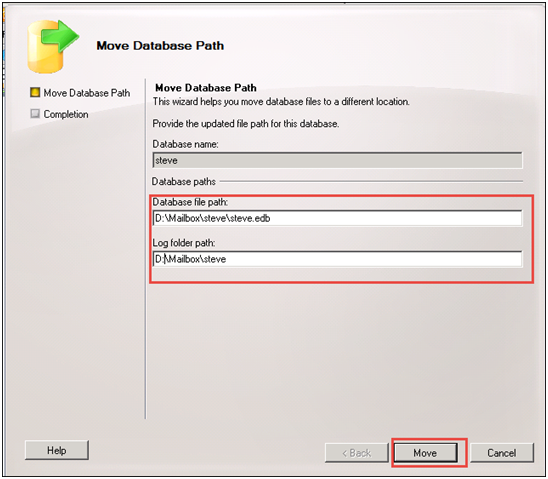
- A warning message will be shown which will display that the mailbox database must be temporarily dismounted. Click on Yes button to process.
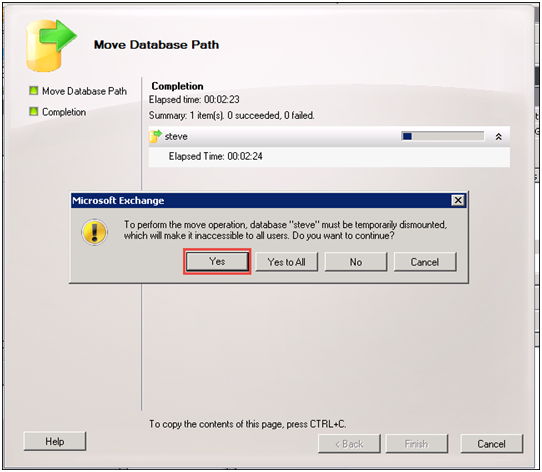
- Now, the process window will appear and it will take some time to complete depending on the size of the mailbox. After the completion, you can see the complete information. Click on Finish button to close the wizard.
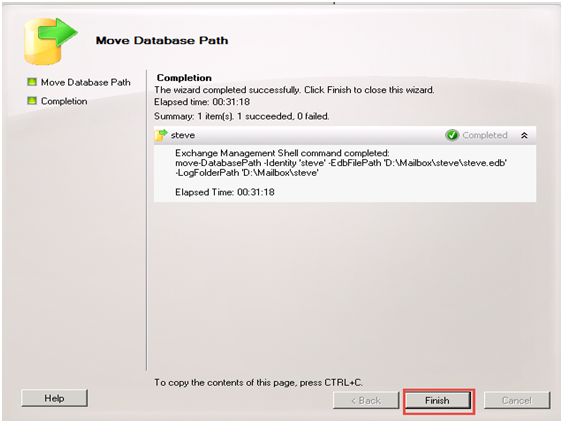
Transfer Exchange Database Using Exchange Admin Center
EAC is a web-based management console. It allows users to migrate mailbox easily, organization of public folders and setting up policies for OWA. Migration of mailbox will help users to remove error i.e. EDB file size too big. Users can execute the following steps to continue:
- Launch Exchange Admin Center.
2. Select mailbox tab and choose the desired mailbox.
3. Right-click on it and select Export option to select a recipient for sending notification after the completion of task.
4. Press Next button and then Finish button.
Efficient Way to Reduce EDB File Size
If the above mentioned manual procedures do not work and the Exchange data is not accessible. In such situation, you can opt for eseutil alternative using which you can move your EDB emails to PST file format and then access them in Microsoft Outlook. This utility can also remove the corruption issue in the Exchange database file.
Conclusion
Any issue in Microsoft Exchange becomes very annoying when it is hard to resolve. Same is with the case of EDB file too large error. However, users can use the procedures explained in the article to remove the issue. We have discussed both manual methods and an expert solution using which users can reduce EDB file size in Exchange 2016, 2013, 2010 or 2007.



