Recover Corrupted Microsoft Word Files – A Hassle-Free Solution
There are times when various corruption error messages that appear when users try to open a Word file. Due to corruption issue, users are unable to read Microsoft Word document. Besides this, Word documents can automatically use Open and Repair feature, it might be able to repair a corrupt file. Therefore, in the upcoming section, we are going to discuss a manual solution that will help the users to understand how to recover corrupted Microsoft Word document files.
“I have been working on a Word document for a long time. One day, my important document becomes corrupt or damaged. Nevertheless, now I have decided to retrieve all my deleted Word files back. I have searched for the methods, but I was unable to get any relevant procedure. Therefore, now I am looking for a solution that helps to repair and restore corrupted MS Word files easily. Please suggest me some solution to save my time and most importantly to recover damaged word files conflicts.”
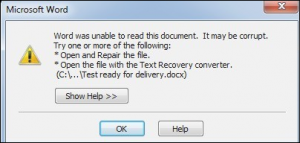
How to Recover Corrupted Microsoft Word Files Manually?
These are possible ways that help to repair or recover corrupted DOC file. Follow some steps those are mentioned below:
Method 1: Resolve Conflict of Certain Word Document File
To open the specific document using Open and Repair feature in Word file, follow the given below steps:
- Start the Word document
- From the File menu, click the Open button
Note: In Word document, click on Microsoft Office Button, and choose Open
- In the Open dialog box, choose the file that you need to open
- Select the down-arrow from the Open icon, and select an option Open and Repair to fix corrupted word .doc file
Method 2: Fix Word Documents Problem for Multiple Files
Microsoft has provided a free utility i.e., Open and Repair tool which is very useful to repair or recover corrupted Microsoft Word files. To open multiple documents by using Open and Repair feature in Word file, replace an inbuilt FileOpen macro in Word using Microsoft Visual Basic for Applications (VBA) macro. To fix corrupted microsoft word file, follow these steps:
- Start Microsoft Word file and open the new blank document
- In Word 2007 document, click the Macros from Developer tab. In Word file 2003, hit on Macro from the Tools menu, and press Macros
- In the Macros dialog box, navigate to the down-arrow and select the Word commands
- Under the Macro name list, select FileOpen option
- Click the down arrow in the Macros in box, and then click Normal.dot (global template).
- Select Create option
- Now, in-built FileOpen macro window will appear in the following example:
- Replace an in-built FileOpen macro with the given below macro example:
- Now, select Close and Return to Microsoft Word option from the File menu
- From the File menu, press SHIFT key, and choose Save All
- The new FileOpen macro will automatically run when you start a document using one of the following solutions:
- In the file menu, click Open
- In the Standard toolbar, choose open
- The new FileOpen macro can not run when you open word document by any one of the following solutions:
- Now, open a document under Windows Explorer
- Open the word document from the MRU (most recently used) list
Note: In Word 2007 & Word 2010, click the Normal.dotm (global template).

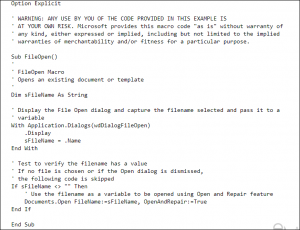
Automated Solution to Recover Corrupted Microsoft Word Files
In case the above-stated solutions are not able to repair damaged .docx file in Microsoft Word 2010, 2007 then, users need to take help of a reliable third party tool i.e., Word Recovery to repair a corrupt MS word file. It is an amazing solution which allows a user to repair and fix MS word document without an installation of Microsoft Office suite. Also, it is capable enough to retrieve damaged MS word file without any risk or data loss.
Let’s Wrap Up
Everyone wants to work in an error-free environment and also keeps their data safe. But, sometimes a word document gets corrupted then, users need to search for a suitable approach. In the above section, we have covered a manual solution to recover corrupted Microsoft word files in a clear way. Else, users can opt a reliable tool named as Word recovery. It is one of the best-suited solutions that helps to repair damaged Word documents without any hassle.

