What is CRDownload Partial File in Google Chrome Download
What is CRDOWNLOAD File: A Partial Downloaded File of Google Chrome
What is CRDOWNLOAD File Format Definition?
A CRDOWNLOAD file extension is a temporary or partially downloaded file produced by the Google Chrome web browser. It stores the content that is received by the browser with .crdownload file extension until it is completed. It indicates that download is not complete yet. As the download progress, CRDOWNLOAD file format continues to grow with size and when the download completes, the .crdownload file extension is removed automatically and replaced by original file extension. This article provides an in-detail description about What is CRDownload File format & When it is Created.
In other words, it can also be said that the partial download file with .crdownload file extension is either due to the fact that file is still in downloading mode or the download process was interrupted in between. That’s why it is an incomplete and partially downloaded file.
Format for CRDOWNLOAD file extension is: <filename>.<extension>.crdownload. For example, abc.pdf.crdownload for any pdf file.
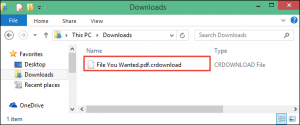
What’s the purpose of CRDOWNLOAD File Extension?
After understanding What is CRDownload File you need to understand its purpose. When a user starts downloading something in chrome, it does two things instantly, which are:
- Displays the download progress in the status bar of the chrome.
- Drops a placeholder in %USER%\Downloads with file name and .crdownload file extension.
CRDOWNLOAD file format is basically used to resume incomplete or paused downloads file. A user can simply press CTRL+J to open Downloads tab through which one can pause and resume the current downloading file.
Specifications of CRDOWNLOAD File Format
| Developer | |
|---|---|
| File Category | Temporary File Type |
| MIME Type | application/octet-stream |
| Format Type | Text and Binary |
| File Hex Signature | Not Applicable |
| Supported Platform | Linux, Mac, and Windows |
How to Resume Download in Chrome for CRDOWNLOAD File?
Here in this segment of the article, when and how a user can resume download CRDownload files. In some situations, Chrome is not downloading anything at that moment and the .crdownload file is still there in the download folder, which is incomplete. However, when a user open Download page in Chrome and look download is incomplete, it indicates that there was a problem while downloading a file. It might be possible that server has dropped the connection or internet connection was cut off at that time.

In these type of situations, a user can also pause the download and resume it later. A user just needs to click on Resume button from Download page. As a user clicks on Resume button, Google Chrome will try to resume it from where it left off and try to complete partially downloaded files in chrome. It can also be possible that resume option does not work perfectly, therefore, in that case, the user has to start downloading from the beginning.
When A User Can Delete CRDOWNLOAD File
There are various possible situations in which a user can delete temporarily downloaded, a failed download, or a paused download CRDOWNLOAD file, which are listed below:
- If no downloads are in progress and a user does not want to resume downloading a file then, a user is free to delete the file anytime.
- If a user no longer needs a .crdownload file format, then he can open the Downloads folder and delete the files ending with a .crdownload file extension, as it is an incomplete file.
- It can also be possible that after a long time, a user can see an old .crdownload file format that a user tried downloading long ago but unable to succeed. A user can easily delete it without any issue.
- Another possible situation is that when a user open Downloads folder and see a .crdownload file, which is failed to download or still in downloading mode then, he can try to download it again or wait until it is completely downloaded. The .crdownload file format provides a reminder that a user was trying to download a specific file, but did not receive successfully.
Is it Possible to Convert CRDOWNLOAD File?
As discussed above, CRDOWNLOAD files are incomplete files and are not in final form, therefore, cannot be converted to other file formats. It hardly matters a user is downloading a PDF, AVI, MP4 or any file type because if a file is incomplete then .crdownload extension is appended at the end. Therefore, it is totally a waste of time to convert incomplete file.
In order to open CRDOWNLOAD file, a user can remove CRDOWNLOAD file extension and have file with original file extension. After that, convert them to any of the different file format using CRDOWNLOAD Converter.
Conclusion
Most of the times Google Chrome download was interrupted before completion, which is stored in .crdownload file format to indicate that it is a partially downloaded file. So, in order to have better understanding, in this post, we have discussed what is CRDOWNLOAD file? Moreover, different situations in which a user can resume and delete CRDOWNLOAD file is also suggested. A user can refer them to manage the CRDOWNLOAD file in a more systematic way.

