[Error Resolved] – ‘AOL Email Stopped Working in Outlook’
AOL is widely using due to its frequent services. AOL server provides quick transportation of emails, but still, users are complaining i.e. AOL email stopped working in Outlook. AOL not working with Outlook when they are trying to access AOL emails in Outlook. Sometimes, users are only able to see old emails, and newly arriving emails do not appear in the mailbox.
Today, in this blog we are writing the troubleshoot solution to fix the problem “AOL email stopped working in Outlook”. So, if you are also stuck with the same AOL Outlook email problems, just go with this article to know the efficient and risk-free solution.
Benefit of Syncing AOL Mail with MS Outlook?
As we know, email clients offered by different companies are available for distinct operating systems. AOL Mail is the email client that can work with several operating systems. As the AOL Mail account contains many important emails and vital data that are necessary to prevent data from corruption problems. In order to preserve the AOL data, users would like to configure the AOL Mail account with MS Outlook. It helps users to access and manage the AOL Mail data in Outlook.
In this regard, accessing AOL Mail data in Outlook helps users in easy mailing and maintaining other work stuffs. It is such easy processes as no additional plug-in or any other software is required to sync AOL Mail data in Outlook. Therefore after the configuration, sometimes AOL not working with Outlook due to various reasons as given in the next section.
Reasons Why AOL Email Stopped Working in Outlook?
As we stated earlier, there may be various situations that can stop or restrict a user to access AOL Mail data in Outlook. There are some most common reasons why AOL Outlook email problems takes place, some of them are as follows:
Incorrect AOL Password – AOL sign-in issues are common due to which users are unable to access AOL Mail data in Outlook. It include errors like can’t sign in, unable to login, entering the wrong password, etc.
Insufficient Internet Connection – Sometimes occurring issues like ‘AOL Mail is not responding’, ‘AOL Mail is not opening’, etc. are caused due to insufficient internet speed that may lead the AOL problems with Outlook.
Out of Service – Server issues generally have the service outage problem that can be the reason for AOL email stopped working in Outlook.
Incompatible Browser – The browser using for the process plays an important role. It is responsible for the smooth working of AOL account in Outlook.
Faulty Hardware and Software – While working with Outlook and AOL Mail, users must check both the software on which they are working. Erroneous application and hardware may be the reason for the problem of AOL not working with Outlook.
How to Fix Problem – ‘AOL email stopped working in Outlook’
It is true and widely known that performing exact steps to fix an error is important and necessary. Still, user must try to check and troubleshoot basic issues that are as follows:
- Use correct login credentials to access AOL account in MS Outlook.
- Make sure that your internet connection should be stable, smooth, and fast.
- Check the size and space in Outlook before starting the configuration process.
- The problem may be common for all i.e. it might be service outage in your area for some time.
- Make sure you are using an updated and fully compatible web browser.
- If AOL is loading slowly, just clear the cache and cookies from the browser.
After going through above-mentioned steps, still you are facing the AOL Outlook email problems? However, no worries, we have another alternate solution to fix all AOL problems with Outlook. Users can overcome form this problem by using trustworthy third party software i.e. AOL Webmail Archive tool.
‘AOL email stopped working in Outlook’ – Resolve Issue with Third-Party Software
AOL Webmail Archive tool provided a smart solution to fix AOL email stopped working in Outlook issue in a risk-free manner. It provides a simple and quick solution to resolve AOL problems with Outlook. For this, simply download the utility and provide correct login credentials of the AOL Mail account.
After it, user can export or convert all the email data of AOL Mail account in several file formats such as EML, MSG, MBOX, PST, and PDF. It does not impose any size limit of data during the conversion. With this utility, after exporting data into PST file format users can access all the emails in Outlook without any hassle. AOL Webmail Archive Software is efficient enough to convert all the email along with attachments in a few simple steps.
Step- by Step Solution to Successfully Access AOL Emails in Outlook
Step 1: Download and run the software. Then, enter AOL account credentials to log in.
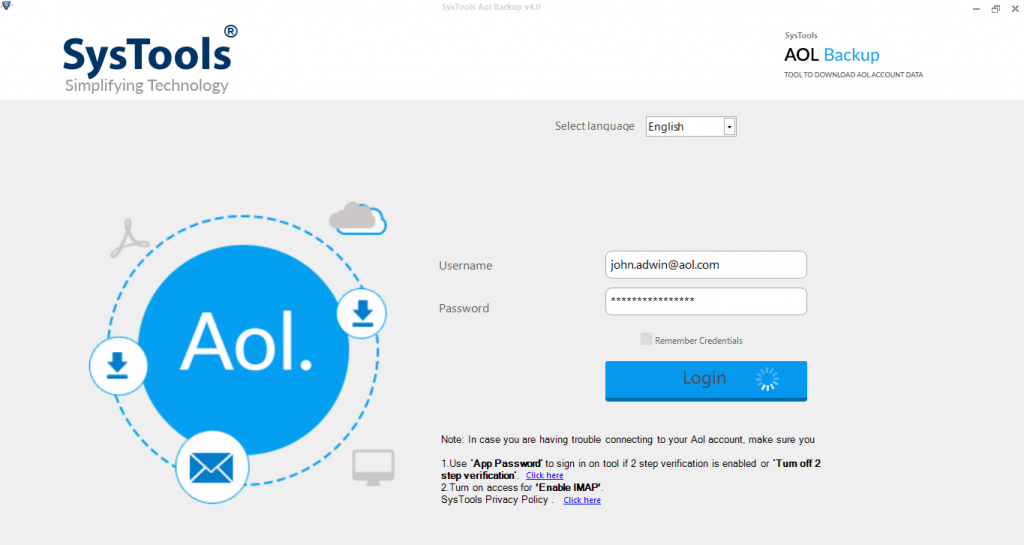
Step 2: Select file format as PST to get AOL emails in MS Outlook.
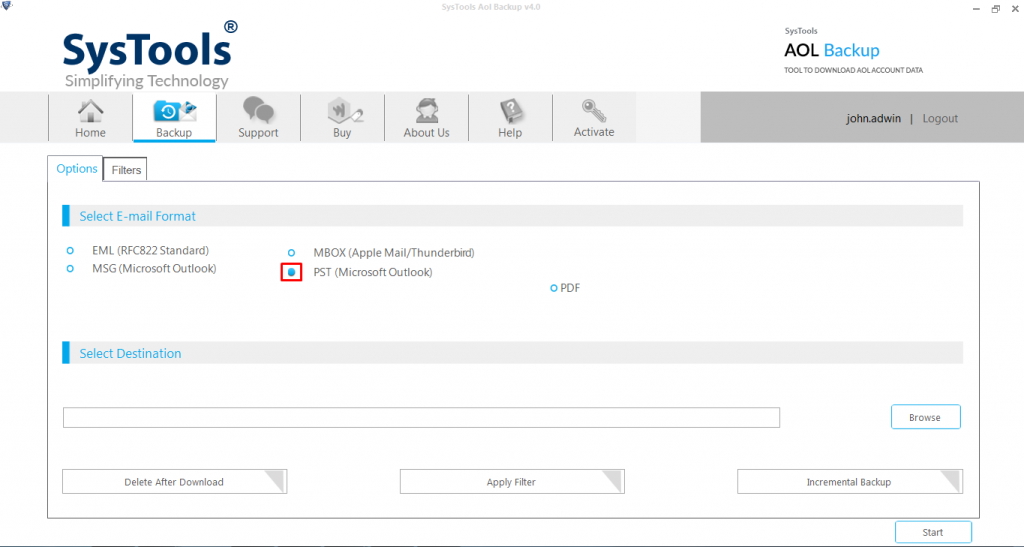
Step 3: Select destination location and apply the required filters.
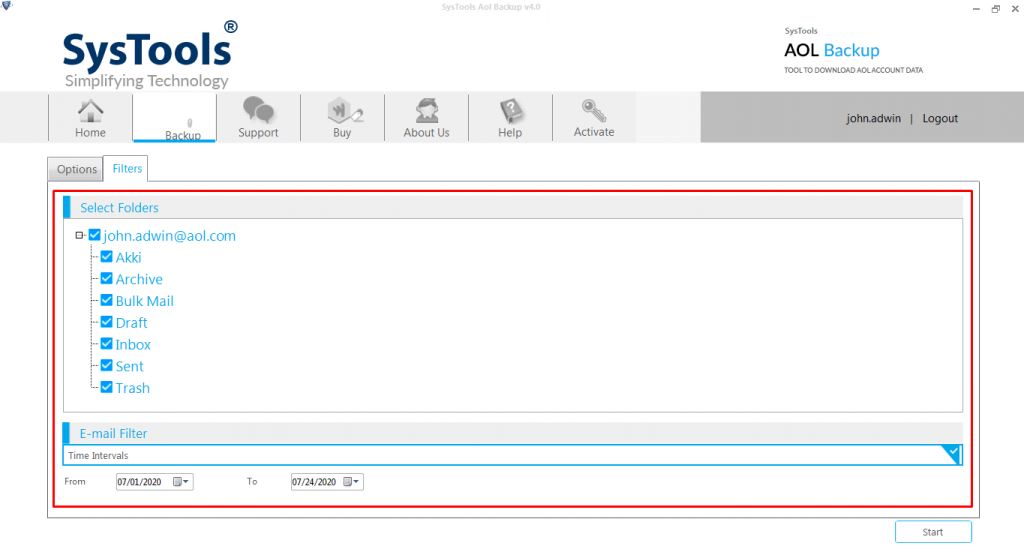
Step 4: Now, click Start to begin live conversion of AOL Mail emails into PST.
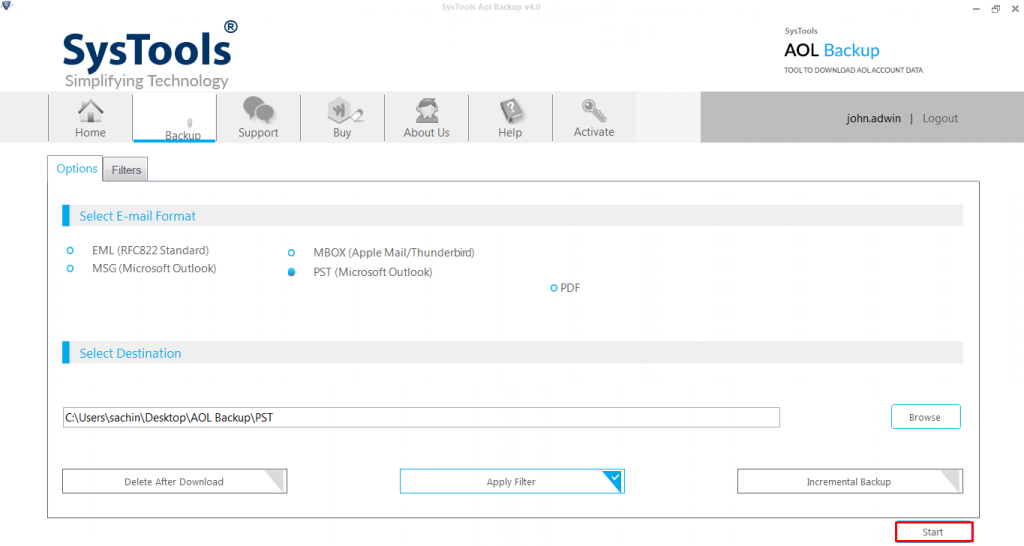
Conclusion
Nowadays, AOL user generally rises the query ‘AOL email stopped working in Outlook’. So, in this blog, we have provided the risk-free solution to overcome from the problem where AOL not working with Outlook. To access AOL emails in Outlook, users first need to perform correct steps and check basic measures as mentioned above. Moreover, we have also suggested a third-party tool named AOL Webmail Archive tool which is efficient to convert AOL Mail data in PST file format that can be easy to access in Outlook. The software provides a quick and secure solution all AOL Outlook email problems.


