Backup Hotmail Emails – 100% Satisfactory & Correct Results

Most users think that data safety from virus attacks is the main reason for creating backups of their emails. But that is not the only reason. Several reasons are not known by many people. Today, we will be explaining those reasons and the solution that can help you take Backup Hotmail Emails.
Since downloading data is a query faced by a lot of users, we have made it easier for every technical or non-technical user to save emails from Hotmail. It’s a fact that the data stored in the cloud is secure, but the point is, is it fully protected?
You can never be sure of your data protection, as there are only so many things that can go wrong and lead to data loss or corruption. It is difficult for you to avoid virus attacks, hacking, etc. on your end. However, what you can do is keep the data somewhere safe as a backup and a second layer of protection.
Now, let’s check out how you can save the data.
One-Stop Solution to Backup Hotmail Emails
You may find various solutions to download your data using multiple tools, but are they safe? Are they recommended by experts? The solution that we have here is an expert recommendation, which can be used for the best results.
It is the Hotmail Backup Software that can download all the emails to the user’s desired location in multiple file formats. Using the software and the impeccable features that it offers, users can easily perform the migration for selective emails as well.
About the features to save emails from Hotmail, we have explained the features in the section after the step guide.
Let’s find out how the tool operates.
Step-Guide for the Utility to Download Emails in Bulk
- After downloading the tool, run it and fill in the details for your Hotmail account to log in to download Hotmail Emails.

- Select the format that you want to export your files in and hit the Browse button to set a destination to backup Hotmail Emails.

- Click on the Delete after Download tab and hit the Yes button when prompted to save mailbox storage after you back up Hotmail emails.

- Go to the Apply Filter option to use the date filter offered for selective email transfers.

- Now, to complete the procedure, press the Start button and wait for the data to Backup Hotmail Emails.

After a few seconds or minutes, at most, the data will be easily exported to your desired location. Now, you must be wondering what these features are that we were talking about before.
Well, let’s take a quick look at them and see how they help.
Impeccable Features of the Tool to Save Emails from Hotmail
- Offers several export-type options, like PST, EML, MSG, PDF, and MBOX.
- Apply Date-Filter to set a time zone for selective data transfer.
- Select the folders to export emails from using the category filter.
- It helps to preserve the folder structure via Maintain Folder Hierarchy.
- Allows incremental backup to export only newly arrived emails.
- Facilitates backing up emails from single as well as multiple accounts.
- Delete after the Download function to free up storage space in the mailbox.
- provides a Naming Convention option with different naming patterns.
- Works on Windows OS 10, 8, 7 (32/64 bit) and Windows Server 2016, 2012R2, 2008
Now, let’s see if there is any manual method to Backup Hotmail Emails.
Manual Method to Save Hotmail Mailbox Data
In this part, we will show you two manual methods for backing up your Hotmail account. You will also encounter flaws in this strategy. As a result, we recommend that you use the procedure described above.
Method 1: Download Hotmail Emails One at a Time
- Log in to your “Hotmail Account” on your local PC to back up your Hotmail emails.
- Then, open “Email” and go to the “More actions (three dots)” option.
- Then, in order to keep the Hotmail email messages, select the “Save” option.
- Recover the resulting email from the hard drive’s Downloads folder.
- Repeat the preceding steps to back up another Hotmail.com email.
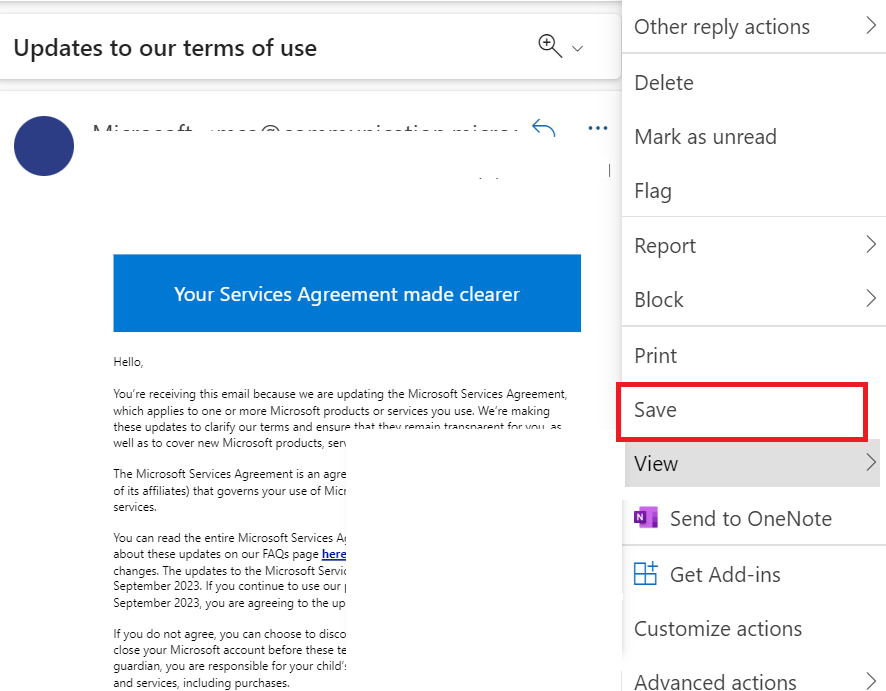
Method 2: Hotmail Mailbox Data Export
- After logging in to your “Hotmail Profile,” select “Settings” from the “Gear” menu to Backup Hotmail Emails.
- After that, pick “General” >> “Privacy & Data” from the “Settings” menu.
- Then, select the “Export Mailbox” option to begin backing up Hotmail emails.
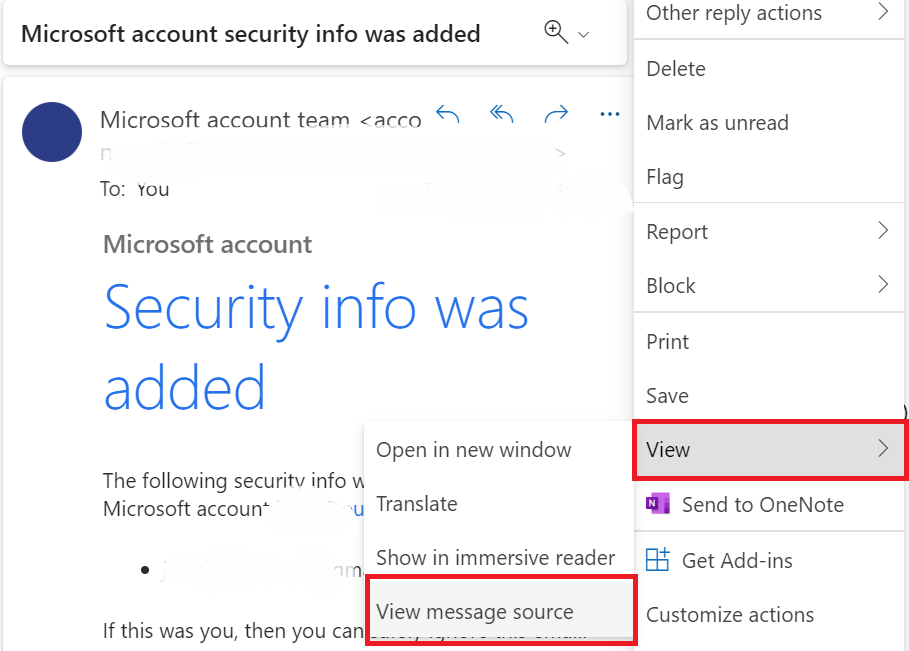
As you can see, the backup process is presently underway and will take 4 to 5 days to complete. As a result, you’ll have to wait until you receive an email with a “Download Link” link to Backup Hotmail Emails.
The main reason for which you should take a backup of your emails is to avoid data loss. There are other reasons too that should be known by every user who has data stored in the cloud.
Reasons to Backup Emails from Hotmail
The following are the major ones:
- Hacking: There are a lot of hackers that try to get into your account and steal or delete your data files. This can cause a lot of trouble if the data is deleted permanently.
- Virus Attacks: It is important to save emails from Hotmail because some emails from unknown users contain links that leave a virus on the user’s computer. Clicking on such links can cause data corruption, which is difficult to fix.
- Ransomware Attacks: Some types of ransomware attacks encrypt the emails that the user has in the mailbox. The attackers ask for a ransom in return for freeing the emails, leading to a delay in the user’s productivity and work.
- Accidental Deletion: Some of the users might need to back up Hotmail emails due to accidentally deleting their data. Those who have a habit of clearing useless emails may remove important emails by mistake and then stress over how to get them back.
- Second Layer of Protection: It is always a wise choice to download your data for safety and keep a second layer of protection for satisfaction. Creating a backup of the data promises safety, and this protection layer gives security.
Finishing Points
Many users have been thinking of Backup Hotmail Emails to keep their data safe from all kinds of threats. It is important to remember that data is vulnerable, and data breaches are common nowadays. To avoid all the mess created by these threats, you should keep a backup of your data.

