Backup Outlook Cached Email Addresses in the MAC
Do you want to backup Outlook cached email addresses in the Mac machine? Then your quest ends here. I will talk about a tool that will assist you in storing Mac Outlook Recent Addresses or cached contacts. You can create a backup of the cached email addresses in PST, VCF, MSG, PDF, TXT, HTML file.
By using this tool you will be able to back up Mac Outlook Recent Addresses 2011 identities & 2016, 2019/ 365 profiles.
In Outlook for MAC, these Recent Addresses are stored in the OLK file. Also, every MAC machine makes its own local database of cached contacts. Also, these cached email addresses are slightly different from your contacts list in Outlook. Suppose you get a mail or send a mail to a new email address that is not in your contact list. Outlook will store that new contact in its cache.
This feature helps in auto-completion of email address while we type a letter in ‘To’ textbox.
Now let’s take a look at Abhigya’s situation – He works in an internet marketing consulting firm. He handles email marketing. You can imagine how important email addresses are for his work. He communicates with new people via email. To store his Outlook cached contacts that contain some new addresses as well he uses Mac Outlook cached Contacts Tool. He creates a backup of these email addresses for future uses.
How to Backup Outlook Cached Email Addresses Using The Tool
This tool has a self-explanatory interface. So it will be easy for you to run the tool without any assistance. 4 easy steps to backup cached email addresses in Outlook for MAC are:
1: Download and Install this utility in your Mac (desktops/laptops)
Note: You will need JDK & JRE 8 to run this tool. Download from HERE.
2: Select Auto-Locate or manually find Outlook 2011, 2016, 2019 Profiles/Identities
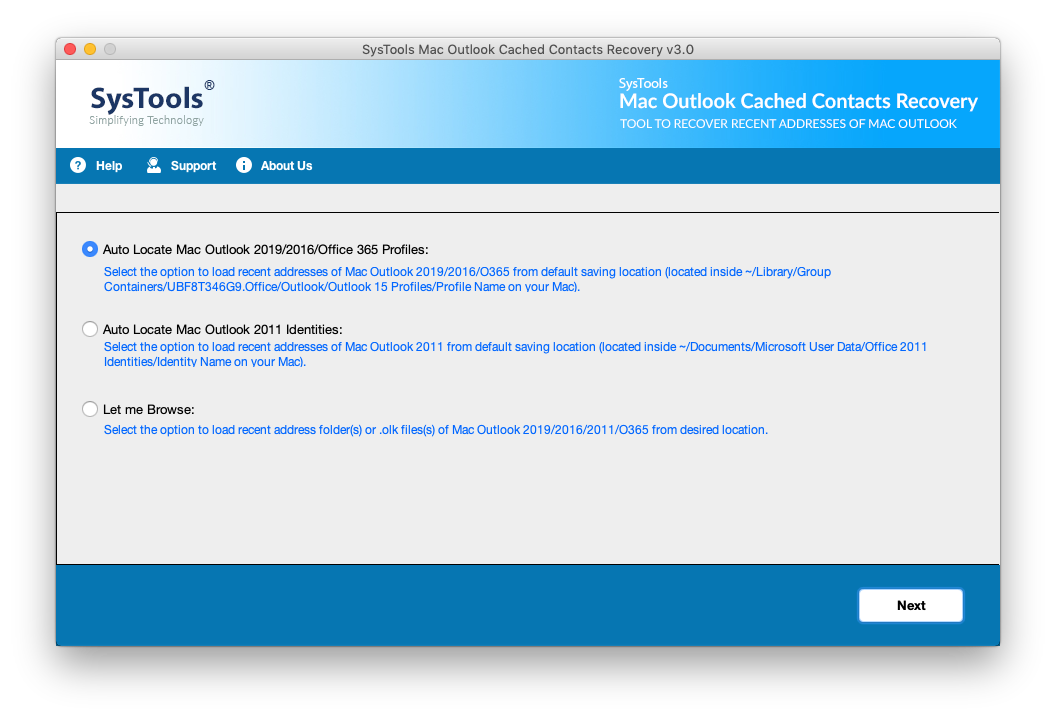
3: Choose Profiles/Identities from which you need to backup cached email addresses.
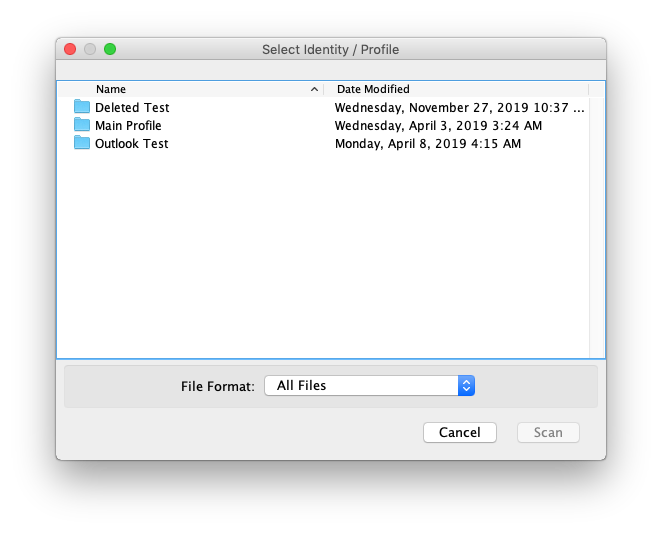
4: Take backup in any of the given file formats: PST / VCF / MSG / PDF / TXT / HTML. Click on Export button.
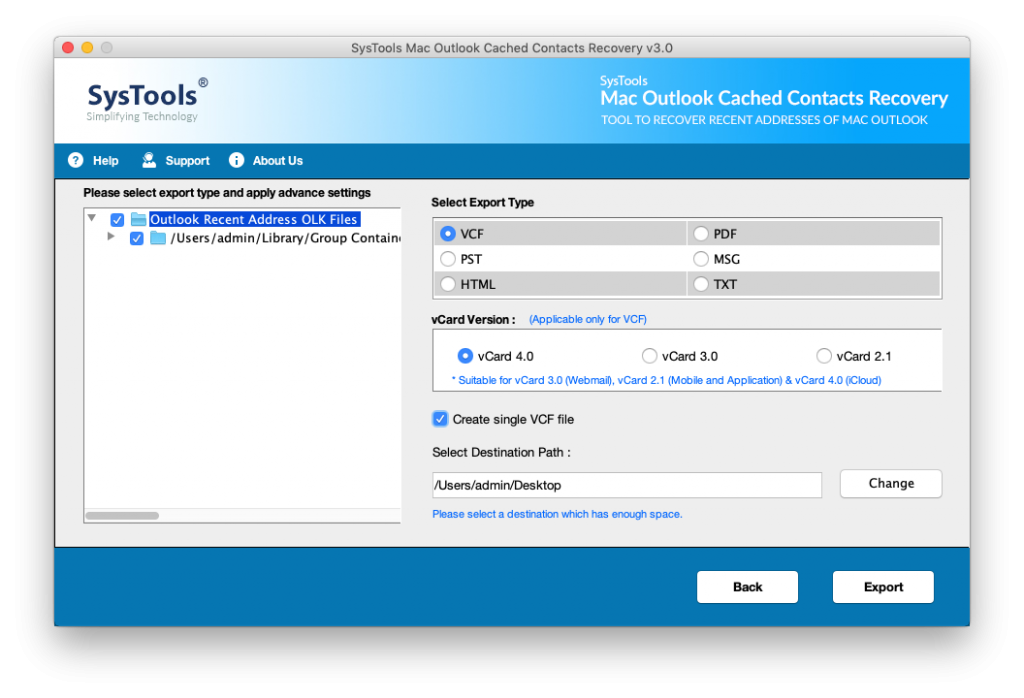
Other Functionalities You Should be Aware of
As I told you, it’s an exceptional tool that solely caters to Mac Outlook cached contacts. These are the highlights of this astounding software, that you will barely find in other software (if other software like this exists):
1. This tool has the capability to recover Mac Outlook Recent addresses.
2. You export these cached addresses to PST / VCF / MSG / PDF / TXT / HTML.
3. Works well with both OLK 14 and OLK 15 versions.
4. For VCF, Option to make all vCard variants: 4.0/3.0/2.1 (it produces 4.0 version by default)
5. For PDF & VCF: You can create a backup in either separate files or a single PDF and VCF document for all.
Tech specialists like CNET and SOFTWARESUGGEST gave this software a 5-star rating. To know what they say about this product, You can click on these links to know why you should go for this tool to backup outlook cached email addresses.
Pre-Requisites And Other Specifications Requirements
Macintosh OS X VERSIONS SUPPORTED BY THIS TOOL:
MacOS X 10.8 (Mountain Lion), MacOS X 10.9(Mavericks), MacOS X 10.10 (Yosemite), MacOS X 10.11 (El Capitan), MacOS X 10.12 (Sierra), MacOS X 10.13 (High Sierra), MacOS X 10.14 (Mojave), MacOS X 10.15 (Catalina)
Hard Disk Space: 100 MB
Ram & processor: 4 GB of RAM is required & 1GHz processor (2.4 GHz is suggested)
Java JDK and JRE 8 should be introduced in the framework.
Conclusion : Now It’s Easy to Backup Outlook Cached Email Addresses
This is a perfect tool to backup outlook cached email addresses in Mac. Also, Mac Outlook stores 1000 email addresses in its cache. So you can take backup up to 1000 contacts. If you encounter any problem which will be highly unlikely or want to request additional features. You can contact us here.


