Tips to Backup Thunderbird Local Folders Without External Utility
Mozilla Thunderbird is an email program used by most of the users in the present arena. The reason for the same is that creating an account on Thunderbird desktop-based service is very easy and free of cost. Therefore, more and more users started using the service for email communication. Backup Thunderbird local folders is a task related to this desktop client. However, where there are advantages there are going to be a few flaws as well and so is the case with Mozilla Thunderbird. The email you exchange using this desktop mail service is stored on the local machine. Thus, there are chances of data corruption more, which is what makes backup a necessity.
Major Necessity behind Backup Thunderbird Local Folders
1. Accidental Deletion
According to a survey of Mozilla Thunderbird users, by far the most common reason (63%) for data loss is accidental deletion of data. This could result in data loss.
What can you do? Better training might help but accidents will always happen. So there is a need for Thunderbird save to local folders.
2. Hackers
Facebook recently revealed that hackers are trying to break into users’ accounts 600,000 times a day. Once in, they can take control of your account and cause havoc. We can be sure that hackers are hard at work, every day, trying to access your accounts like Ransomware attack. Because of this hackers, we need to import local folders from Thunderbird.
3. Malware Attacks
Just last week, a computer worm infected 45,000 accounts. These sorts of attacks can not only corrupt your data but can transfer themselves across to your customers and partners’ accounts too! So there is a need to migrate Thunderbird folders
Methods For Mozilla Thunderbird Move to Local Folders
By Manually Backup Thunderbird local folders
In your system, there is a folder in which Thunderbird stores everything. The place of this is variable depending on the versions of operating systems. To know which is that folder follow these five steps listed bellow:
Step 1: Open Mozilla Thunderbird
Step 2: Open “Tools/Options” and then
Step 3: Click on “Account Settings”
Step 4: Then Select “Local Folders” for Thunderbird move to local folders.
In the case of Windows operating system the local folder selection is shown like this:
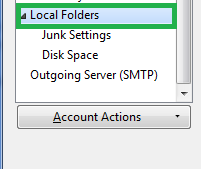
And in Mac operating system copy local folders Thunderbird is as follow:
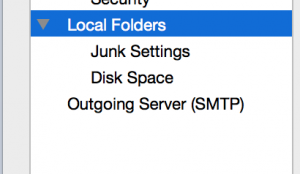
Step 5: The path to your local mail folders will be listed under Local Directory
Mozilla Thunderbird Backup Local Folders: The Rescue Plan
Thunderbird Backup is the necessitated solution for dealing with such conditions beforehand. Keeping a backup copy of your important copy local folders Thunderbird frees you. Thus, once you are free from the obligation, it is very much possible to avoid not being able to access the messages or losing them to an unauthorized user. Thunderbird Backup tool is a great utility bridging this gap for the account holders with a number of great features. The application is completely safe as well as secure to back up the complete data.
The Solution You Have Been Looking For!
Thunderbird backup tool offers to export/backup Thunderbird local folders like contacts, emails, calendar, and other data. The software backup all its data in ZIP file format. The application offers the following:
- Most importantly, software is not only designed to create the backup of Thunderbird emails, calendars, contacts, etc.
- The application shows the live progress report while performing the backup Thunderbird local folders.
- No external utility is required to take the data backup. Moreover, data integrity is preserved in exact form after taking the data backup.
- The tool for import local folders from Thunderbird has a user-friendly interface and every step comes with a self-explanatory screen where all the options are precisely mentioned.
- The application has free of cost demo version that makes easy to understand the utility fully before investment.
- It Preserve the meta properties of Thunderbird emails after backup even after Thunderbird save to local folders
- Allows to restore email from backup Thunderbird local folders to new computer
The Bottom Line
Here you have a guide to migrate Thunderbird folders. Backup files are the best way of keeping your data safe and available all the time even when the original copy has been affected with damage or is unavailable. Thunderbird local folder may go out of reach or might get corrupted. This may cause unavailability of your account and its data and at such times if you are available with a backup copy. Then, you can easily utilize all your data. So the process of backup Thunderbird local folders is an efficient process.

