What is Cincinnati Bell Webmail & Login Procedure
A Complete Guide to Cincinnati Bell Webmail
What is Cincinnati Bell Webmail?
Cincinnati Bell is a web based email client that can be accessed with the help of any web browser. Cincinnati Bell Webmail is developed by Zimbra.com and Cincinnati Bell is dominant telephone company for Cincinnati and Ohio in Unite State. This Webmail application was created by a company to provide their online resources to the customers and customers can also lodge their complaints. Cincinnati Bell Email Client is web based so that it can be accessed from any location in the world and at any time. There is always a need of internet connection to access Cincinnati Bell Webmail account. This email client is convenient for communication because it can be accessed from anywhere with the help of internet connection.
Features Of Cincinnati Bell Webmail Application
There are various features of Cincinnati Bell Email Client. Some of these features are mention below:
- It is a web based application so it can be accessed from anywhere.
- It is used by various users for communication over the internet.
- It can be accessed until there is an internet connection is present.
- This Webmail application can be used on any computer.
Users do not need to own their machine to access Webmail account. - There is no need of any additional software to open Webmail account.
- This Webmail data can be used as a backup to recover lost data.
- This Webmail application has 50 MB per mailbox storage capacity.
Email Servers Used For Cincinnati Email Configuration
- Incoming Mail Server: pop.fuse.net or imap.fuse.net
- Incoming Port: 110 OR 143
- Outgoing Mail Server: smtp.fuse.net
- Outgoing Port: 25 OR 587
- SSL(Secure Socket Layer) authentication should be disabled for both ports
Procedure Of Cincinnati Bell Webmail Login
Follow the below mention steps to access Cincinnati Bell email client account:
- Go to the official website of Cincinnati Bell.
- On the top of the page within Cincinnati Bell Email Client, at the right corner of blue bar, you will find three options i.e., My Account, Support, Email.

- Go to Email option and then click on it. After that Cincinnati Bell Email login, page will appear.
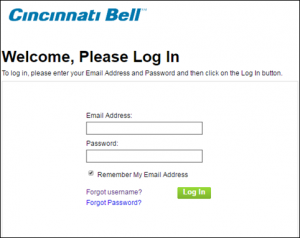
- At login page, below the heading Welcome Please Login you will see two empty white boxes.
- Type Email Address in first box and Password in second.
- Check Remember My Email Address option if you are using this Webmail on your personal device.
- Now, click on Log In button.
How To Reset Cincinnati Bell Email Account Password
To reset your email account password, go through the below mention steps:
- Go to the email.cincinnatibell.com and then click on Forget Password
- Now, enter your Email Address and then click on NEXT
Answer any of the following security questions:
- I know my secret answer
- I have a MyAccount
- I know my Cincinnati Bell Account Number
- After that, enter the access code and then click on Login
Now, you will be able to reset your password for Cincinnati Bell Email Client
Note: To increase the level of security for customers of Cincinnati Bell email accounts, Cincinnati Bell has implemented a new email password policy for their protection. If you have not changed your password then login to your email account to update your password.
How Many Email Accounts Can user Have In Cincinnati Bell Webmail Application
The user can have up to 5 email accounts in Cincinnati Bell Email Client application. To setup their first email account user need to call on 513-565-9890 or chat with Cincinnati Bell representative. Once the first account is established by Cincinnati Bell representative then the other 4 additional account can be set by the user.
Having Problems with Sending email In Cincinnati Bell Webmail?
If you are facing some problem in sending emails in Webmail then check the below mention settings:
- Check Outgoing server: Make sure that your Outgoing server is set to smtp.fuse.net
- Check The Email Address: The sending email address is written correctly
- Check Attachment Size: Make sure the attachment file size does not exceed up to 10 MB
- Check Recipient Mailbox: If the message you are sending has been returned to you, then the mailbox you are trying to send email may be full or may no longer exist
Having Problems In Receiving Email In Cincinnati Bell Webmail?
If you are facing some problem in receiving emails in Webmail account then check the below mention settings:
- Check Incoming Mail Server: Your Incoming Mail server is set to pop.fuse.net or imap.fuse.net
- Check Mailbox Size: Webmail application has 50 MB per mailbox storage capacity.
- Check Attachment Size: If you got an email with an attachment over 10 MB, it will not be placed in your Inbox.
Conclusion
Cincinnati Bell Webmail is a completely web-based application that can be accessed by anywhere with the help of internet connection. This Cincinnati Bell Email Client can be run on any computer by using any web browser. So, there is no need to own a computer to access Webmail email account. There are no worries of data loss even if your computer crashes. The user can also reset their password in Cincinnati Bell Email Account without any problem. The user can have up to 5 email accounts in Cincinnati Bell Webmail application.

