Open Winmail.dat file to View TNEF file in Dual Ways
How To Open Winmail.dat file On Windows, iPhone, Mac OS- A Complete Guide
Consider the following query, which was shared by email users when he was accessing Outlook:
” I received a winmail.dat attachment when I opened an email message. However, I am not aware of the fact that what type of attachment (or might be file format) it is, how to open winmail.dat file, and what to do for fixing it, if it is a means for virus attack on my machine. Is someone there who can provide me an answer to my questions? “
Well, winmail.dat is not a file format, which causes virus attacks into your system. Such type of file gets automatically generated and attached when a message is sent from an MS Outlook account which is not properly configured. In this blog, we are going to discuss in brief about winmail.dat file and possible measures to open and view winmail.dat file on multiple platforms like Windows, iPhone, and Mac.
What is winmail.dat or TNEF file & Open winmail.dat file
Winmail.Dat file generally occurs due to various mail applications, which handle messages in some different format. In addition, when an Outlook user is composing a mail at that time, this file automatically gets generated and attached with new mail, only if Outlook account is incompletely configured. It is so because Outlook is not able to tackle mails in MS Outlook Rich Text format when its configuration is made incorrectly. This type of file format is considered as Rich Text format that is capable of displaying different types of text styles, fonts, and color in an email. Winmail.dat file comprises of information related to Rich Text format of a mail.
These winmail.dat files are also known as Transport Neutral Encapsulation Format or T.N.E.F file, which is a technical term for Outlook users.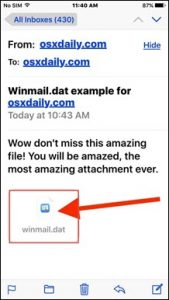
Solutions to View winmail.dat on Multiple OS
Till now, we are having an answer to the question that what is winmail.dat file? Now the point comes that how to view winmail.dat file on iPhone, Windows, and Mac. There are two possible ways by which you can troubleshoot your problem to open winmail.dat file. One way involves asking a sender that they should modify the settings of Outlook and then resend the original mail. Another way involves usage of free winmail viewer for Mac, Windows, and iPhone.
Note: There does not exist any solution to view winmail.dat file manually with help of Outlook or any other computer program. Therefore, if you want to open winmail.dat file then the only solution is to download freeware from the internet.
Approach 1: Modify Settings of Outlook
If a recipient is receiving winmail.dat attachments then, he needs to turn TNEF off in his Outlook application. This approach is useful when users no longer want to view winmail.dat attachment and wants to disable receiving of such messages again. Following we are going to discuss steps for turning off TNEF in different versions of MS Outlook to open winmail.dat file:
In Outlook 2010, 2013, and 2016
1. Launch MS Outlook on your machine. Now either open a new mail or open a received mail (which is having winmail.dat attachment) and select Reply option.
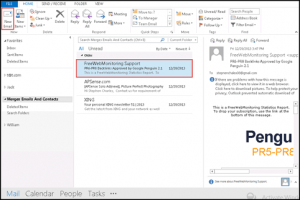
2. Go to Format Text tab and select any one of the two options i.e., HTML and Plain Text.
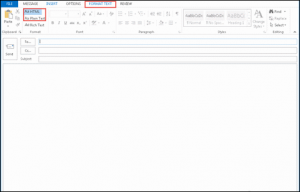
In Outlook 2007
1. Launch MS Outlook on your machine and then either open a new mail or open a received mail (which is having winmail.dat attachment) and select Reply option
2. Now go to Options button and select any one of the two option i.e., HTML and Plain Text
In Outlook 2003 and below versions
1. Open MS Outlook on your computer
2. Now open a New mail tab for new message, or click on Reply on received message
3. In the Mail Format toolbar, either select Plain Text or HTML from the list appearing in front of you.
Approach 2: View winmail.dat File on iPhone
With help of above strategy, we are totally eliminating the problem of viewing winmail.dat files for future but, not giving an exact solution to view them. Well, the only solution to view TNEF file is to download and install free winmail.dat viewer software on several operating systems like Mac, Windows, and iPhone. The applications to open winmail.dat file are absolutely free of cost, independent from any virtual environment, and are easy-to-use. Apart from this, no other solution exists by which one can see winmail.dat file on one or the other platform.
Conclusion
Sometimes, users having MS Word installed can find out readable text in a winmail.dat file. This text will be readable but not understood easily, if you are not having any knowledge about binary language or code. However, this solution to open winmail.dat file is a hit and trial method for viewing such attachments of Outlook. Therefore, the trust worthy approach is to download a program which is capable of translating data into an understandable format. Different developers have discovered many helpful products which will definitely help users in viewing winmail.dat file without any complications.

