What is eM Client?
In this informative article Know What is eM Client. Em Client is an email client for sending, receiving emails, managing contacts, managing calendar, and tasks for windows only. Em client developed in 2006 and requires Microsoft .NET Framework 2.0 version. Em client helps you to import existing emails and calendar. Em client support all email platform like Gmail.com, Outlook.com, Yahoo.com, Hotmail.com and Partially Microsoft Exchange Server. Em client supported 12 Languages. Em client available in Windows Store and the current version is 5.0.1 available. Current version allows configuring POP and IMAP server. Em Client have two types of license one is free and second is PRO, Free license available for personal use and PRO license available for commercial use.
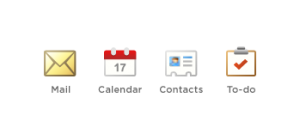
eM Client: Functions
E Mail: eM Client accepts all email technologies like POP, IMAP, SMTP, EWS, AirSync. EM Client has a secure communication like SSL/TlS. Em client supports all type email services like gmail.com, hotmail.com, outlook.com, and yahoo.com. Em client offer email encryption and spell check features across all platform. Minor features also Signature, Templates, Quick text, Tags, and Categorizations.
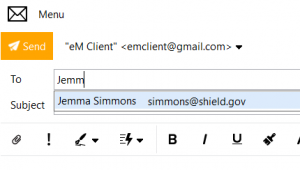
Calender: eM Client is offering a wonderful calendar with highly customize the interface. Em Client is offer appointment booking with calendar and share calendar and task with another person. Schedule your meeting with the free and busy slot in a calendar. Link your eM client calendar with the internet including Facebook calendar with birthday reminder.
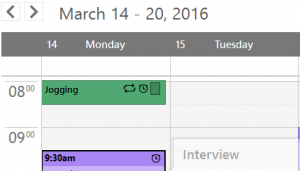
Contacts: eM Client offers a multi features Contacts. You can view contact at many ways. You can create a folder, increase data fields, categorize contact according to your use, merge contacts and view communication history. Easy to search any contacts.
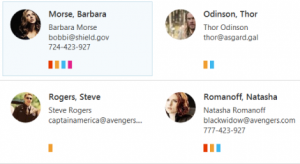
Chat: eM Client offers multiple chat option. You don’t need to open multiple tabs for multiple chat sites, by eM Client you can chat with your friend in one application. All chat services offer by eM Client like Google Chat, Jabber, etc.
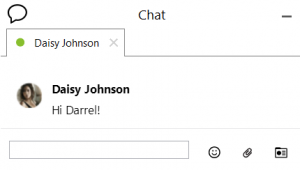
eM Client: Features
Windows: eM Client basically developed for Windows and its smoothly run on Windows XP, Windows Vista, Windows 7, Windows 8, Windows 10.

Email Services: eM Client offer to manage your all email account on a single platform like Gmail.com, iCloud, Microsoft Exchange and Microsoft Outlook.

Import email account: eM Client offer to import important data from your old email client and stored in eM Client. You can import data from Microsoft Outlook, Outlook Express, Thunderbird, Windows Live, Windows Mail, The Bat and more.
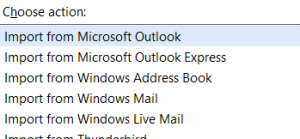
Touch Support: eM Client offer to access eM account from touch devices like Touch Screen Laptop, Tablets, and Smart Phones.
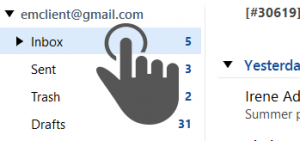
Fast Search: eM Client offer to you search any Mails, Contacts, or Attachments by eM Client’s Super Fast Search.
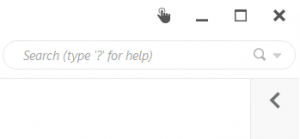
Difference between eM Client vs Microsoft Outlook
| Features | eM Client | Microsoft Outlook |
|---|---|---|
| Super Fast Search | Yes | No |
| Import from different email client | Yes | Yes |
| Full Sync with Gmail.com | Yes | Yes |
| Communication History | Yes | No |
| Integrated Chat | Yes | No |
In Conclusion
After reading this article you can understand “What is eM Client”. Em Client is an email client for sending, receiving emails, managing contacts, managing calendar, and tasks for windows only. Em Client have two types of license one is free and second is PRO, Free license available for personal use and PRO license available for commercial use. You can use the free version or PRO version as per your requirement. Em Client will change the future of email client!

