What is EmailTray Email Client?
Know “What is EmailTray Email Client”. EmailTray is a lightweight email client for windows. Originally developed by Internet Promotion Agency, a software company as SenderOK plugin for Microsoft outlook. On October 7, 2010, EmailTray release version 2.0 for Public as a desktop based email client. EmailTray is supported multiple mail account using the standard POP3, SMTP and IMAP protocol without or with SSL. EmailTray offers simple email client and email notifier which notify user only important messages. EmailTray is active in taskbar area and the program goes active when a user gets new email messages. A user can read mail in plain text or in HTML view. A user can create multiple custom signature can be used in new messages and email replies. EmailTray can set user’s priority as High and Low. EmailTray offer to sort email messages by date and email account. EmailTray is purely safe and secure. Latest version of EmailTray is Version 4.0 with same features but new interface.
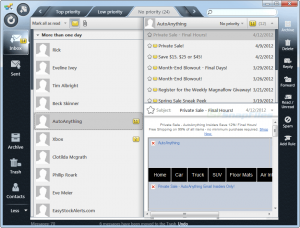
EmailTray: Features and Functions
Simplicity of a Lightweight Email Client: EmailTray is a lightweight email client which support multiple email account and protocol like Gmail, Yahoo! Mail, AOL Mail, Windows Live Hotmail, and POP3, SMTP and IMAP. All your account manage in one place and integrated business card of email senders. EmailTray offers custom email rules and a quick reply bar. You can also read emails in Plain Text and HTML format as well as you can instant search any emails. EmailTray is Password protected email database. EmailTray is easy to use and easy to configure.
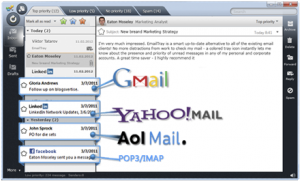
Smart Email Sorting: EmailTray is offered advance email sorting features which help to sort your priority as per your requirements. You can set the priority as Top/High Priority, Low Priority, No Priority or Spam. Its work as your regular habit to read and reply emails and set automatically priority and filter emails in different priority.
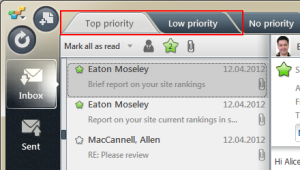
New Mail Notification: EamilTray offer smart mail notifier which sorts emails in your Inbox and notifies you with a popup window and sound about important messages. Its provide audio and visual alerts for new emails. Priority wise alerts like Top Priority emails and Low Priority emails. New mail notification can be customized according to user’s requirements.
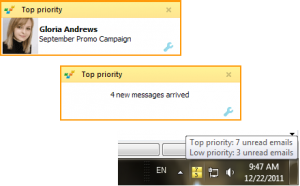
Difference Between EmailTray vs Thunderbird
| Features | EmailTray | Thunderbird |
|---|---|---|
| Platform | Windows | Windows, Linux and Mac OS |
| User Interface | Graphical User Interface | Graphical User Interface |
| Document Support | Txt, Doc, PDF, XLS | Txt |
| Image Support | BMP, PNG, JPEG, GIF | BMP, PNG, JPEG, GIF |
| General Features | ||
| Conversation View | No | Yes |
| Encryption | Yes | Yes |
| HTML Support | Yes | Yes |
| Image Blocking | Yes | Yes |
| Local Spam Filtering | No | Yes |
| PGP Support | No | Yes |
| Phishing Filtering | No | Yes |
| Scheduled Backup | Yes | Yes |
| Server Spam Filtering | Yes | Yes |
| UTF-8 | Yes | Yes |
| Virtual Folders | Yes | Yes |
| Message Features | ||
| Bottom-Posts Replies | Yes | Yes |
| Message Labeling | No | Yes |
| Scheduled Message Sending | No | Yes |
| Signatures | Yes | Yes |
| Spell Check | Yes | Yes |
| Authentication | ||
| CRAM-HMAC | No | Yes |
| MIDS APOP | No | Yes |
| NTLM | No | Yes |
| PKCS#11 | No | Yes |
| Regular Login | Yes | Yes |
| SMTP | Yes | Yes |
| SSL/TLS | Yes | Yes |
| Protocol | ||
| ATOM Feeds | No | Yes |
| SMTP | Yes | No |
| iCalendar | No | Yes |
| IMAP4 | Yes | Yes |
| IP v6 | Yes | Yes |
| LDAP v2 | Yes | Yes |
| LDAP v3 | Yes | Yes |
| MAPI/RPC | Yes | Yes |
| NNTP | Yes | Yes |
| POP3 | Yes | Yes |
| RSS Feeds | Yes | Yes |
Conclusion
After reading this article you can understand “What is EmailTray Email Client”. EmailTray is a lightweight email client for windows. EmailTray is supported multiple mail account using the standard POP3, SMTP and IMAP protocol without or with SSL. EmailTray offers simple email client and email notifier which notify user only important messages. EmailTray is active in taskbar area and the program goes active when user gets new email messages. A user can read mail in plain text or in HTML view. A user can create multiple custom signature can be used in new messages and email replies. EmailTray can set user’s priority as High and Low. EmailTray offer to sort email messages by date and email account. EmailTray is purely safe and secure. If you want to a simple email client which only perfect in emails management then EmailTray is best!

