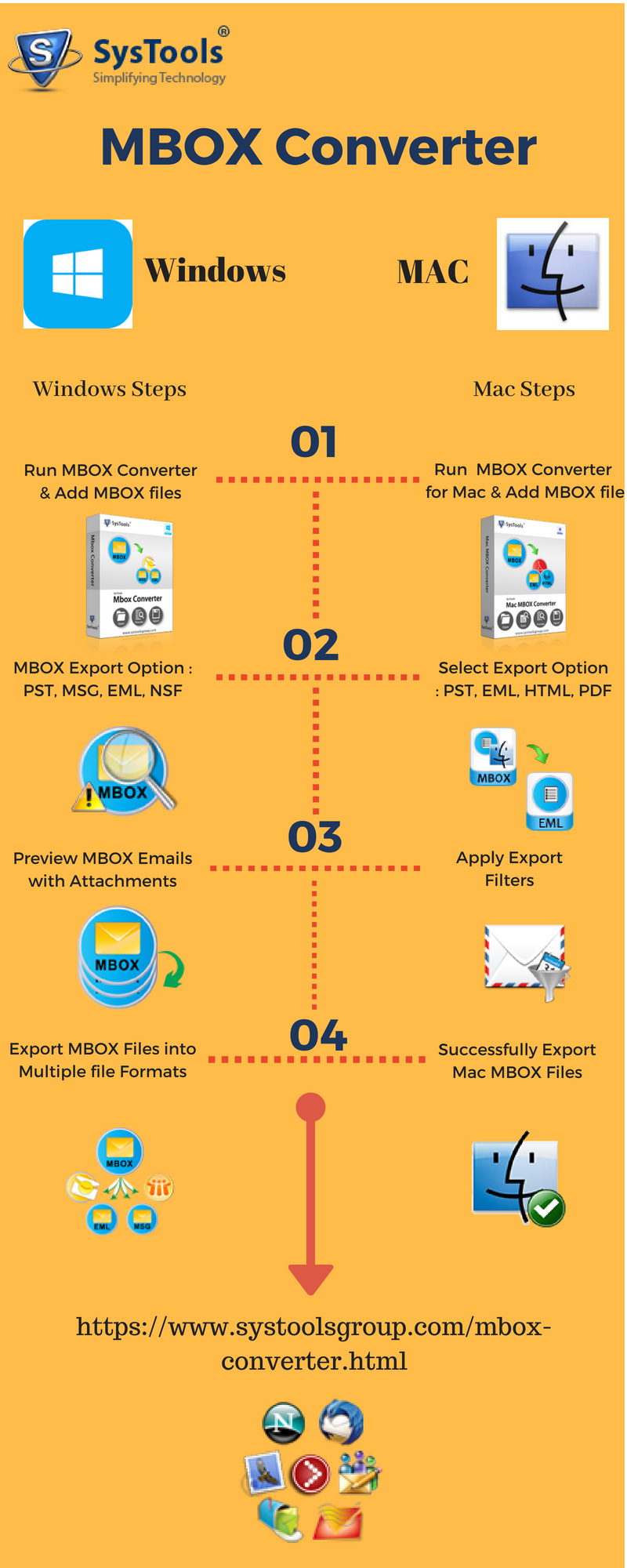Export Emails to PST From MBOX – Best Solution
As we all know, MBOX file format is flexible & can be accessed in several email clients like Thunderbird, Entourage, Apple Mail, etc. PST file format is an organized file format in which data from different Outlook accounts is saved. Outlook offers a wide range of features and advantages to users. Due to which, most of the small & large scale organizations are exporting stored mailboxes to PST from MBOX. The PST file is the proprietary format for Outlook and can only be accessed within the respective client whereas MBOX file format is the format used for storing all email messages of the particular mailbox. In order to access the data in MBOX files using Outlook, we need to convert these MBOX files to PST. This article will be discussing the solutions to export emails to PST from MBOX effectively without losing any data.
User-query
“I have emails in MBOX whose data I’m trying to export to PST, which is where I view all my Gmail emails. I’ve read online that I should import MBOX into Outlook Express first and then import it into Outlook. Is there any other option? I really need these old emails. The original Gmail account is closed and I can no longer access them. Any help would be great. I tried some other methods to export mailboxes from MBOX to PST.”
Some Reasons To Export Emails To PST from MBOX:

Before starting the process, let us explore some reasons to understand the need to Transfer Saved Mailboxes.
1. PST file is used to store all the items including contacts, calendars, Emails, etc. for each mailbox while MBOX files are used to store email messages.
2. PST file stores all the different items with different folders for Inbox, sent items, contacts, calendars, task, etc. for each Outlook account
3. The internet connectivity is not required to access the emails that have been downloaded allowing users to gain access offline.
4. Outlook PST files have better database management than MBOX file formats.
2 Easy Techniques To Export Emails To PST From MBOX:
There are various methods available online for this export process. Users can try the manual method or the automated solution to export stored mailboxes.
Manual Method:
There is no direct method which can be used to transfer mailboxes. The indirect technique is quite lengthy and time-consuming. There must always be a technically sound person to play with the indirect manual method as it is very complex and highly technical process.
- The indirect manual technique has also some drawbacks like:
- There is always risk of data loss while using manual method Vulnerable to file corruption issues
- Manual process is not preferred to deal with large amount of mailboxes
To overcome the above limitations given by complex manual method and for the full and reliable conversion process, it is always preferred to use an easy and professional third party tool which can efficiently export emails to PST from MBOX.
Third-Party Alternative:
Export stored mailboxes from Mbox file of Thunderbird using SysTools MBOX to Outlook Converter Software is the best solution. This tool is designed so nicely that any type of user can use it freely without any prior knowledge. It is provided with a user manual which helps users to export emails to PST from MBOX following the simple steps. This tool some Unique features which make it the best solution various among other available automated solutions. As we all know, MBOX file format is used in many email clients. Therefore, this tool has different options for the export process:
- Thunderbird To PST
- Eudora to PST
- Entourage To PST
- Apple mail file to PST
Features
- This tool provides users with improved client detection.
- This tool gives100% data integrity
- It is Capable of Fast and reliable export process
- There is no data loss while performing export process using this tool
- It gives options to save file in PST/MSG/EML/NSF file formats
- It also generates a report in HTML
Conclusion
We all know that there are multiple methods available to transfer saved items to PST from MBOX. Both the methods have their own merits and demerits. But still, third party tool is more preferred over the manual method among the users as it comes with user-friendly interface and allows the user to correctly and efficiently export emails to PST from MBOX by maintaining the email data integrity.