How to Extract DD Image Files on Windows
“Hello, I work in the forensic business .dd our team, we deep analyze the content of the suspect laptop on the Linux platform. Creation of a forensic DD file for the system. In the platform Windows form, open the image of the file but you cannot mount the file due to an error. Please help if there is a way to extract DD image files on Windows operating system.”
The DD file is a Disk image File created with the dd command. dd is a simple and powerful command-line utility for copying files, creating disk images, etc., available on Unix or Linux OS.
Today DD File Forensics is one of the main forensic tools for creating raw images of drives, folders, files, etc. This blog, therefore, describes how to extract data from DD image file in Windows OS. So, read on to get an accurate solution.
Need and Requirements For Creating DD Files
DD files have different requirements, some of which are listed below.
- Recover deleted files
- Used as a tool for forensic purposes
- File data remains protected
The syntax for creating a DD file with the command is: dd if = "source" from = "target"
if: contains the source address, i.e. the data you want to convert to a DD file
of: contains the destination address, i.e. where the .dd file is saved after its creation
Since this command is used for low-level operations on a hard drive, small errors such as inverting parameters can inadvertently render the entire hard drive unusable.
Use this command to create a DD image file. However, users can create output files in .img or .dd or other formats by specifying the file type in the “of” section. However, if the (part of) the target is created as .dd, a .dd image file is used as output.
Quick Method to Extract DD Image Files on Windows
On Windows, you can use Disk Image File Viewer to open DD image file. This software is used to open and view DD, DMG, E01 disk image files. The pro version of the tool also offers the ability to extract data from DD image files at the same time. This software comes with a simple user interface and several advanced features. Some of them are:
- Files generated by different operating systems can be opened on a Windows platform.
- Able to read .dd image file in Windows OS.
- Maintains the integrity of data while extracting the DD image file.
- Compatible with Windows 10, 8.1, 8, 7, and all below versions.
- It provides a search option by which you can filter your data by date.
- Open DD image files along with their attachments.
- Advanced option to recover deleted data from DD file.
Step By Step Method to Extract Data from DD Image Files
Follow the steps below to quickly extract DD Image files on Windows without losing data:
Step 1: First of all, Download and install Disk Image Viewer.
Step 2: Click the Open button and select the DD image file.
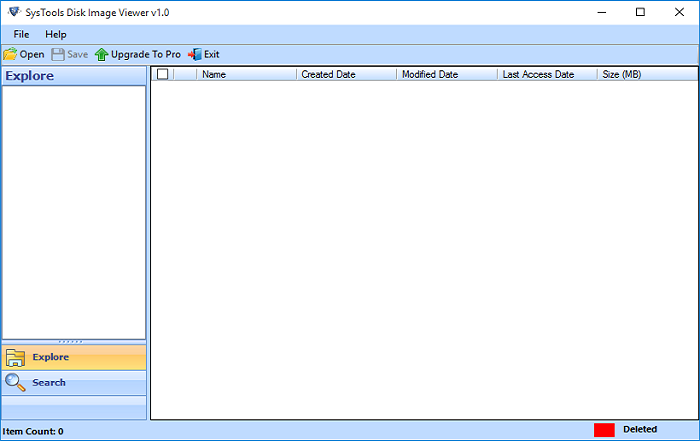
Step 3: Now, Click on the Scan button to read .dd image file in windows.
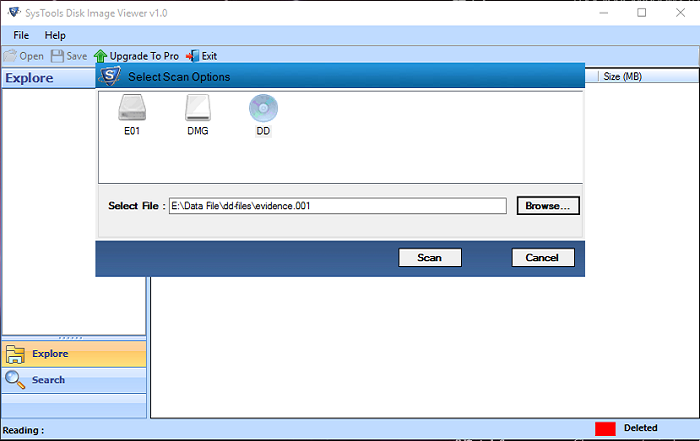
Step 4: Finally, Open and Preview Emails with Attachments.
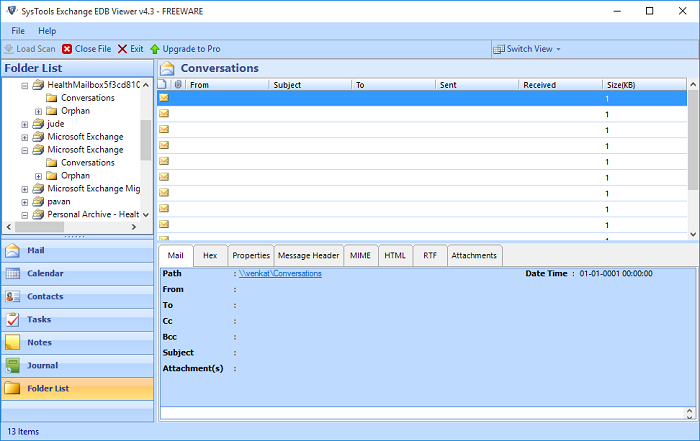
Note – If you want to save or extract the files, you can upgrade the Software.
Manual Method to Extract DD Image Files on Windows
On Linux, you can use the “mount” command to extract and open the DD image file.
command syntax
"Mount -o loop dd file mount point"
dd file Location of the DD file with the extension .dd.
- Mount the point on the system to recover data from DD files.
- Represents various options provided by the -o mount command loop.
- This indicates to the montage that it is a loop device. This means that the file contains an ISO image, a hard disk image, a file system, or a logical volume image.
Problems Using Commands to Extract Data from DD Image Files
Opening .dd files with commands involves various risks. Some of them are listed below:
- Since these commands are used for low-level operations on a hard drive, small errors can inadvertently make the entire hard drive unusable.
- Applies only to Linux operating systems Complex method for new users DD file forensics can take a long time.
Final Words
In this blog, we discussed the special file format, the DD file and the methods you can use to open, extract and read .dd image file in Windows OS. Here we explained two methods to extract DD image files on Windows, manual and automated. The manual commands have some limitations and the risk of data loss. Therefore, it is advisable to choose the secure automated solution that allows you to open, view and extract data from DD image files in just a few simple steps.


