How to Open E01 Image File Format – Hassle Free Technique
An E01 viewer is an application that allows the user to find and open an E01 file generated by creating an image from a system. The tool will scan the E01 file to preview the EDB, OST, and PST files. Users are still searching for a solution to open e01 image file format without changes. The following section describes a visual e01 image file using a simple method.
Sort Introduction of E01 File
EnCase image files are used in E01 format with disk image storage and compression standards. These E01 files have an extension .e01 and are used by EnCase applications. Guidance software, developed by EnCase software and the E01 disk image format, is a suite of features to help organize and update technical text and image data stored in these E01 files, forensic and store criminals. in order to provide. If EnCase users are required to transfer large numbers of forensic documents and digital photos, this software can be used to create disk images in E01 format. You can upload an E01 file to a flash disk, email, or even a web server, among other external data storage devices. The data stored in the E01 file can be accessed by EnCase or any other compatible application that implements support for the E01 disk image format by accessing the E01 disk image file. The forensic and technical content of E01 data files can be used as evidence in legal proceedings, which can also be used in criminal matters.
Best Software Features
- Encase E01 Open and read image file
- An independent tool for view multiple disk image files
- E01 Analyze email in image file
- Scan and extract data from disk image files in batch
- Scan EWF (.e01) image files and extract in batches
- Advanced E01 image file search options
- Compatible with Windows version 10, 8.1, 8, 7, etc.
- Explore, search and view e01 image files
- Complete analysis of E01 files including OST, PST or EDB files
- E01 Add files and folders to mount files at once
Step-by-Step Guide to Open E01 Image File Format
EnCase image files are not real raw files and cannot be opened in the same way. It is available with an automated software called FreeViewer E01 Viewer Tool. To read, view E01 image file, you need to follow the steps given below
Step 1: Firstly, Download & Run Free E01 Viewer on your system.
Step 2: Now, you have to select the scan button, you will be given three options for the scan like EDB, OST, PST, etc.
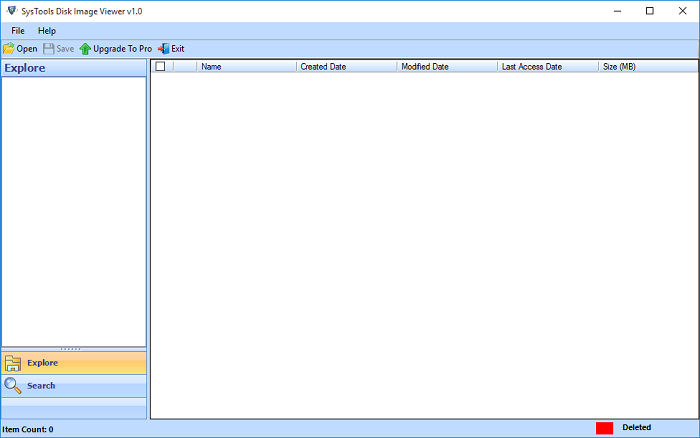
Step 3: Click the Browse tab and specify the location of the .e01 image file.
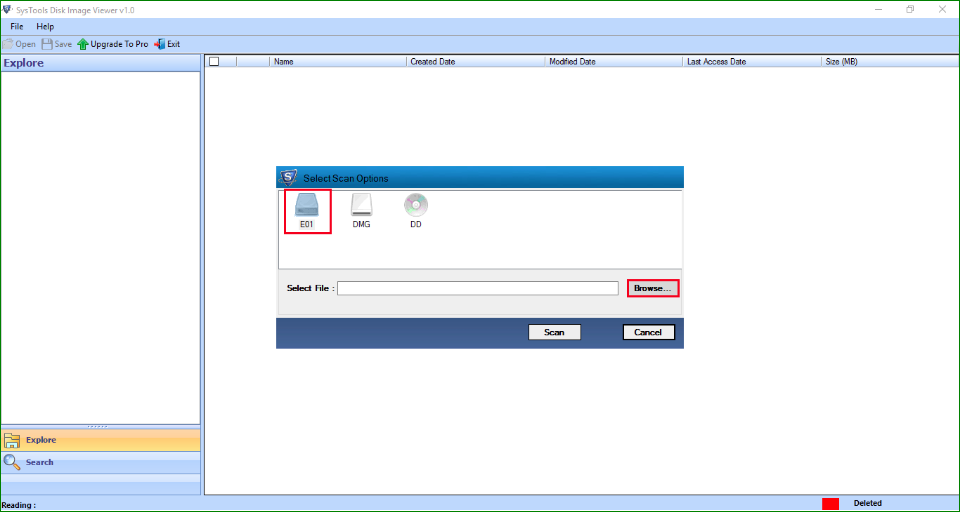
Step 4: After selecting the E01 image format, click the Open option to view the selected EnCase evidence file.
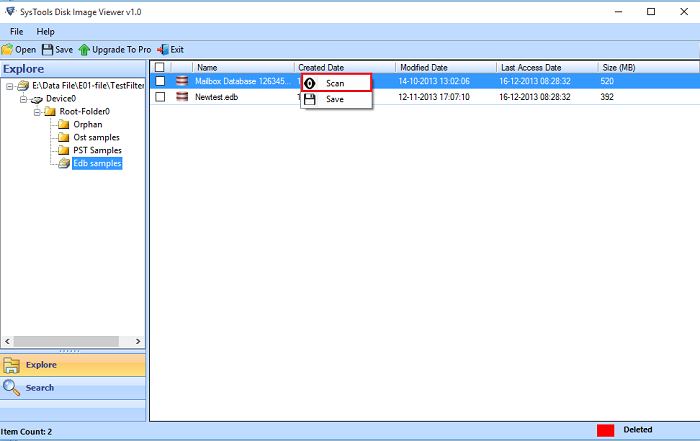
Step 5: Once you find the required email file in E01, you can easily view the file information for the selected file. The file name, storage location, file size, creation date, etc.
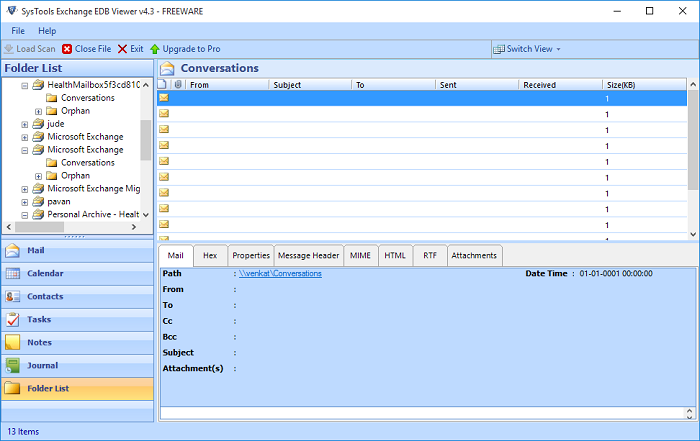
Concluding Line:
In this blog, I explained about E01 file. Best way to open e01 image file format E01 Viewer is an efficient utility to view E01 image data files safely. This is the perfect solution for non-technical users.


