How to Convert LDIF to vCard? – Know the Accurate Solution
Are you looking for a solution to convert LDIF to vCard? If yes, then you are in the right place, because we have come up with a solution to export LDIF file to vCard. Read on to know in detail about how to Convert LDIF contact files to vCard. A simple, fast way to Export LDIF file to vcard is through the use of the trusted third-party software FreeViewer LDIF Converter. This Software exports multiple LDIF Contacts to CSV, vCard, PST, and PDF Format at Once. This tool is one of the most safe and secure applications to export full LDIF address book contacts in file format. The LDIF conversion tool is designed in such a way that there is no loss of data or contact attributes during the entire conversion process from the LDIF address book to the vCard.
Automated Approach to Convert LDIF to vCard File Format
This tool helps users in the conversion of LDIF to vcard file format. This utility provides a simple graphical user interface that can be easily converted by inexperienced users without special advice. This Software is not dependable on any email client to export the LDIF file to the desired file format. There are no file size limits for LDIF files. You can export any size of the LDIF file without any hassle. It is compatible with all the latest and earlier versions of Windows such as Windows 10, 8.1, 8, 7 , etc
Mentioned below are the steps to Export LDIF file to vcard Format
Step 1: Download and Launch the LDIF to vcard Conversion Software
Step 2: Select on Add File button and Navigate to the Location Where LDIF contact File is Saved
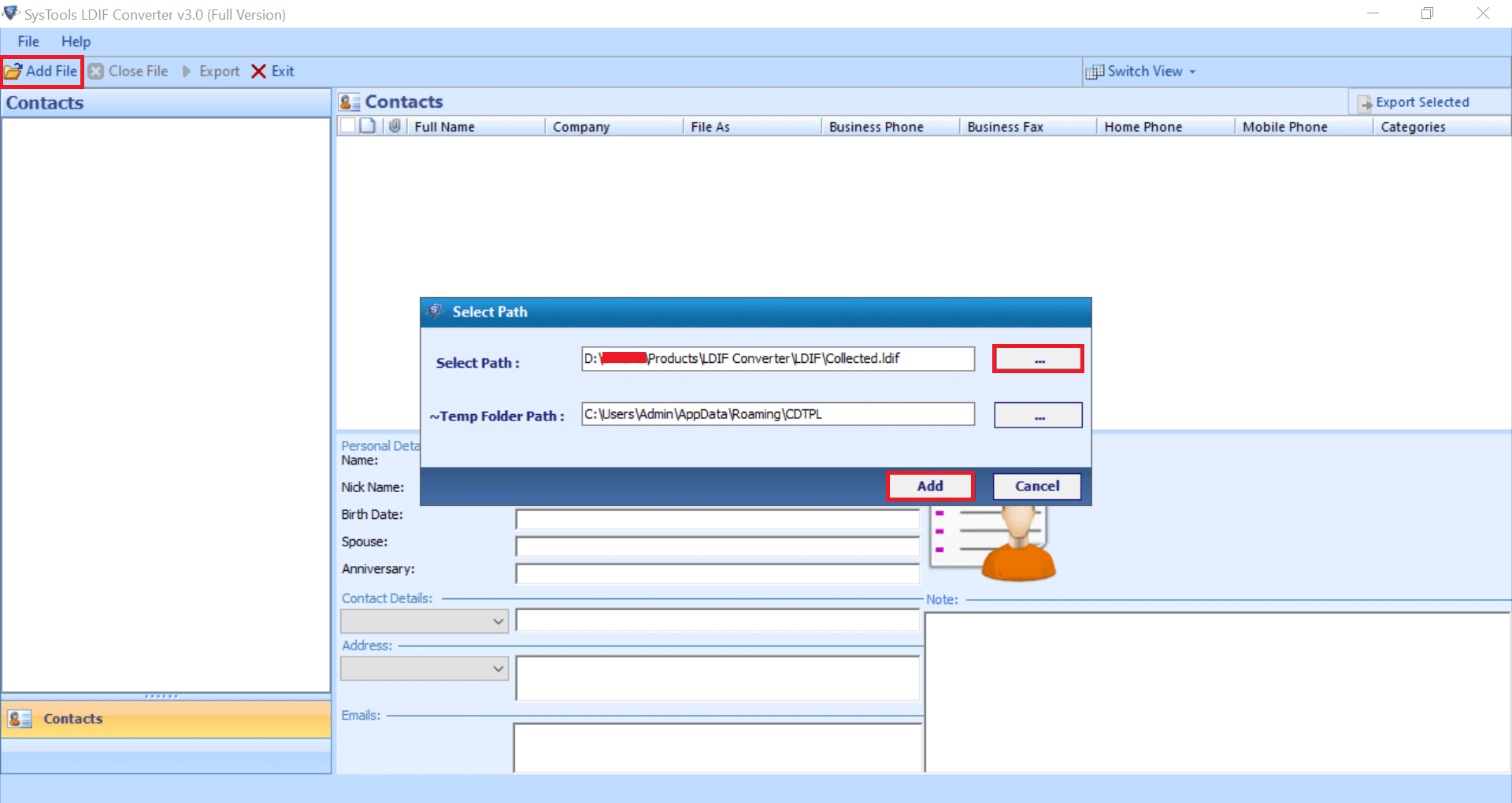
Step 3: Then, Preview all LDIF Contacts File with Its Attributes Like Full Name, Company, etc.
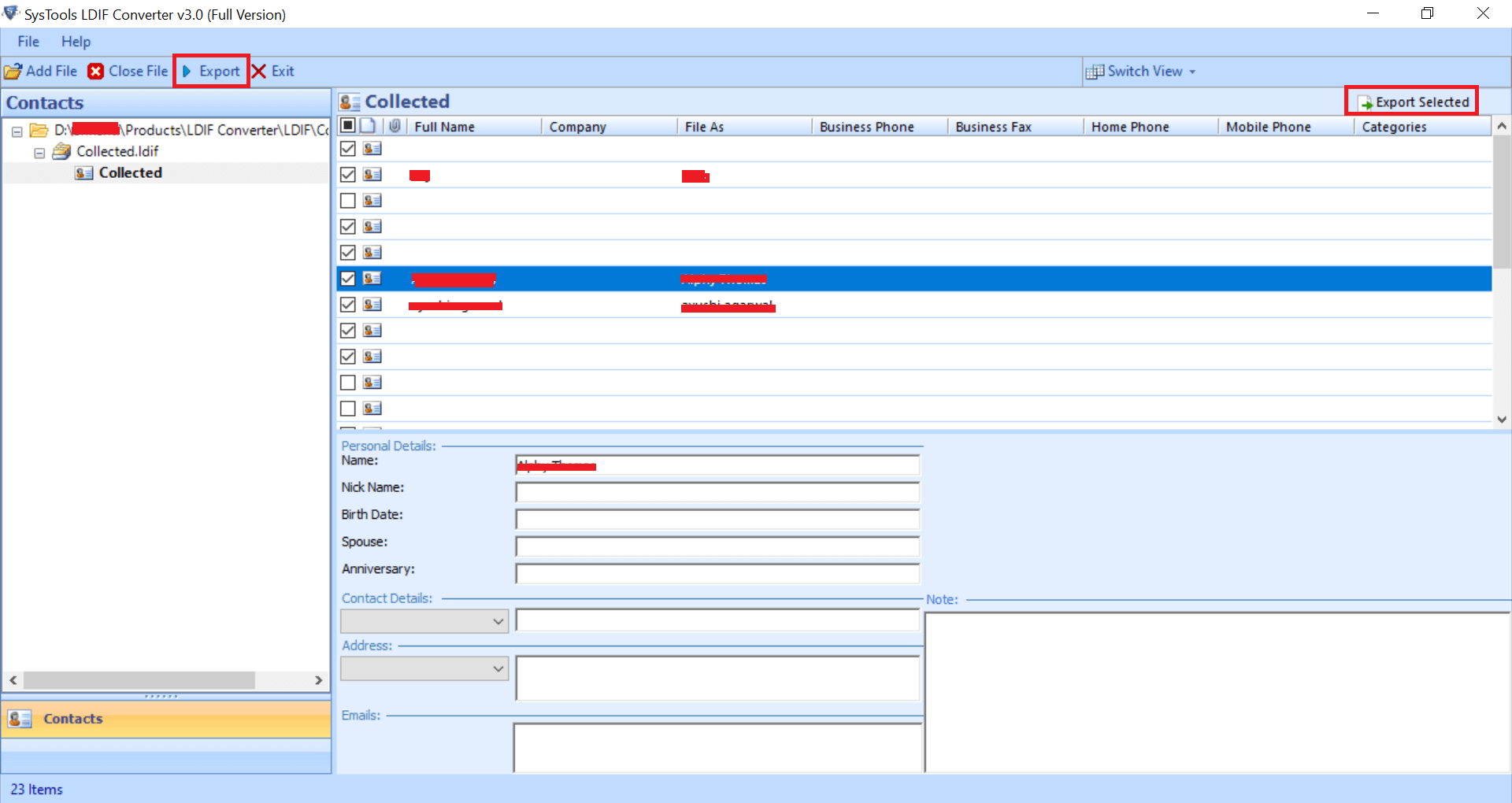
Step 4: Next, Choose the Desired File Format from Export Option: PST, PDF, CSV and vCard (.vcf)
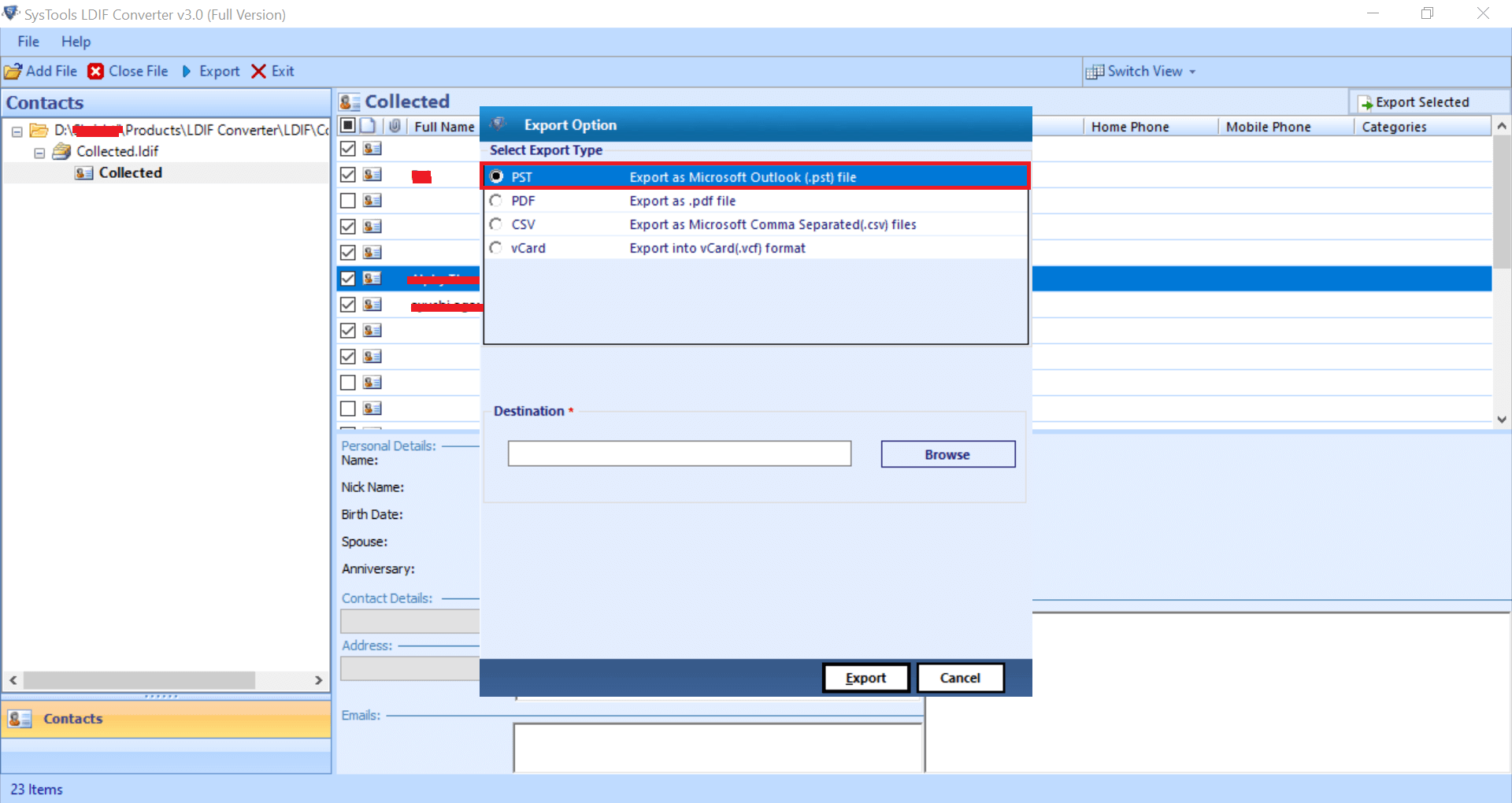
Key Traits:
- Ability to export LDIF contacts to PST, PDF, CSV, vCard in bulk
- Capable of converting LDIF files to multiple, single and group contacts
- Option to export the entire address book without any data loss.
- No restrictions on file size for LDIF contact file conversion.
- Option to create a single vCard (VCF) file for batch LDIF contacts.
- Preserves folder structure and data integrity after file conversion.
- Compatible with all versions of Microsoft Windows, including Windows 10, 8.1, 7, etc
Time to Conclude
LDIF files to vcard conversion is an easy process which saves contact files in vcard format without any technical hiccups. The mentioned software is most effective and efficient solution to convert LDIF to vcard. This tool allows you to easily export LDIF contacts to PST, PDF, CSV, vCard formats without any loss of data.
FAQ:
Q: Can I Merge Multiple LDIF Contacts into one Contact file?
A: Yes, you can merge all your LDIF contact files into one contact file. You can also export multiple and group contacts.
Q: Is there a file size limit for data Conversion?
A: No, there are no size restrictions for converting LDIF to vCard.
Q: Is LDIF Conversion Software compatible with Windows 10?
A: Yes, it is Windows-based software. It is fully compatible with Windows 10 & other below editions.


