Learn How to Extract DMG File With DMG Extractor
DMG files are Apple disk image files and are often used to install programs on Mac OS. However, these files may also be used to compress the contents of one file. However, these DMG files can only be opened on Mac OS. Being Mac OS specific files, these are not generally supported by popular third-party programs on Windows. This can be a problem if you are using a Windows PC and someone has sent you a DMG file in an email message, or if you need to extract important documents that are compressed inside the DMG file. DMG Extractor makes it easy to view and extract DMG files with with Extractor on Windows.
What is a DMG File?
If you are an avid Apple Computer system user, you may have already heard of DMG files and the installation options that it holds in the first place. Alternatively, if you are using a computer installed on a Windows operating system and find a DMG type file in the Windows system, you can still open the DMG file to check what it is holding. Before starting the actual process of open and view the DMG file on Windows, you need to understand the DMG file type. The DMG extractor is compatible with all the latest versions of Windows. The DMG file extractor is compatible with all the latest versions of the Windows operating system. It can work with Microsoft Win 7, 8, 8.1, 10, XP, Vista, and all previous versions. The utility can store data while maintaining data integrity and folder hierarchy. There is no data loss when saving important image file data from Mac to Windows.
View Contents from DMG Files
DMG Extractor is a popular extraction tool that can help extract, open DMG files. The full interface of this particular extraction tool is easy to use, which allows you to quickly open DMG files on a computer installed on the Windows 7 OS. DMG file Extractor allows users to filter files using search options. Users can simply filter the search by creation date, modification date, and last access date. You can also permit users to search for text and date ranges. DMG Extractor allows users to preview the items stored in DMG files.
How to Extract DMG File With DMG Extractor
DMG Extractor is a popular extractor tool that can help extract, open DMG files. The entire interface of this particular extractor tool is user-friendly, which makes it possible to quickly open DMG files on a Windows 7 operating system installed computer. To open a DMG file in a Windows system,
Follow the step-by-step guide below to View Contents from DMG Files
- Install & Download DMG Extractor Software
- Afterword, Click on Open button tab and Browse DMG File
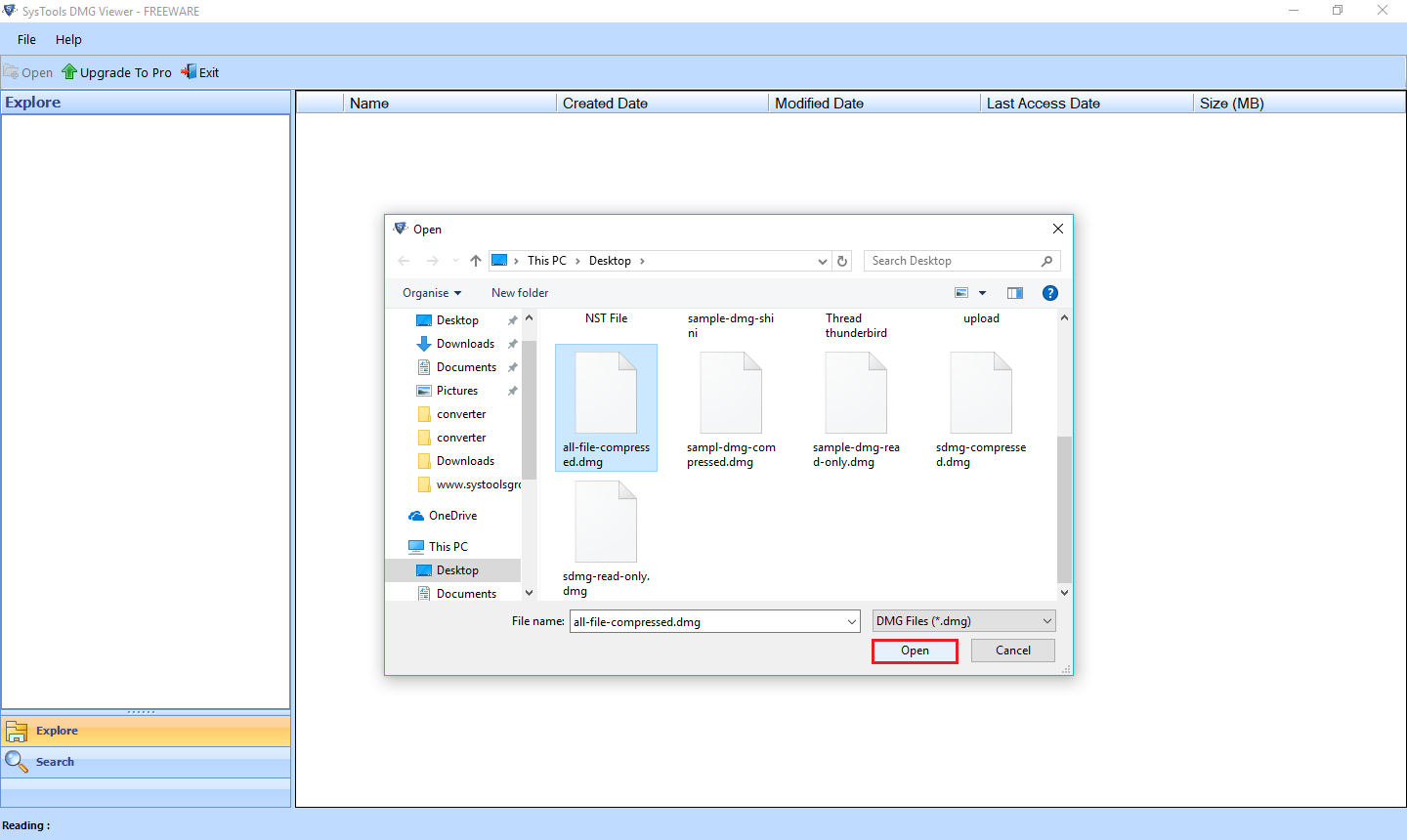
- Now, expand and preview the disk file
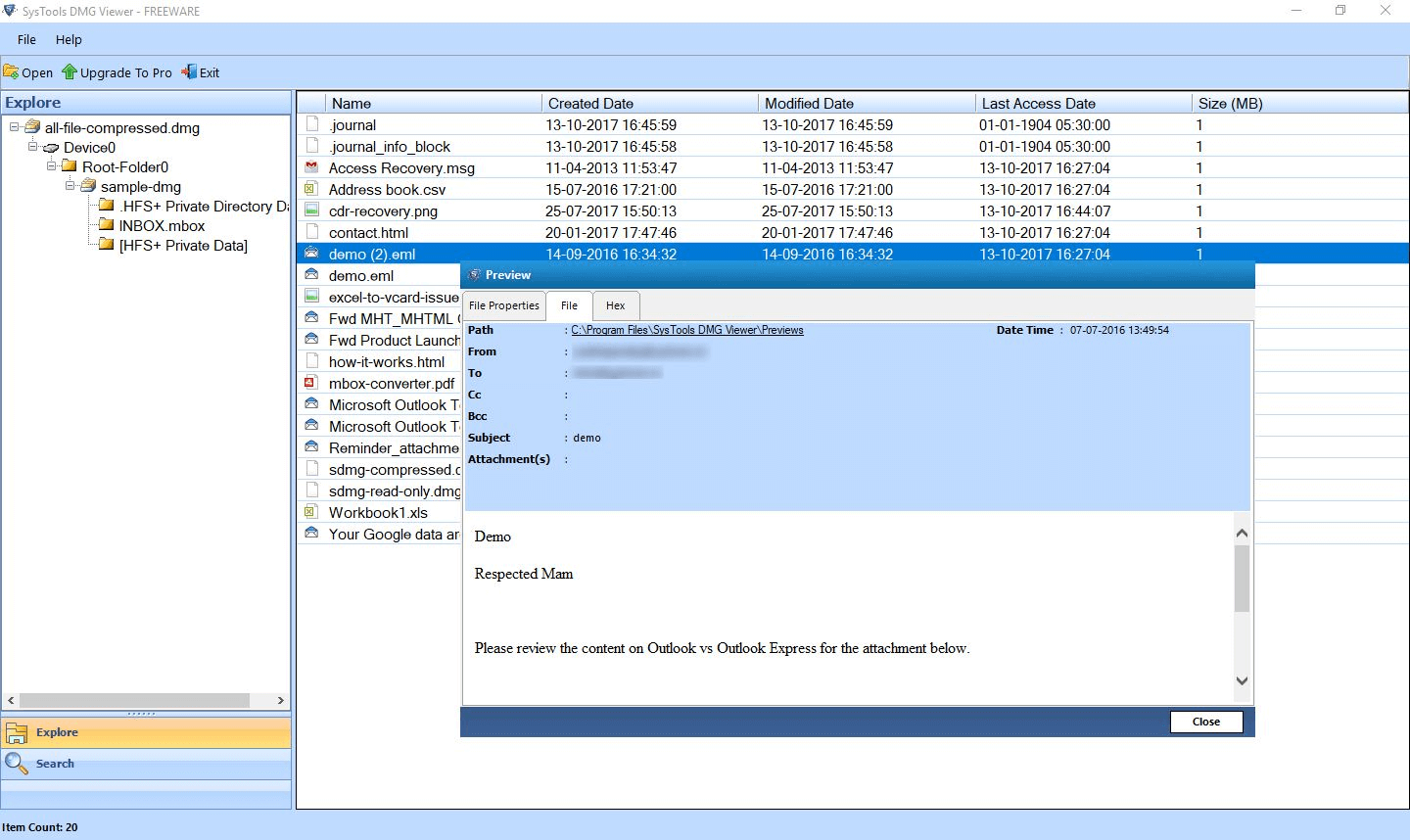
- Lastly, You have to Save DMG File Data and Click On Save button extract DMG data
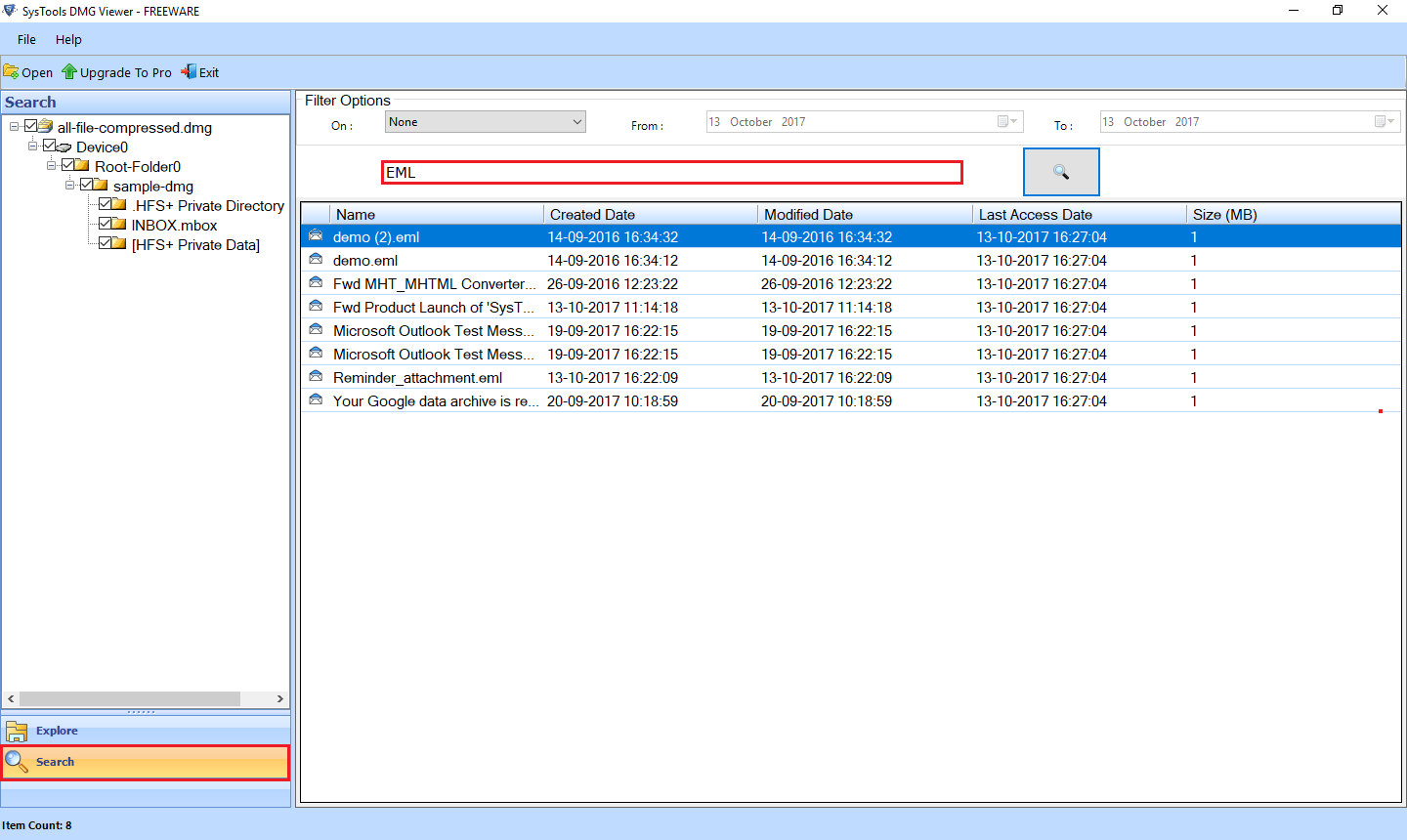
Last Verdict
If you are on Windows and want to extract DMG file With DMG Extractor, you can use DMG Extractor software. Here, we have explained in this blog, that it can open and save all types of DMG data files. Now the choice is yours, you can easily View Contents from DMG Files by choosing this solution as well.


