How to Restore Deleted Mailbox Exchange 2010? Get the Solution
Summary: Are you searching for a solution on how to restore deleted mailbox Exchange 2010? If yes, then continue reading the write-up as we have mentioned the solution that helps users to restore the deleted Exchange 2010 database mailbox.
MS Exchange Server is one of the most popular mail server and extensively used around the globe by so many users, IT companies, and other industry verticals for the communication and business purpose. Working at such scale it store essential information in mailboxes like – mails, notes, tasks, calendars, contacts, journals, etc… All this information is very important for organization to keep it safe & secure.
Microsoft also from their end provides updates, security and other things to make the Server running smoothly without any trouble but from 13th October 2020 Microsoft end the support of Exchange Server 2010. It means that, now they will no longer provide any kind of technical support, bug fixes, time zone updates, security fixes, etc… from their end. Which is like a nightmare for Exchange administrator or users. Now they have to be more cautious while using this server.
The Microsoft told users to move their Exchange 2010 Server data to the higher version of Exchange and Office 365 but there are many users who are still using this server and in them there are user who are new to this environment. The administrator keep the server secure from any kind of error or corruption issue but the admin cannot keep an eye of every users. If anyone accidentally deleted the mailbox then it is important to restore the mailbox within retention period. Otherwise it gets permanently deleted and there is no manual solution that can recover purged mailbox.
What Happen When User Deleted Exchange Database Mailbox?
When the users deleted the EDB mailbox then the Microsoft Exchange retains the mailbox in the mailbox DB & switch it into the disabled state. In addition to this, the AD (Active Directory) of the user account is also deleted. The retention period of deleted mailbox is 30 days which is by default and if any mailbox gets deleted then it is retained for this much period of time and when any users doesn’t restore the Exchange mailbox within retention period then it gets permanently deleted from the mailbox database.
Note: As we have mentioned that there is no manual solution that help users to recover purged mailboxes. In that case, users can use the EDB Recovery Tool which support offline/dismounted Exchange Database file (Public and Private) and used by many IT professionals, Exchange and novice users to recover permanently deleted mailboxes and data items from offline EDB file via Advance scanning mode of this utility in a simplified manner without any hassle. This scan option also recovers and repair highly corrupted Exchange database and to recover .edb file from minimal corruption use the Quick scan. After recovery, uers can export the recovered mailboxes to the Live Exchange Server 2016 / 2013 / 2010 / 2007 / 2003 mailboxes, Office 365, and multiple file formats.
Manual Solution for How to Restore Deleted Mailbox Exchange 2010
Users can use the Exchange Management Shell to restore the content of the deleted mailbox to the existing Exchange mailbox. You can use the New-MailboxRestoreRequest Exchange PowerShell cmdlet to restore the deleted EDB mailbox to the existing one. Users can use this command in the Exchange Server 2010, 2013, 2016 and above version.
When you run the PowerShell cmdlet to restore the mailbox then it’s content are copied to the existing mailbox which is also know as target mailbox.
Note: You can’t use the Exchange Admin Center to restore the deleted Exchange database mailbox.
Use Command to Restore Deleted Exchange 2010 Mailbox
Before running the cmdlet let us know that how to create the restore request and for that users have to provide the legacy Distinguished Name (DN), Mailbox GUID, and display name of the deleted Exchange database mailbox.
Execute the cmdlet mentioned below to know the information of all deleted EDB mailbox they user want to restore.
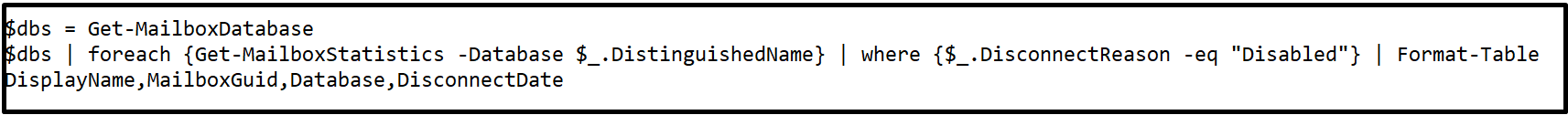
After that, execute the New-MailboxRetoreRequest PowerShell cmdlet provided below to restore a deleted mailbox Exchange 2010.
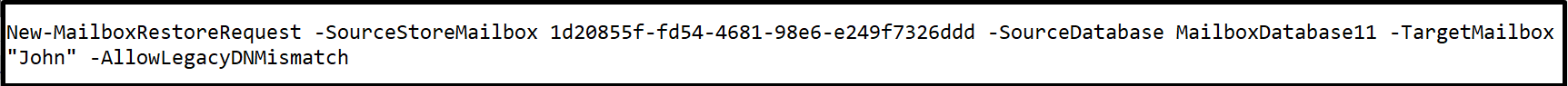
If users want to restore the deleted archive Exchange database mailbox to the current archive mailbox. For this users the command given below:
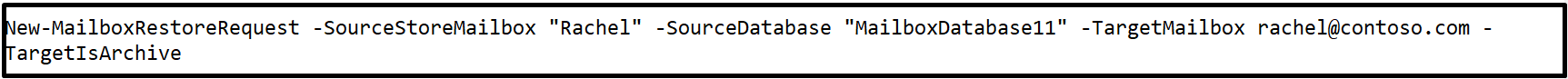
Bringing It All Together
In this article, we have provide the complete information on how to restore deleted mailbox Exchange 2010 by using the New-MailboxRestoreRequest described here. If the mailbox gets purged then in that case users can use the advance solution mentioned in this write-up which easily recover permanently deleted mailboxes from the offline Exchange database file in a simplified way without any hassle.



