What is Inky Email Client?
Get complete knowledge about “What is Inky Email Client”. Inky is an email client developed for windows, Mac OS and Android in 2008. Inky allow a user to manage multiple accounts on one screen. Inky work with any protocol like POP and IMAP and manage Yahoo Mail, AOL Mail, Hotmail, and Gmail as well as Microsoft exchange server. Inky’s main feature is sorting and smart views which simplify emails process. Inky automatically organize social updates and emails, daily deals. Inky released the latest version in 2013 with new features like smart views, icon customization, account colour, and sender images. Inky support multiple accounts with different customization for each account. Inky added letter-at-a-time search in March 2014. Inky offer advanced search module which indexes your mail to enable full-text search and advanced sorting, filtering, grouping, and options. By the help of mailboxes inky automatically organizes your mail into specialized mailboxes like Unified Sent, Unified Archive, Unified Trash, Social, Notes, Tasks, Personal, Subscriptions, and Attachments. By custom tagging Inky lets you tag messages and create custom mailboxes to manage your mail however you want. Inky has three licenses one is Inky Basic and second is Inky Pro with complete package and third is Inky Enterprise.
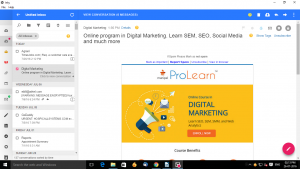
Inky: Features and Functions
Private and Secure: Inky’s own servers never touch your emails. Inky runs on your computer and downloads the mail directly from your providers like Gmail or Hotmail, so your mail never goes through our network. Inky encrypts all your data and mail using AES-256-GCM encryption.
Connect to Any Email Account: Inky email account supports Hotmail, Gmail, Yahoo, Office 365, Google Apps, Microsoft Exchange, and other IMAP servers. Where many popular email readers only support the popular email providers, Inky goes further to ensure that you can access all of your email accounts from one interface.
End-to-End Encryption and Digital Signing: End-to-end encryption means that email content is encrypted before leaving one user’s device and is not decrypted until it arrives at another user’s device. Digitally signed email contains the equivalent of a digital signature so receiver knows they can trust the message came from the sender.
Office 365 & Microsoft Exchange Calendar Support: Stay up-to-date with events connected to your Exchange accounts and Office 365 with Inky’s integrated calendar application. You can create and edit events, as well as respond to meeting requests, all from within the same inky interface where you manage your email.
Cloud-Based Settings Profile: Take your email accounts with you anywhere at any time. Inky makes the most of the cloud, by seamlessly syncing data, emails, message, and tags, flags across all your devices. And setting Inky up on a new device is as simple as using, managing, downloading the app and logging in.
Advanced Searching and Filtering: Inky email client proactively retrieves, indexes and analyzes, messages from your email servers, which means searching even a thousand emails happens instantly, as you type or even when you’re offline. And you can search by tags as well as by header and body text.
Unified Interface: Inky email client interface is very simple and attractive. Inky provides sync option to sync your desktop data with smartphones. You can access all inky features on your Windows, Mac OS, and Android. If you update anything in desktop it’s automatically updated in the smartphone.
Sort By Relevance: Inky’s unique relevance sorting lets you read messages in order of importance like very importance, importance, and no importance. Email messages from close contacts have a vibrant blue drop and rise to the top of your Inky mail list, it’s help user to get attention. Less important mail and spam messages appear in the same folder and show on the top of the dashboard.
Email Synchronization: Inky email client keeps your emails in sync with your email providers like Gmail, Hotmail, Office 365 and Microsoft Exchange. For example, if you read a work email message in inky, and then go to the Hotmail, you will see that message is marked as read message. And tags you assign to senders or messages are automatically synced across the platform as well.
Smart Sending: Inky email client helps you make sure you send your email message from the right account to the right person’s account. Inky email account will suggest people add to an email if you frequently include them in a group. Inky email client will also warn you when you’re about to send an email to someone for the first time, just in case you’ve made a typo.
In Conclusion
After reading this article you can understand “What is iScribe Email Client”. Inky allow a user to manage multiple accounts on one screen. Inky work with any protocol like POP and IMAP and manage Yahoo Mail, AOL Mail, Hotmail, and Gmail as well as Microsoft exchange server. Inky’s main feature is sorting and smart views which simplify emails process. Inky automatically organize social updates and emails, daily deals. If you want to manage your Gmail and Hotmail email account on one platform then Inky for you!

