Know Some Interesting Facts About Microsoft Outlook
Everyone love Microsoft Outlook right? It is a personal information manager that includes a calendar, contact manager, task manager, notes, journals, and web browsing. It is definitely become the best email service provider that leaves behind other email applications like Yahoo! and Thunderbird in the race. As Outlook is one of the simplest and easy to use emailing service, however, it does not mean that it has no any advanced features. There are several amazing features that are hidden in the plain sight. Well, if you want to enhance your Outlook experience then, you should learn all the cool hidden features offered by it. Here, we have brought you six interesting facts about Microsoft Outlook that will definitely improve your email experience while using Outlook.
Just a Suggestion: If you want to convert PST files to MSG, EML and any other file format using PST Converter Tool. This utility efficiently exports Outlook emails, contacts, calendars and other Outlook items.
#1: Dual Time Zone
If you are working across different time zones then, mistakes are inevitable. Sometimes on Greenwich Mean Time Zone, it requires a little bit of math or a rapid Google search to detect the appropriate time. Outlook allows changing the time zone so that, it matches the current geographic location of the user. Changing time zone in MS Outlook is just like changing the time in the Windows Control Panel and the done change gets reflected in the time displays of Windows-based programs.
To enable it, just navigate to: Options >> Calendar >> Time zones >> Show a second time zone
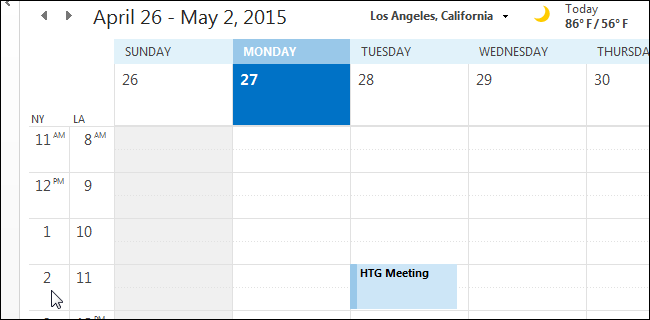
#2: Automatic Colors and Font
This feature is among the most interesting facts about Microsoft Outlook. Outlook uses 11-point Calibri font in black, by default. This is utilized when a user composes a new email message. One can change the default font as well as color, style (i.e., bold or italic), and size. It lets to change the font, size, color, style, and size for newly composed emails, replies, and forwards without any dependency. User’s emails and calendars can automatically change the colors and it all depends on the pre-defined rules.
To do that, simply select: View >> View Settings >> Conditional Formatting (or Automatic Formatting). After this add a simple rule.
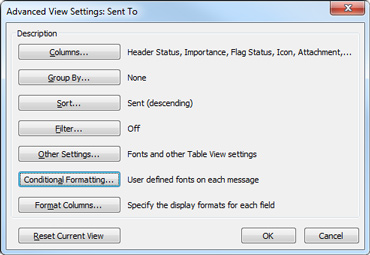
#3: Desktop Alert
The human brain cannot concentrate on multiple things at the same time effectively also, each context switch expensive. However, while doing something important on PC, the Desktop Alert distract users whenever they receive a new email message. This notification alert makes it hard to focus on the current task and decreases the work efficiency. Thus, Outlook has an option to switch off the desktop alters.
For disabling Outlook Desktop Alert, navigate to Options >> Mail. Here, disable the “Display a Desktop Alert” feature.
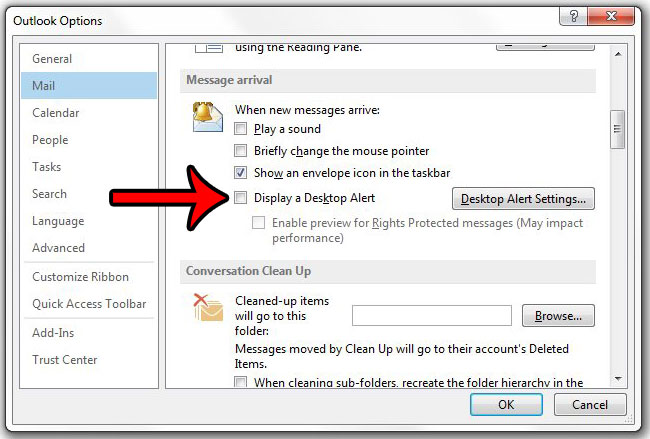
#4: Manual Mark as Read
By default, Microsoft Outlook marks the emails as read when user selection changes. Sometimes users get confused about what they did or not read and this can be very annoying. It is so because everybody wants to keep track of the things that already processed. Hence, we strongly recommend disabling Manual Mark as the Reading option.
To disable this feature, click on Options >> Mail >> Reading Pane. Here, turn off “Mark item as read when the selection changes” feature.
If you are done with this and required to manually mark an email as read, then press Ctrl+Q.
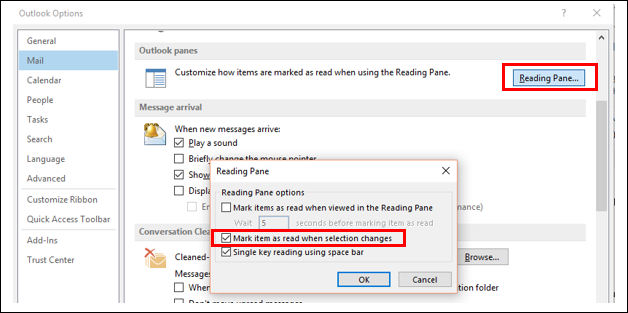
#5: Better Bcc Management
In case if you are at the receiving end of any “blind carbon copy” (bcc) email message, this states that the other recipients will not know that you are copied on it. In Windows Outlook, you will get an alert if you attempt to reply to that message. As you were bcc’d hence, perhaps, you have to reply only to the sender. One can use the Bcc option to eliminate people from an email conversation when they view that they no longer require the additional email or if conversation topic has changed.
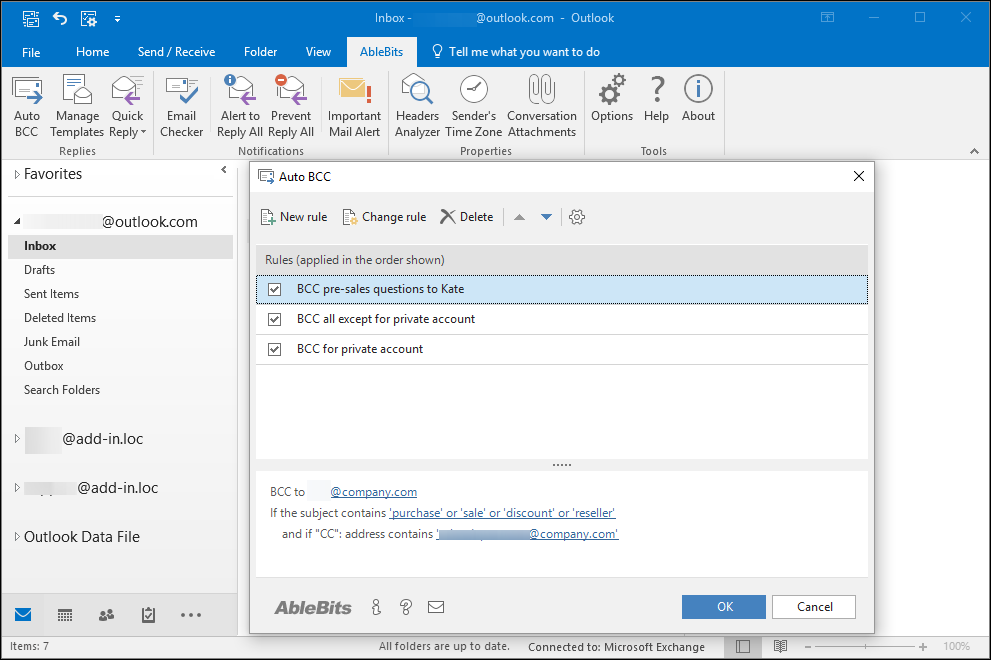
# 6: Bill-Payment Reminders
Outlook.com scans user’s emails for the things such as travel reservations, delivery notifications, and automatically adds reminders to their calendar. Well now, this can do likewise with the bills: Outlook will also identify all of them in the inbox, display you a summary report and automatically add a calendar event on the due date. Users will also get an email reminder before two days of the due date. This is a great idea that can help users to avoid accidental late payments.
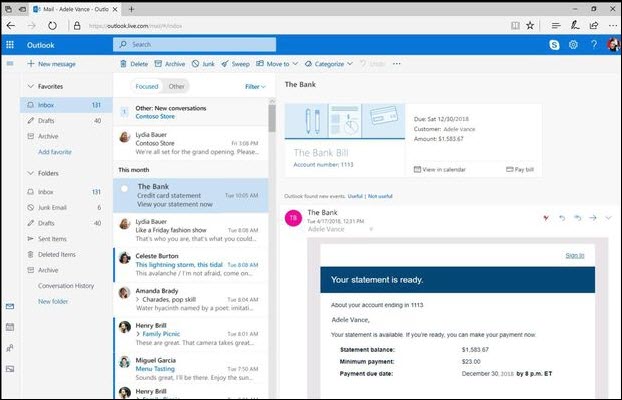
Final Words!
Most of us expend so much time in managing our Outlook email messages. If used effectively then, Microsoft Outlook has multiple handy features that will enable you to do work seamlessly also, as efficiently as possible. Here are six interesting facts about Microsoft Outlook that could improve your productivity via simply organizing your inbox, font, size, color, time zone, etc.

