What is LDIF File Extension, Structure & LDIF File Types
What is LDIF File Format
LDIF File Definition– LDIF(.ldif) file extension is a text based data file that permits users to share their data between numerous of directory servers as well as applications. LDIF stands for LDAP Data Interchange Format. It retains the directory records for a specific service. Moreover, it can also be utilized to share the information between various email applications by permitting them to store the essential contact information in .ldif file extension. This article will help you understand What is LDIF File format which gives a medium to transfer the data and move it to another email client in exact form. The MIME type of LDIF file is text/plain since it is a plain text file. There are some common fields, which are enclosed within LDIF file as mentioned:
- dn (Distinguished Name): It signifies the distinguished name for a specific record.
- dc (Domain Component): It specifies the specific component of a domain.
- ou (Organizational Unit): It represents the name of an organizational unit to which the user belongs to.
- cn (Common Name): It signifies the specific fields related to the user.
Structure of LDIF File Extension
Understand What is LDIF File format in detail. The LDIF file extension encloses the data in the form of numerous of entries that are disjointed by a blank line. Each entry in the .ldif file contains the mentioned attributes:
- Entry ID(optional)
- Distinguished Name(Mandatory): It is denoted by “dn”
- Object classes: It specifies the type of schemas, attributes that are associated with the object class.
- Attribute Types: It describes the list of attributes, which have been utilized to customize the schema.
The basic structure of LDIF file extension can be represented as mentioned below: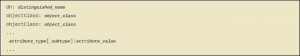
Each LDIF file must be related with the distinguishing name entry, i.e. dn and with at least one object class defined.
Uncountable of attributes can be comprised in a single LDIF entry.
Additional object classes are optional for utilization.
Types of LDIF File Extension
LDIF files, being a common interchange format for holding records can be widely used in different domains:
1. LDIF files are related to LDAP servers that preserve the contacts structure in an organized manner. Each record is identified as a field, which can utilize to have the detailed data about a specific record. Thus, LDIF file extension comprises a complete information corresponding to LDAP directory. Users can select to export records within LDAP servers by storing them in LDIF file format. It allows storing of the complete or desired part of directory as .ldif file by the following steps:
Way to Export .ldif file in LDAP server
1. Go to Operations Navigator, which is under LDAP Server.
2. Expand an option of Network option >> click on Server.
3. Now, click on the option of TCP/IP option.
4. Choose the essential directory >> click on Tools.
5. Click on Export File option.
The created .ldif file encloses the records from the particular directory.
2. As already discussed above that there are various of email applications such as Thunderbird, which supports to export LDIF file for transferring Personal Address Books as well as collected address books file as .ldif file extension. Therefore, while transferring to another email application, most of the users prefer to save the existing contacts in LDIF file.
Procedure to Export .ldif file to Thunderbird
1. Firstly, open your Thunderbird account.
2. Click on Tools and select an option of Address Book.
3. Now, select the address book.
4. Click on Tools then, select export option.
5. Specify the name for a .ldif file.
6. Under Save As option, select .ldif format.
7. Click on Save for exporting the selected address book as LDIF.
Conclusion
This blog compiles information about What is LDIF File Format, its structure & LDIF extension types procedure to Export LDIF to LDAP Server as well as Thunderbird. LDIF file extension is an efficient way for handling all the records with complete integrity as well as security. All the records as well as contacts can be easily managed by using LDIF file. However, the main issue to export records from directory or email clients is also simplified by using LDIF format.

