What is Mailbird Email Client?
Today we are read about “What is Mailbird Email Client”. Mailbird is a desktop based email client which developed for Windows platform. Mailbird email client is manage multiple emails account and support POP3 and IMAP account setup. Mailbird differentiates its self from another email client by its design, speed and open source application community and platform. It was awarded for best software program by PC World in 2013 and in 2014, 2015 by IT World.
Mailbird launched Mailbird version 2.0 in 2015, it has some new feature like Email Snooze, Video Meetings and Speed Reader. Mailbird has three licenses for user one is Mailbird Lite which is free version with limited access, Second is Mailbird Pro which is paid with complete access but it is the yearly package, third is Pro Lifetime which is paid with lifetime access.
Mailbird Wingman offers to track your emailing speed, reports of emails by this you can manage your emails. Wingman show report of your inbox, how much emails received and how much emails send. Wingman show report how much time spend in responding a mail and composing a mail.
Mailbird file system allowed you to import PST and CSV files into your Mailbird file system. Mailbird export its file system for another email client as well, and you can import Mailbird export MBOX files into your existing email client.
Mailbird: Features and Functions
Inbox and Task in One Screen: Mailbird offer you to combine Inbox and Task in one screen and manage your mail as well as task together.
Application Tab: Mailbird offer you to manage your all application in one screen. Social media application, Docs application, News application all in one screen, like Google and Sunrise Calendar, WhatsApp messaging application, Veeting Room application etc.
Email and WhatsApp in One Screen: Mailbird offer you to manage Email and WhatsApp on one screen and access both application. Drag and drop your attachment easily from emails into WhatsApp to share message, photo, video, and documents.
Layout and User Interface: Mailbird offer you to customize your screen by different layout provided by Mailbird email client. Customize your inbox layout and change your user interface by lots of Layouts available in Mailbird.

Colour Themes: Mailbird offer you different themes option to transform your screen into an artwork.
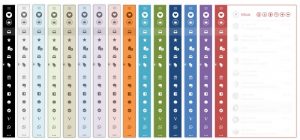
Touch Screen Support: Mailbird offer you to use Mailbird email client in touch screen devices. Use your Mailbird in touch screen laptop, tablet, smartphone, and touchpad.

Social Media Application: Mailbird offer to you social media application screen where you can access all your social media application. You can send and receives message from any messaging application like WhatsApp, Facebook, Twitter, and share a post, photo, video and document to all at the same time.
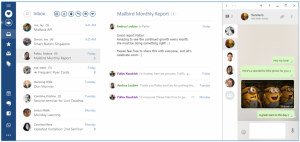
Task Management: Mailbird offer you to manage your task. Manage your emails task like follow up emails, board meeting schedule, all your task will manage here.
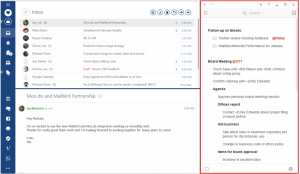
Veeting Rooms: Mailbird offer to you Veeting Rooms application. Veeting Rooms application for video chat, video meeting, and video conference.
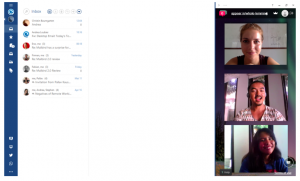
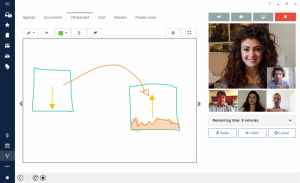
Calendar Application: Mailbird offer to you manage your Google Calendar and Sunrise Calendar over here. Mailbird Calendar give a notice to upcoming appointment, meeting, birthday reminder and Schedule your appointment.
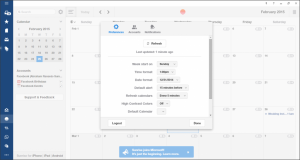
Difference between Mailbird vs Thunderbird
| Features | Mailbird | Thunderbird |
|---|---|---|
| Platform | Windows | Windows, Mac OS and Linux |
| Conversation View | Yes | Yes |
| Encryption | Yes | Yes |
| HTML Support | Yes | Yes |
| Image Blocking | Yes | Yes |
| Local Spam Filtering | Yes | Yes |
| PGP Support | No | Yes |
| Phishing Filtering | Yes | Yes |
| Scheduled Backup | No | Yes |
| Server Spam Filtering | Yes | Yes |
| UTF-8 | Yes | Yes |
| Virtual Folders | Yes | Yes |
| Bottom-Posts Replies | Yes | Yes |
| Message Labeling | Yes | Yes |
| Scheduled Message Sending | Yes | Yes |
| Signatures | Yes | Yes |
| Spell Check | Yes | Yes |
| CRAM-HMAC | No | Yes |
| MIDS APOP | No | Yes |
| NTLM | No | Yes |
| PKCS#11 | No | Yes |
| DIGEST-MD5 | Yes | No |
| Regular Login | Yes | Yes |
| SMTP | Yes | Yes |
| SSL/TLS | Yes | Yes |
| ATOM Feeds | No | Yes |
| Icalendar | No | Yes |
| IMAP4 | Yes | Yes |
| IP v6 | Yes | Yes |
| LDAP v2 | Yes | Yes |
| LDAP v3 | Yes | Yes |
| MAPI/RPC | No | Yes |
| NNTP | No | Yes |
| POP3 | Yes | Yes |
| RSS Feeds | NO | Yes |
| SMTP | Yes | Yes |
| Document Format | DOC, PDF, TXT, XLX | TXT |
| Image Format | BMP, PNG, JPEG, GIF | BMP, PNG, JPEG, GIF |
In Conclusion
After reading this article you can understand “What is Mailbird Email Client”. Is Mailbird good? Now you can understand what is benefit of using Mailbird instead of Thunderbird. You can give answer of Is Mailbird good? Yes it is good for those user who’s liked to access all application at one place like mails, messages, social media, documents and lots more. Mailbird Email Client a platform where you can do a lots more!

