What is Maildir File Format Directory & Open Maildir in Thunderbird
What is Maildir File Format or Maildir Definition
Maildir Definition: Maildir file format is basically an email format, which is used by many applications to store the email messages with a unique name. It can be considered that Maildir acts as a structured format to maintain the email messages. The file simply contains the email messages, nothing more than that.
The Maildir file extension was firstly introduced by Qmail application to store email messages as a simple data structure. With the increasing development of applications, various implications have modified the format to accommodate single email messages.
Guide to Understand What is Maildir File Format & How to Open Maildir File
Maildir File Extension is a well-known fact that multiple file formats are available, which are associated with the particular applications. Similarly, email applications also make use of specific file formats to save mailbox data in an organized manner. One such file format is Maildir file extension, which is supported by the applications to store emails and data items in a structured order.
However, many users are still not aware of the internal details of format i.e., what is Maildir file format, its internal structure, how to open Maildir file and view its content. So, to provide a clear understanding of the users about the file format, we will discuss what is Maildir format in a detailed manner.
Structure of Maildir File Format
Basically, the Maildir file extension directory consists of three sub-directories namely:
- temp: It contains the temporary files related to the Maildir directory.
- new: All the incoming messages are stored in this sub-directory. It contains the file modification data, which corresponds to the date of message delivery. Moreover, the message is received in RFC 822 formatting that maintains the text integrity. Every message in this sub-directory contains Return-path & Delivered-To field for tracking the message.
- cur: It also contains the same messages as new sub-directory. The only difference is that it stores the messages that have been read.
Thus, we can clearly examine that Maildir file format directory facilitates special consideration for differentiating between read and unread email messages. Thus, cur directory can be examined to locate all the read email messages.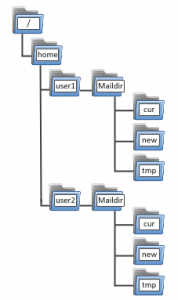
As we can observe that the home directory creates different Maildir directories for each user. Thus, one can navigate to the respective Maildir directory to browse among different sub-directories.
How to Open Maildir File Format
Users always find it difficult to open Maildir file extension due to its application dependency. A wide number of mail servers, mail readers, email delivery agents recognize the format and offer to view its data.
One of the easiest ways to read Maildir file format is to access the file in Thunderbird & view all the embedded data. The following steps must be performed to open Maildir file in Thunderbird:
1. Login to Thunderbird account using valid credentials.
2. Click on Tools from the menu bar.
3. Click on Add-ons from the listed options.
4. Download ImportExportTools Version 2.7.2.1 from the add-ons list.
Once the add-on is added to Thunderbird profile, one can easily import & open Maildir file in Thunderbird account by using Import option.
MBOX vs Maildir File Format
| MBOX | Maildir |
|---|---|
| It is the traditional format for storing emails as a collection. | It is the latest and successive format for storing emails. |
| It contains the emails in a collective manner. | It creates a single file for each email message. |
| There is no directory structure for emails. | It maintains sub-directories to manage emails. |
| It is the widely used format used by numerous applications. | Maildir format is somewhat restricted to only few mail servers, applications etc. |
| MBOX appends each new message at the end of existing one. | Maildir creates a single file for every incoming message. |
| It is difficult to sort emails from MBOX collection. | One can easily sort emails from Maildir sub-directories. |
Advantages of Maildir File Format
The Maildir files are associated with the following advantages:
- The most important advantage offered by the file format is its classification into sub-directories. Whenever a new message arrives, the messenger filters it accordingly and moves into respective sub-directory.
- The files can be easily used over the network file system without any kind of compatibility issues. It is handy to share and access over the network.
- Maildir file extension is one of the most secure file formats to work with as there are minimal chances of corruption or damage.
- It is convenient to locate, delete or retrieve the emails from Maildir file. Thus, it is much fast and scalable way to handle emails.
Maildir File Extension Compatibility
The following applications support to access & open Maildir files:
- Mail Servers: Dovecot, Exim, Postfix, Qmail, Xmail, Courier Mail Server
- Delivery Agents: Procmail, Maildrop, Getmail, mswatch, mpop
- Mail Readers: Alpine, Balsa, Cone, Pine, Thunderbird(Beta), malix, mutt
Conclusion
With the improving technology, a number of email clients and mail servers are emerging out with respective file formats. Every format is unique in its own way i.e., structure, directory etc. Similarly, Maildir format is now overtaking MBOX due to its improved directory format. We have covered all the aspects of format to make the users understand what is Maildir file and how to read & open Maildir file to view the emails.

