Migrate from Office 365 to Zimbra in Mac – Expert Method
If you need to migrate from Office 365 to Zimbra then the only thing is you need is this to read the through-out article.
In this write-up, we will explain to you the complete procedure to get your work done. But before this, you should know about Zimbra first. What is Zimbra? Zimbra is one of the popular desktop-based email applications. It is widely used to manage and share data among users. Additionally, it preserves data on your local computer and the only thing needed is the server connections to exchange information.
Now without wasting much of your time we will further proceed to the professional method to move from Office 365 to Zimbra.
Reliable Technique to Migrate from Office 365 to Zimbra
An automated solution is a 100% secure procedure to export Office 365 to MSG. It is developed under professional experts. Additionally, the tool supports Mac OS X you simply need to install and run the tool. Here in the upcoming section, we will be going to introduce the working of an automated tool.
- Download and Install the latest version of Office 365 Backup tool from the below link
- Now, enter the needed credentials of the Office 365 user account to the tool
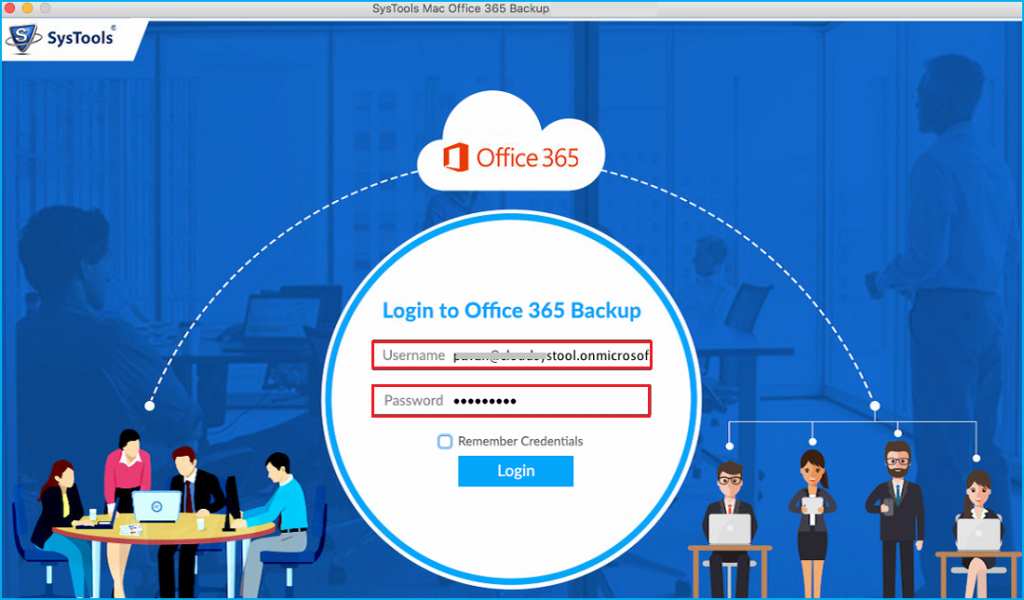
- In the Select Export Format option select the MSG file format as the export type
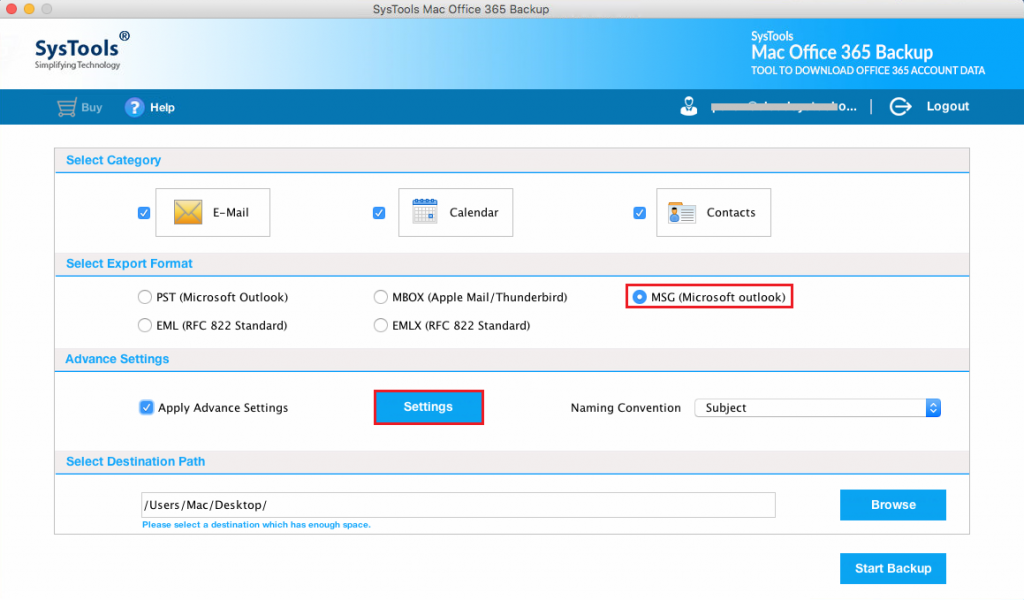
- Locate the destination folder for the resultant file
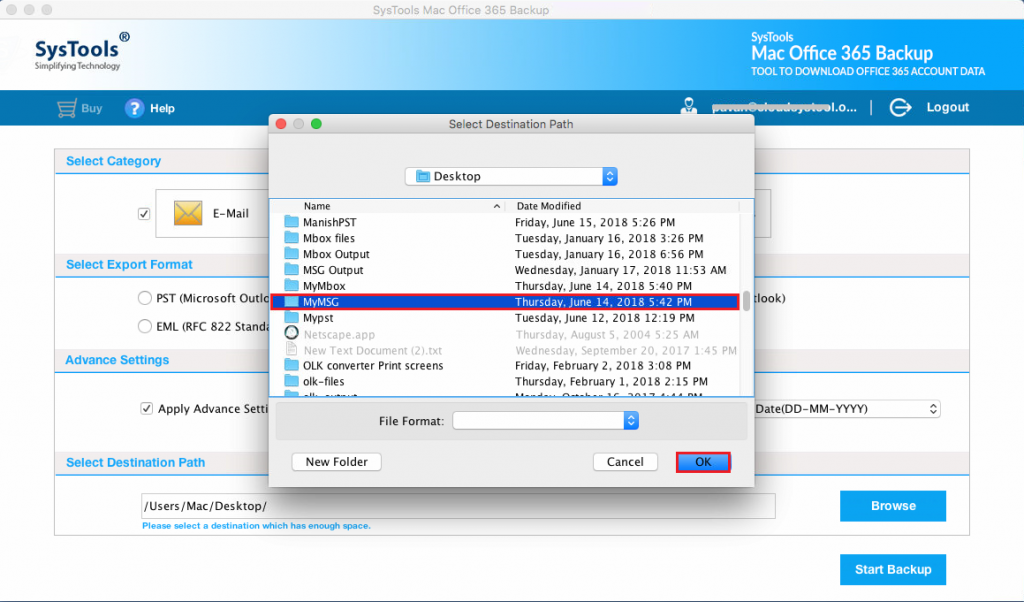
- Hit the start backup button to initiate the process
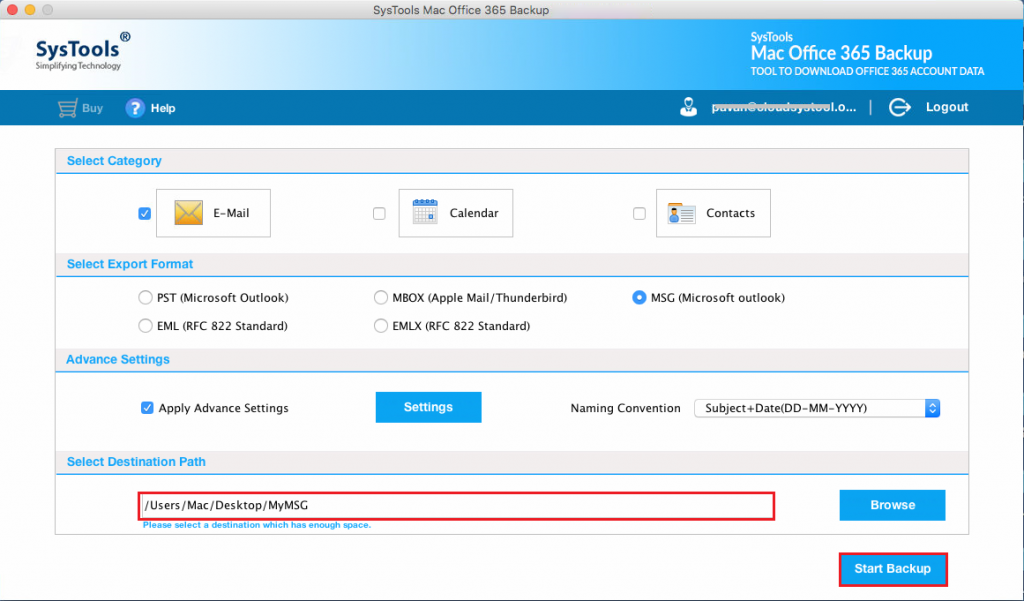
As the tool start working wait for some time depending on your data size. This tool is designed in such a way that even a non-technical guy can migrate from Office 365 to Zimbra. Read the additional feature of the tool from the upcoming section.
Characteristics of the Automated Tool
- Assist you to export contacts into CSV and calendars into ICS file format and easily migrate from Office 365 to Zimbra mail
- Maintain the original folder hierarchy of the tool during the process
- Automated delete the user data from the server after downloading
- Authorize you to pause and resume the ongoing process as needed
- The tool is capable to export Office 365 data into 4+ file formats
Now you successfully exported the MSG file from your Office 365 account without any trouble. Follow the below steps to import that MSG file into Zimbra Mail and later we will also discuss the benefits of choosing Zimbra over Office 365.
Import MSG file into Zimbra Mail
- Move MSG file into ZCS server
- In the directory cd/var/tmp/tmpdirectory
- enter the command su zimbra
- Insert command for I in 0*(0 is file name if you file name starts with 4 then you insert command 4*) 0* zmmailbox –z-m then destination_account@domain.com add message /inbox/subfolder $i; done
By simply entering the command into the server you can successfully import the MSG file into Zimbra.
Benefits of Using Zimbra
- Assist you to add account like Gmail, Yahoo, Google, IMAP, POP, and Exchange
- Provide Two-Factor Authentication and Password lock to the desktop client
- Free and Open source email client that permits you to work in both online and offline mode without any restrictions
- Capable to store mailboxes more than 40 GB without disturbing the usability of your organization
Summering Up
The above-mentioned method is the simplest way to migrate from Office 365 to Zimbra. By simply just following the mentioned above steps one can easily migrate the all in one tool has many additional features one can download the demo version of the tool from the website to make the effortless migration.



