Migrate G Suite to Outlook with Top 3 Solutions
In today’s era, most users want to migrate G Suite to Outlook. That’s why we decided to write content on it. This article will provide a step-by-step guide explaining 3 solutions to export G Suite to PST.
How to Migrate G Suite to PST?
Users can use the following solution to know about g suite to Outlook migration. The first method is split into 3 segments while the second workaround uses automated software.
Migration of Google Apps G Suite to PST Outlook Using IMAP
For this solution, users must meet some prerequisites and configure the account with Microsoft Outlook. Follow the steps mentioned below:
Step 1:- Allow Less Safe Apps Access
Google sees Outlook as a less secure and secure application. Therefore, in some cases, users may not be able to export g Suite to pst without the permission of this setting.
- Go to myaccount.google.com/lesssecureapps
- Login with your login details
- Turn on Allow less secure apps.
Step 2:- Configure G Suite to Microsoft Outlook
- Run MS Outlook on your computer.
- Hit on the File menu.
- Hit on Account Settings and again click the Account Settings option.
- Now, click on New.
- Add the name, and Google workspace credentials of your account, and hit on Next.
- When the details are justified, hit on Finish.
- In the end, close the Account Settings window.
- Access the Google workspace account from the left panel and read all the emails.
Note: This procedure is useful for syncing emails between Google Workspace and Outlook. This is a time consuming procedure. Users can use Automated Tool as a better alternative to import G Suite emails as PST files and/or migrate data from multiple Google G-Suite user accounts simultaneously.
Automated Solution to Export G Suite to PST
Try G Suite Email backup software a proven application with expertise in migrating data from Google Workspace accounts. It is an easy and effective solution for users who want to migrate from G Suite to Outlook for full domains. This professional utility to migrate Google Apps G Suite to pst Outlook is far more reliable than other solutions and provides satisfactory results.
Useful Features of the Automated Tool to Import G Suite to Outlook
- Able of archiving emails in PST format
- Creates PST files supported by Outlook 2021, 2019, 2016, 2013, & all below versions
- Supports migration of Multiple accounts at once
- Has a date-range filter that allows the transfer g suite emails to outlook
- Displays Download progress report
Working Steps of Application to Migrate G Suite to PST
- Download & install the software on your Windows PC
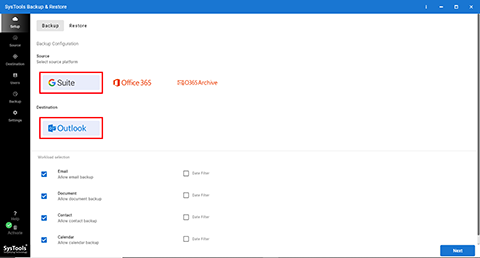
- After that, choose the category option
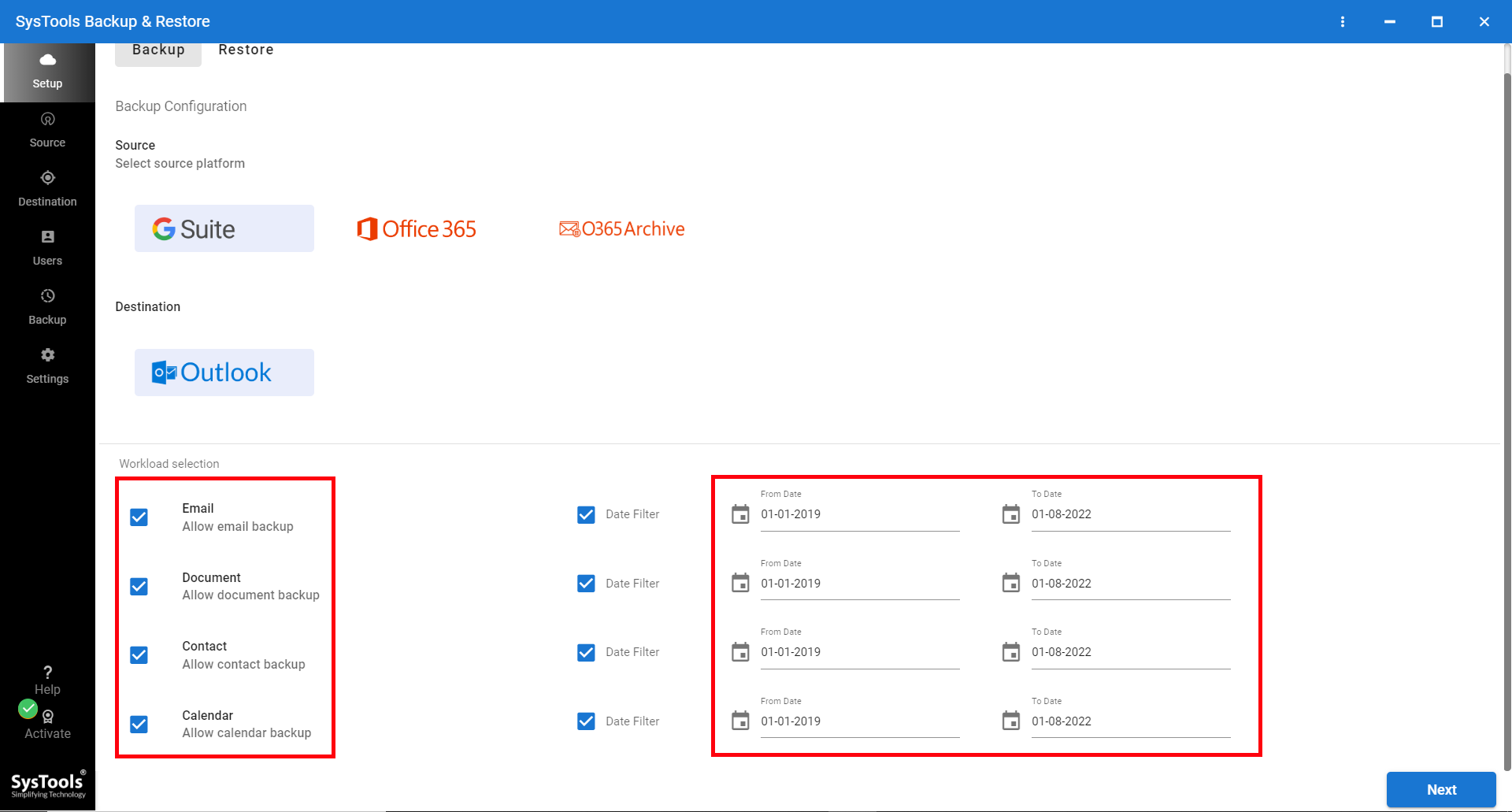
- Validate Google workspace permissions
- Select the destination location path
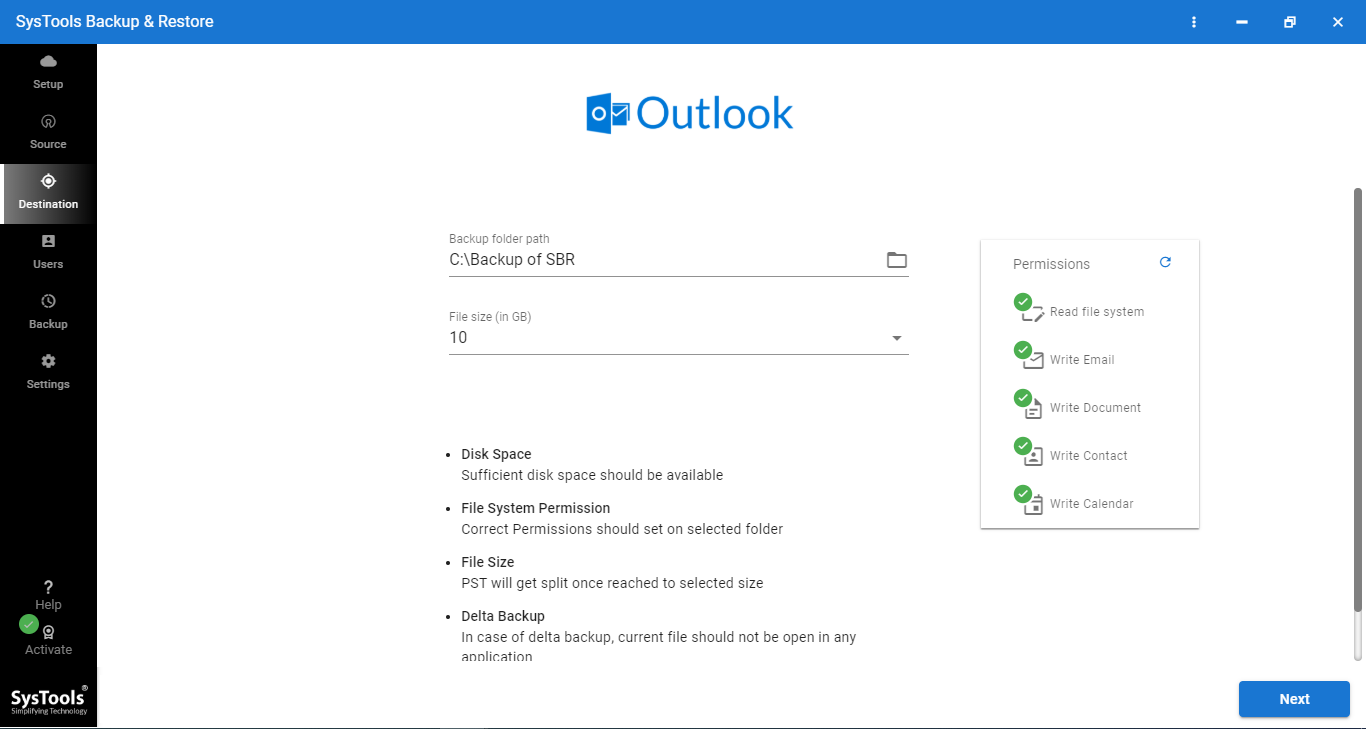
- Finally, begin the backup procedure
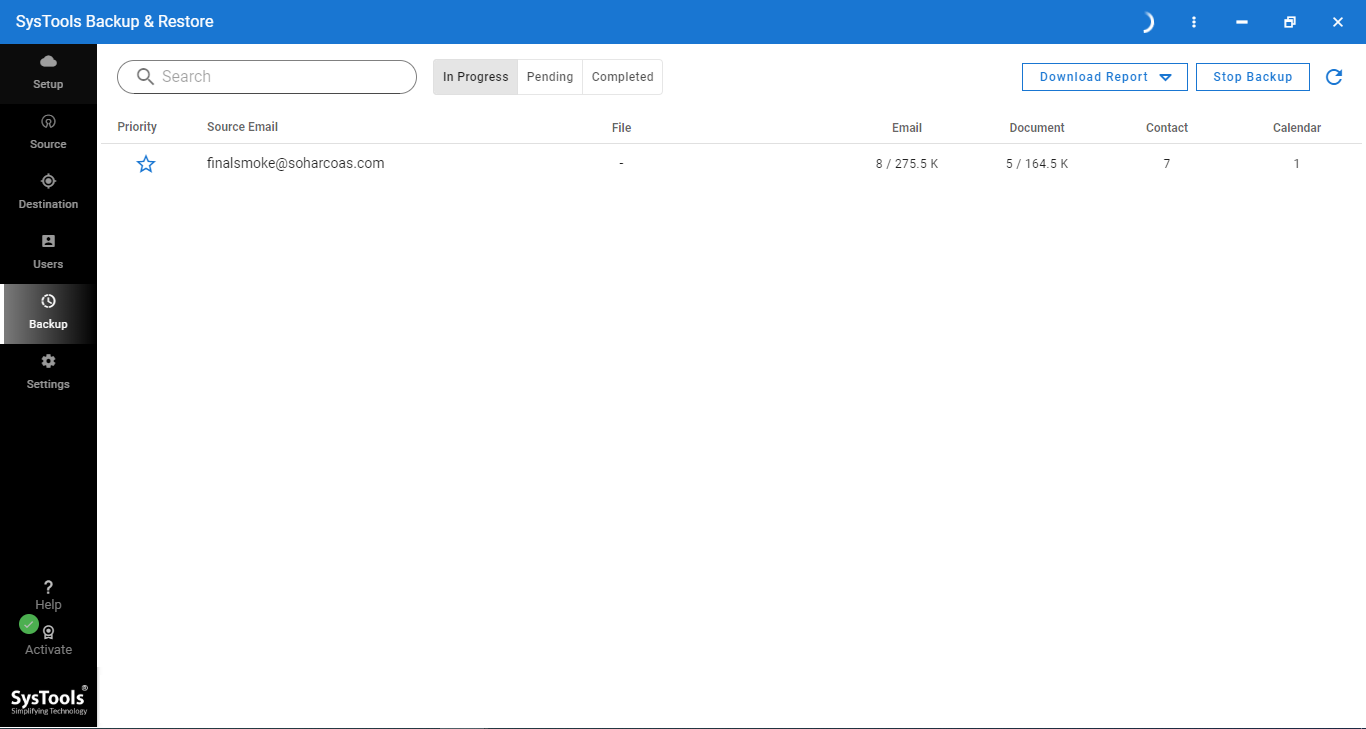
Conclusion
When it comes to g suite to outlook migration, it can be done either by using the manual method or by a third-party tool. In the manual technique, you have to follow each and every step very carefully and it will still be cumbersome to migrate multiple g suite account to outlook. But with the automated tool, one can transfer g suite to outlook even if the data is in large amounts.

