What is Opera Mail Email Client?
In today era many email clients are available but which one have all features which suitable for end users, Today we are exploring “What is Opera Mail Email Client”. Opera Mail client is the mail and news client developed by Opera Software. It is a product of opera web browser available for Windows and Mac OS. Its features are spam filtering, contact manager, and supports IMAP and POP3, newsgroups as well as Atom and RSS feeds. Opera mail released Opera 15 in 2013.Opera Mail can display HTML emails and test and uses the Presto layout engine to display HTML emails. Opera Mail uses MBOX file format for storing all emails and messages. MBOX is more secure and reliable. Opera Mail is very clean, light weight and simple email client. Opera Mail’s separation from Opera browser made its more attractive and better emails manageable. Today we are discussing its functions and features and how Opera Mail is different from Thunderbird.
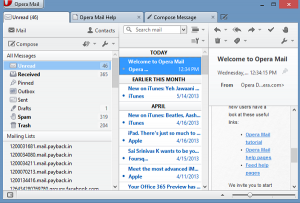
Opera Mail: Functions
Mail Panel and Views: Opera Mail offer to you Mail Panel and Views option. Mail Panel allow to user can easy access to all your emails and news and allow you to receive, read and send messages quickly. It has a set of “views” that help you to access your messages more efficiently.
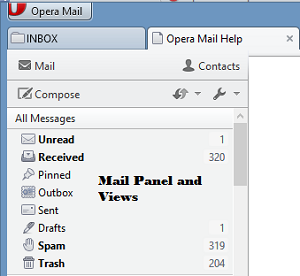
Message List: Opera Mail offer to you Message List option. Message List shows your message from any selected folder like unread message folder. You also view your emails and chats.
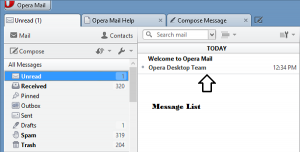
Setting for the view: Opera Mail offer to you Setting for manage the message list of each view by changing how they are sorted, or showing specific types of messages.
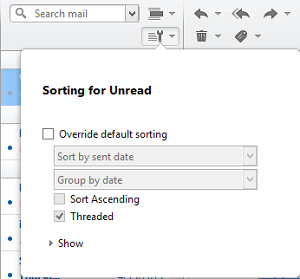
Mail Toolbar: Opera Mail offer to you Mail Toolbar option. The Mail toolbar shows buttons for common messaging actions, such as composing a message, replying, forwarding, deleting, tagging and more. The tools and features help you to make writing and sending messages simple and quick.
![]()
When you click any option in toolbar its show that window like reply a mail, forward a mail etc.
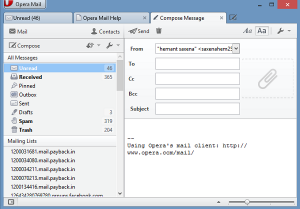
RSS Feeds Integration: Opera Mail offer another smart feature is RSS feeds interface in emails. RSS Feeds integration makes it convenient to browse blogs and news sites without having to open another websites or applications. Opera Mail includes a powerful collection of integrated options for organizing, mails, messages, if there are no message templates or text snippets to speed up the writing process and speed.
Compose Message Offline: Opera Mail offer to you Compose message offline. To read and write mail, view your attachment and send mail when you are offline. Select Menu -> Setting -> Work Offline.
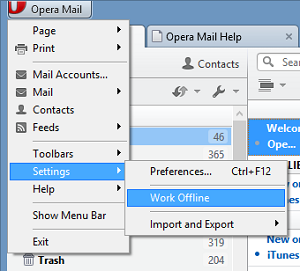
Quick Reply: Opera Mail offer to you Quick Reply option. Quick Reply option available for brief, chat-like correspondence. Quick Reply option available in toolbar setting.

Opera Mail: Features
Light weight and Customizable: Opera Mail is a light weight and customizable email client. Opera mail offer attractive interface and easy to use platform to read and write mails.

Efficient Mail: Opera Mail offer a way you read mail just got better. Elegant tabs allow you to view multiple emails at once platform and navigate between them with ease.
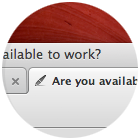
Work Smarter: Opera Mail offer to you smarter platform where you can work smartly no hardly. Easy to maintain your mails and messages. Keep context of any mails and quickly view previous mails.
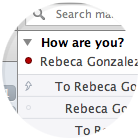
Sort Your Messages: Opera Mail Labels allow you to sort your messages quickly. Opera Mail allows you to take control of your inbox and set simple rules to sort mail automatically.
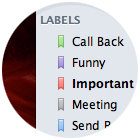
Keep up with your favourites: Opera Mail’s built-in feed reader provides automatic notification of updates to your favourite websites, social media sites and newsgroups.
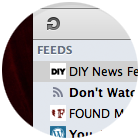
Difference between Opera Mail vs Thunderbird
| Features | Opera Mail | Thunderbird |
|---|---|---|
| Platform | Windows, Linus, Mac OS | Windows, Linus, Mac OS |
| User Interface | Graphical User Interface | Graphical User Interface |
| Document Support | Txt | Txt |
| Image Support | BMP, JPEG, PNG, GIF | BMP, JPEG, PNG, GIF |
| General Features | ||
| Conversation View | No | Yes |
| Encryption | Yes | Yes |
| HTML Support | Yes | Yes |
| Image Blocking | Yes | Yes |
| Local Spam Filtering | Yes | Yes |
| PGP Support | No | Yes |
| Phishing Filtering | Yes | Yes |
| Scheduled Backup | No | Yes |
| Server Spam Filtering | No | Yes |
| UTF-8 | Yes | Yes |
| Virtual Folders | No | Yes |
| Message Features | ||
| Bi-Directional Text Support | Yes | No |
| Bottom-Posts Replies | No | Yes |
| Message Labeling | Yes | Yes |
| Scheduled Message Sending | No | Yes |
| Signatures | Yes | Yes |
| Spell Check | Yes | Yes |
| Authentication | ||
| CRAM-HMAC | No | Yes |
| DIGEST-MD5 | Yes | No |
| NTLM | No | Yes |
| PKCS#11 | No | Yes |
| Regular Login | Yes | Yes |
| SMTP | Yes | Yes |
| SSL/TLS | Yes | Yes |
| Protocol | ||
| ATOM Feeds | Yes | Yes |
| iCalendar | No | Yes |
| IMAP4 | Yes | Yes |
| IP v6 | Yes | Yes |
| LDAP v2 | Yes | Yes |
| LDAP v3 | No | Yes |
| MAPI | Yes | Yes |
| NNTP | Yes | Yes |
| RSS Feeds | Yes | Yes |
| POP3 | Yes | Yes |
In Conclusion
After reading this blog you can understand “What is Opera Mail Email Client”. Opera Mail client is the mail and news client developed by Opera Software. It is a product of opera web browser available for Windows and Mac OS. Its features are spam filtering, contact manager, and supports IMAP and POP3, newsgroups as well as Atom and RSS feeds. Opera mail released Opera 15 in 2013. If you using opera mail or opera browser you have to idea about its interactive interface then turn to Opera Mail!

