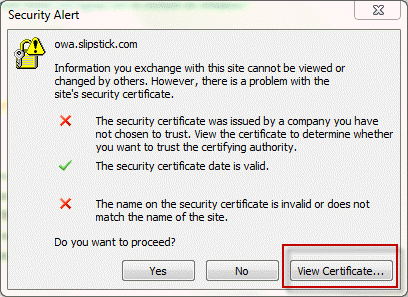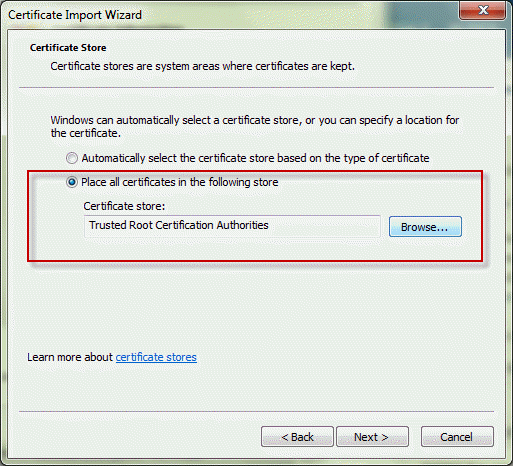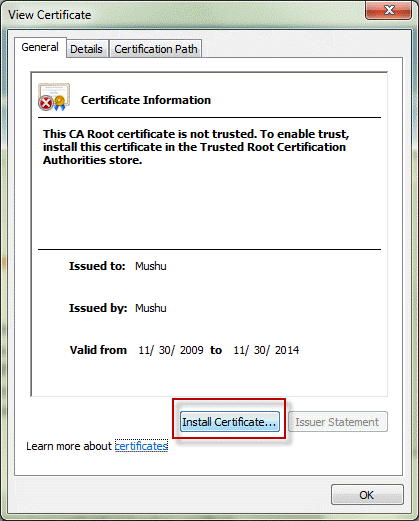Snoop Why Outlook is Unable to Connect to the Proxy Server Error Code 8
To access Exchange Server, users will try to configure Outlook and then enter their username and password but the results will be an error which encounters Outlook error code 8 or Outlook is unable to connect to the proxy server error code 8.
This can be because the security certificate used on the Exchange Server is probably issued by its Organization rather than purchased from a trusted certificate authority. If this is the case then, Outlook will only get connected with the server if the issuer is trusted by the client by installing the certificate or the certificate is obtained by the certificate purchased from a trusted authority.
Symptoms of Outlook Proxy Server’s Security Certificate Error Code 8
- Outlook error code 8 or “Error 8” appears and crashes the active program window.
- PC will frequently crash with the Error 8 while running the same program.
- “Outlook proxy server error code 8” is displayed.
- The system that you are using will get stuck periodically for a few seconds at a time.
- When the Outlook code 8 exists in your system then PC will get slow and response to the mouse and keyboard input will be slow.
Outlook 2013 error code 8 encounters while programs installation, while Outlook is running, during Windows startup or shutdown or even during the installation of the Windows OS. To troubleshoot this program we should keep track of Outlook error code 8, Outlook proxy server’s security certificate error code 8 occurrence.
Outlook is Unable to Connect to the Proxy Server Error Code 8 – Major Reasons
- Corrupted downloaded file or incomplete MS Outlook Software installation.
- Corruption in Windows registry due to some changes in the MS Outlook related software.
- Virus and malware infection which will corrupt the Windows system or MS Outlook related programs.
- Hard deletion of Outlook files by malicious programs (If Outlook data gets corrupted or deleted then it is better to repair and restore missing Outlook folder or files.)
Trust Issuer to Avoid Outlook Proxy Server’s Security Certificate Error Code 8
If we are trusting the issuer will be like adding the certificate to the Trusted Root Certification Authorities. To do this the user needs to able to see the certificate and then install it. If the window doesn’t show the View Certificate or Certificate doesn’t include the Install button, it is better to try logging into OWA from the web browser.
Step#1: Click and view the certificate
Step#2: Now try to Install the certificate
Step#3: Browse or Navigate to choose the Trusted Root Certification Authorities store.
Conclusion
The above-discussed article is an informative, after reading this article the user will get a clear cut idea behind why this error “Outlook is unable to connect to the proxy server error code 8” occurred. This error will be annoying because it also halts the working of the current window so we have mentioned the symptoms of Outlook proxy server’s security certificate error code 8 also, its corresponding solution.