OXPS File Not Opening – A Trouble-Free Solution
“I have been working on Windows Operating System and I do not know how to open OXPS file in Windows 7 & I think no manual workaround exists for this problem and I am not very updated regarding different available software in the market. Can you please help me to find a hassle-free solution. Thanks in advance.”
Does the query seem similar to you? Are you also suffering from the same problem: OXPS file not opening? If the answer is yes, then you are at the right place. We are here to guide you thoroughly regarding OXPS file and how to open OXPS file in Windows with the help of XPS viewer. Before moving further, let us know about OXPS file format in brief.
A Quick Glance at OXPS File Format
An OXPS file is created in Open XML Paper Specification (Open XPS) file format. It describes the structure and content of the document. This is the same file format as used by the XPS file, except for the fact that Open XPS has been used ideally for open format by Ecma International. An XPS file represents a document with fixed layout and including features like digital signature and DRM. The file extension “.oxps” is rarely used because the “.xps” extension is used for XPS documents. When the user creates .xps file in Windows 8 and Windows 10, the machine automatically saves the file in OXPS file format. Both XPS and OXPS are alternative to PDF format. XPS is an open format file developed by Microsoft.
Reasons to Fix “OXPS File Not Opening” Issue
If users are unable to open OXPS file in their system, there are numerous reasons. The problem is in the system that blocks the OXPS file to open. Some of them are listed as follows:
- The most important reason is the absence of appropriate application or software which facilitates opening of an OXPS file.
- Any file required to view OXPS file is accidentally deleted from Windows Registry
- The OXPS file which a user is trying to open is corrupted or damaged.
- Incorrect linking of OXPS file with the application required to open it.
- When the desired OXPS file is infected by any virus or undesired malware.
- Drivers used by the system to read OXPS file are out of date.
- If the OXPS file reader is not downloaded completely.
- The system cannot open OXPS file in Windows 7 due to less hardware resource.
Smart Solution to Open OXPS/XPS File
The OXPS file not opening issue can be resolved by using third party tool like XPS Viewer. This is the trouble-free solution which opens OXPS file without any distortion in data. According to experts, this is the master solution for opening OXPS file. Some of the prominent features which makes it different from other available products are:
- Software facilitates the user to Open and read OXPS file on Windows
- Data style and format of the OXPS file when viewed using the tool is the same as original
- Supports all versions of Windows OS like Windows 10, 8.1, 8 and all below versions
- Information regarding XPS file like file name, size can be explored and sorted
- Press Ctrl+Scroll wheel to check Zoom in and zoom out modes of the OXPS file
- Different locations to browse the desired file are displayed on the left-hand side column.
How to Access OXPS File in Windows 7, 8, 10 using XPS Viewer
When the user cannot open OXPS file in Windows 7, 8, 10, etc., OXPS file reader should be used to open and read OXPS file with the help of below listed steps:
1. Launch XPS Viewer tool
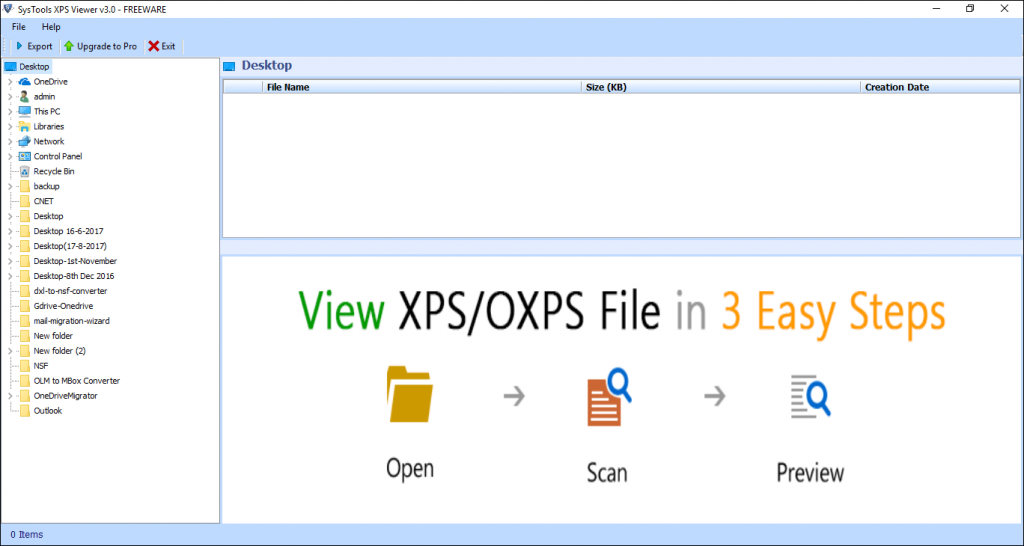
2. Browse the desired file that you want to preview
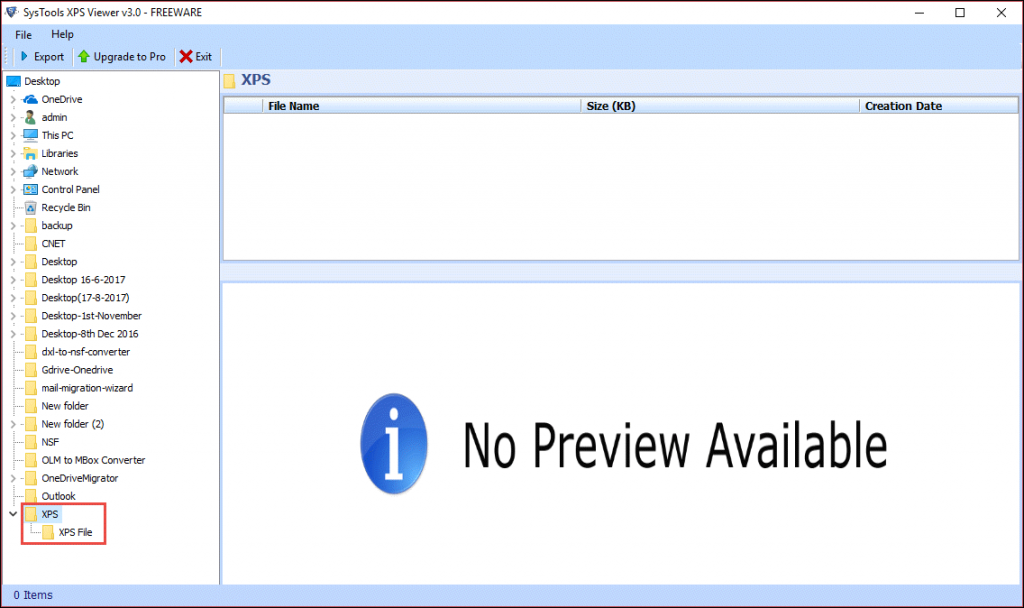
3. View OXPS file and the issue OXPS file not opening resolved.
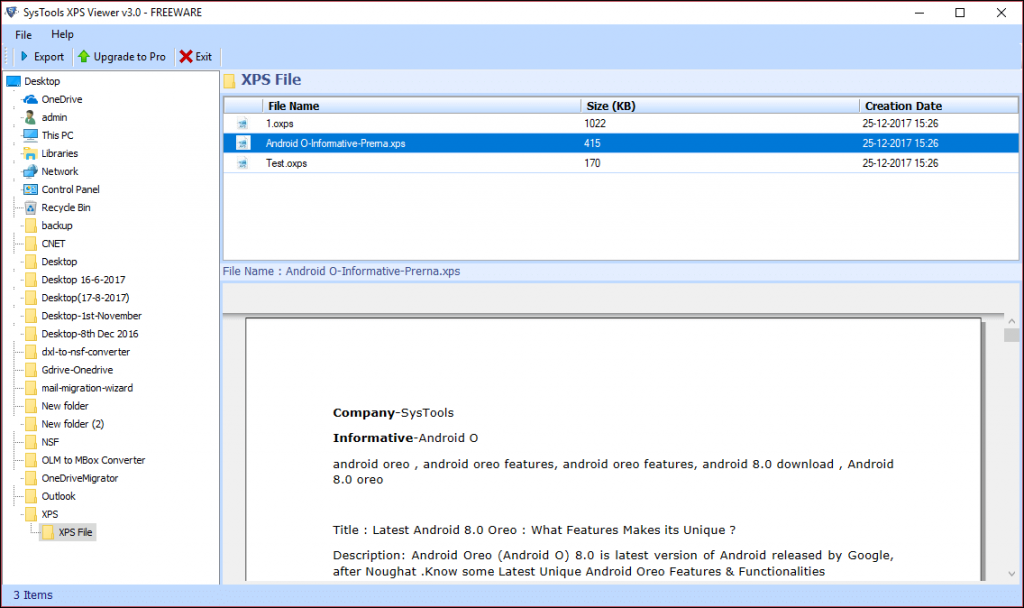
Conclusion
OXPS file is created on Open XML Paper Specification (OXPS) file format. This file format describes the content and structure of any document file. The OXPS file format is not supported in Windows 7 and other below versions. There are many possible reasons for OXPS file not opening. Among them, one of the most important is when suitable application or platform to open the file is missing. Other causes being virus attack, corrupted file, etc. The trouble free solution to view OXPS file is to use third party tool like XPS Viewer. This is an efficient and effective OXPS file open software.


