What is Postbox Email Client?
Get knowledge about “What is Postbox Email Client”. Postbox is a desktop based email client. Postbox is developed for Windows and it is managing multiple Email account, News client, and Feed reader. Postbox was launched in 2008 at TechCrunch 50 Conference. Postbox based on Thunderbird because it developed by formal Thunderbird developer. Postbox 4 version still running in Windows OS. Postbox 4 has updated with huge changes like one-click filters to organize your inbox, attachment and social messages (Facebook, Twitter). Postbox email exchange can handle Microsoft exchange server and manage all accounts and settings. Postbox backup helps you to backup your data from postbox account for Mac OS.
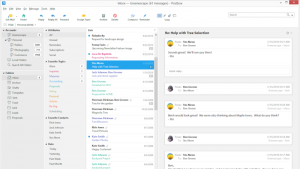
Postbox: Features and Functions
Postbox provides lots of small features which help to increase your performance of email writing. Quick Move help to move your target without touch the mouse and just type “v”. Quick folder switch help to switch folder just click “g”. Message editing and One Click Archive and Send mail by just clicking “a”. Social view to see the activity of social media. Just have a look:
Cloud File Sharing: Postbox email client offer to you cloud file share feature. Cloud file sharing help to share your Document, Dropbox, box, and OneDrive files in one click. Just drag and drop to share file from your drive to postbox.
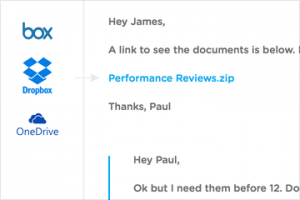
Quick Bar: Postbox email client offer to you Quick Bar feature. Quick Bar allow you to add and content to your message by keyboard shortcuts. Use a keyboard to bring up the quick bar add panel and start typing.
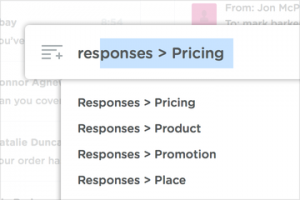
Real Time Tracking: Postbox email client offer to you Real Time Tracking feature. Real Time Tracking allow a user to keep records of your response time and typing time. Real Time Tracking provides feature of user–configurable character, work counter and stopwatch.

Macros to Streamline your work: Postbox email client offer to you Macros to Streamline your work feature. Create a set of the pre-written response message to streamline your work and get relax. The response message can include text, HTML, and images. For Customer services and Sales services response message can include price list, brochures, presentation, portfolio or any others content which are using in a business.
Smart Contacts Sidebar: Postbox email client offer to you Smart Contacts Sidebar feature. Smart Contacts Sidebar is quickly added contact and you can search for any contact and compose new message easily. Its contain Name, Image and Email id.
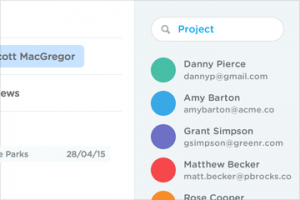
Quick Unsubscribe: Postbox email client offer to you Quick Unsubscribe feature. Quick Unsubscribe helps you to block any message or Url link which effect in emails.
Code Mode: Postbox email client offer to you Code Mode feature. Code Mode help the developer who likes to get their hand dirty, Postbox provide HTML editing tools.
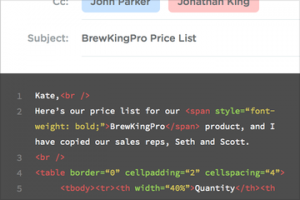
Domain Fencing: Postbox email client offer to you Domain Fencing feature. Sometimes you forget to send mail to your official email client and send to your personal email, it helps to fix this problem.
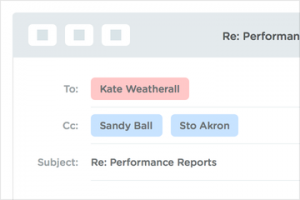
Focus Pane: Postbox email client offer to you Focus Pane feature. Focus Pane break your inbox into subfolder like Primary emails, Social emails, Attachment, Reminder etc.
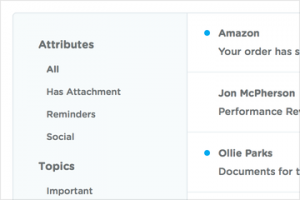
Conversation View: Postbox email client offer to you Conversation View feature. Conversation View gathers message from multiple folder and present in a unified view.
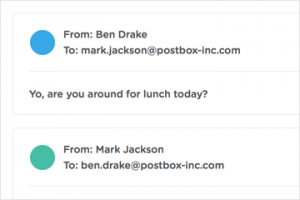
Reminders: Postbox email account offer to you Reminders feature. Reminders help you to set an alert in any emails as a reminder. Create new reminder, then pin reminder to the top of your message so they are not forgotten.
Summarize Mode: Postbox email account offer to you Summarize Mode feature. Summarize extends the feature of conversation views to manage replies and forwards. It helps message recipients keep track of long emails.
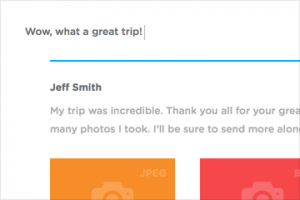
Inspector Pane: Postbox email account offer to you Inspector Pane feature. Inspector Pane summarizes the content in finds in conversations and messages, including images, links, files, tracking numbers and more. It’s like a discovery engine in your email.
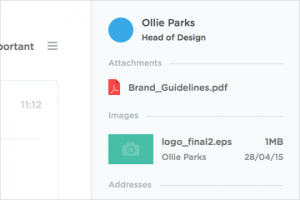
Themes and Quote Colour: Postbox email account offer to you Themes and Quote Colour. You can change themes with Postbox new themes for Windows OS. You can customize quote colour with available multi colour in Postbox.
Favourites Bar, Quick Reply, Layout: Postbox email account offer to you add folder in favourites bar and quick reply of your emails and change layout of your Postbox dashboard.
Account Group: Postbox email account offer to you Account Group feature. You can combine multiple accounts in the group or keep them separate. Postbox provides option to create a group for multiple accounts or selected account.
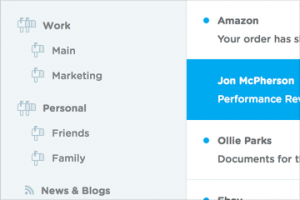
Tabs: Postbox email account to you Tabs feature. Tabs works for browsing the websites and also for email too. Open anything in tab like messages, folders, contacts, topics, images and attachments and quickly switch between any tabs.
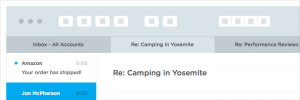
Powerful Tagging: Postbox email account to you Powerful tagging feature. Powerful Tagging allows to you organize message by keyword with Postbox’ Topics. A topic can be anything like a project, an important client, a priority or an event.
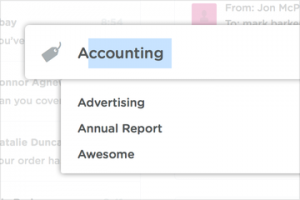
Ultra Fast Search: Postbox email account offer to you Ultra-Fast Search feature. Ultra-Fast Search allow to you search anything like a message, emails or any content. The advanced search panel helps you to find any emails by keywords like date, day, subject line, sender or in a natural languages like last Monday or this month. Also search for contact by name, email id, message, attachment, images etc.
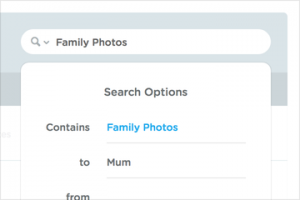
File and Image Search: Postbox email account offer to you File and Image Search feature. Problem to find files and images don’t worry Postbox help you to search file and image by name or folder name.
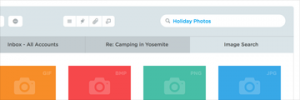
Search within compose windows: Postbox email account offer to you Search within compose windows feature. Search and Attach any images and files when composing an email or message by open compose sidebar.
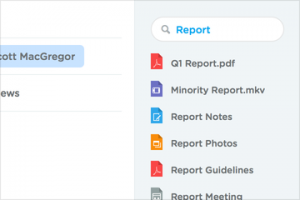
Difference between Postbox vs Thunderbird
| Features | Postbox | Thunderbird |
|---|---|---|
| Platform | Windows and Mac OS | Windows, Mac OS and Linux |
| Conversation View | Yes | Yes |
| Encryption | Yes | Yes |
| HTML Support | Yes | Yes |
| Image Blocking | Yes | Yes |
| Local Spam Filtering | Yes | Yes |
| PGP Support | No | Yes |
| Phishing Filtering | Yes | Yes |
| Scheduled Backup | No | Yes |
| Server Spam Filtering | No | Yes |
| UTF-8 | Yes | Yes |
| Virtual Folders | Yes | Yes |
| Bottom-Posts Replies | Yes | Yes |
| Message Labeling | Yes | Yes |
| Scheduled Message Sending | No | Yes |
| Reformat Received Messages | Yes | No |
| Signatures | Yes | Yes |
| Spell Check | Yes | Yes |
| CRAM-HMAC | No | Yes |
| MIDS APOP | No | Yes |
| NTLM | Yes | Yes |
| PKCS#11 | No | Yes |
| Regular Login | Yes | Yes |
| SMTP | Yes | Yes |
| SSL/TLS | Yes | Yes |
| ATOM Feeds | No | Yes |
| Icalendar | No | Yes |
| IMAP4 | Yes | Yes |
| IP v6 | No | Yes |
| LDAP v2 | No | Yes |
| LDAP v3 | No | Yes |
| MAPI/RPC | No | Yes |
| NNTP | Yes | Yes |
| POP3 | Yes | Yes |
| RSS Feeds | Yes | Yes |
| Document Format | TXT | TXT |
| Image Format | BMP, PNG, JPEG, GIF | BMP, PNG, JPEG, GIF |
In Conclusion
After reading this article you can understand “What is Postbox Email Client”. Postbox is a desktop based email client. Postbox is developed for Windows and it is manage multiple Email account, News client and Feed reader. Its one of best desktop based email client for windows and manage your multiple email account with some excited features. Some features which make it difference from other like Cloud file sharing, Real time tracking, Code mode, Focus Pane, Summarize Mode and many more, choose what makes your day easy!

