Remove Dharma Wallet Ransomware Virus Attack Manually
How to Remove Wallet Ransomware – Get a Solution Here
Ways to remove Dharma Ransomware : Ransomware is a new type of virus that has emerged and .wallet extension at the end of the name of the file. It is the file extension, which uses the complicated algorithm to encrypt data files or private files for malicious purposes. After adding a .wallet extension, it follows the standard ransomware pattern. It is almost same and devastating as the other thousands of viruses such as Locky, Shades, Cerber. However, the primary aim of this virus is to force the victim to pay the ransom.
Ransomware is the type of the virus that sometimes enter directly into the computer when a user downloads a file encrypting program. After entering the computer, first, it will corrupt the main files stored in the computer like MDF file, which creates problems. However, corrupted MDF files become the most problematic situation that a user can ever face with due to .wallet ransomware virus attack. Thus, it becomes necessary for a user to remove wallet ransomware from the system. Hence, this post will discuss all possible solutions of how to remove wallet ransomware manually.
In order to have the better understanding about this .wallet file extension, let’s have some more discussion about this new ransomware virus attack on the local machine for wallet Ransomware Removal. It is a type of virus that enters silently in the system and activated directly. It will then scan your PC and search for private files. After finding all of them such as pictures, MS Office documents, videos, music, MDF file etc., and save them with .wallet extension and lock your data. Moreover, it add .txt, .bmp and .html file to all folders, which stores encrypted information.
However, a user is not able to access because it uses strong encrypting ciphers and a user is not able to read it. Most of the times, ransomware primary target is to attack the important files stored in the system such as MDF file and easily blackmail users to pay the ransom. Based on the ransom note, a user needs to pay the ransom amount to free data. Hence, to overcome this situation, a user can try any of the solution discussed in this article.
Purpose to Remove Wallet Ransomware Virus
The main motive of this .wallet ransomware is to badly affect users bank account. They just try to fraud a user and gets more and more money from them. However, paying the ransom is not a solution to any problem, as it is the only aim of hackers to take money from a user.
Moreover, it is not always guaranteed that they will not do that again and considered you as an easy target. So, never consider paying ransom as a solution to remove Dharma ransomware. It is always clear that cyber criminals never exactly play with the rules.
The ransom messages demand that a user needs a specific decryption key to unlock his files. It is not at all a fair deal. However, experts are constantly working on decryption tools for wallet Ransomware Removal. It can also be possible that a user might get free his data without paying anything. Thus, to delete the virus manually, in the following segments of the article, we have discussed different solutions to delete wallet ransomware from the system.
Methods to Delete Wallet Ransomware
In order to remove Dharma Ransomware with .wallet extension and make files like MDF file ransomware free, follow the manual solution given below:
Solution 1: Remove Wallet Ransomware Virus Manually
There are some steps that a user needs to follow, to remove Dharma Ransomware with .wallet file extension manually without any external help and all of them are listed below:
Step 1: End the Malicious Process using Task Manager
- First of all, press Ctrl + Shift + ESC keys to open Task Manager.
- After that, navigate to the process containing ransomware. It is random generated file.
- Now, type the name on a text document before killing the process for future reference.
- Go to the suspicious process, which is having .wallet file extension encryption virus.
- After that, right-click on the process and open the location of file.
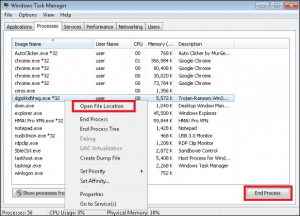
- Now, click on End Process and delete the directories that have suspicious files to remove Wallet Ransomware.
- It can also be possible that process is hidden and hard to detect
Step 2: Detect the hidden files
- To detect the hidden files, open any folder of your choice
- Go to Organize option and select Folder and Search option
- Then, click on View Tab and choose Show hidden files and folders option
- After that, uncheck the Hide protected operating system files
- Now, click on Apply button and then OK button
Step 3: Go to the Start-up Location of the Wallet File Extension
- Once the operating system loads completely, press Windows button + R key
- In the dialog box, type Regedit.
Note:
- While editing the Microsoft Windows Registry be careful, as it may render the system broken.
Now, depending upon the OS you are using, go to:
[HKEY_CURRENT_USER\Software\Microsoft\Windows\CurrentVersion\Run] or
[HKEY_LOCAL_MACHINE\SOFTWARE\Microsoft\Windows\CurrentVersion\Run] or
[HKEY_LOCAL_MACHINE\SOFTWARE\Wow6432Node\Microsoft\Windows\CurrentVersion\Run]
- Then, delete the Display Name: [Random]
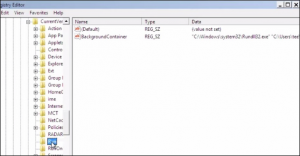
- After that, open explorer and go to:
%appdata% folder and delete the executable to remove Dharma Ransomware.
Using these steps, a user might be able to remove wallet ransomware manually from any file such as MDF file. However, if it still there, then go for second solution given below for effective wallet Ransomware Removal.
Solution 2: Recover Encrypted Files
- The best solution to remove Wallet Ransomware & restore data is from the recent backup. If a user has one.
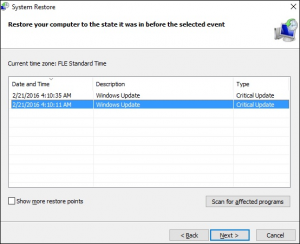
- Using SQL Recovery
If a user is not having backup of the MDF file then, he can go for a third party solution i.e. SQL Database repair software to recover corrupted MDF file data & remove Dharma Ransomware. It is an amazing utility that is designed specially to recover corrupted MDF file data without any hassle. It is the software that will help to remove Wallet Ransomware from MDF data file.
Conclusion
Wallet Virus Ransomware file is new type of a ransomware virus that enters the user’s local machine and encrypts the database file such as MDF data file. After understanding the bad effect of wallet Ransomware virus on the system, different solutions to remove wallet Ransomware from encrypted .wallet Ransomware in an efficient manner are discussed. A user can choose any of the solutions according to his need to remove Dharma Ransomware.

