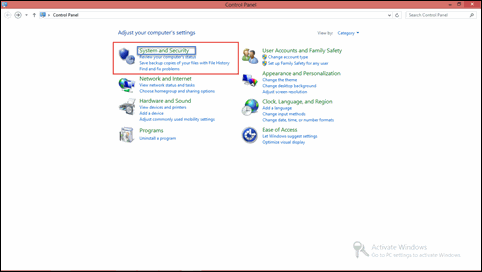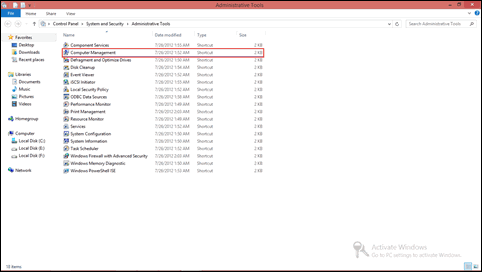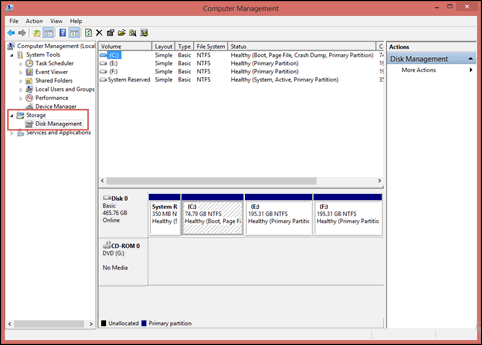Resolve Outlook Hotmail Connector Sync Error 4350 & 4202
How to Fix Outlook Hotmail Connector Synchronization Error 4350 and 4202
There is an error synchronizing your mail account 4202. Please verify your account is configured correctly by first accessing your mail on the web. Error: (Error_code).Where: error code will be either 4350 or 4202, based on the error that has occurred.
The Microsoft Outlook Hotmail Connector is a completely free add-in utility incorporated in MS Outlook 2010/ 2007/ 2003. It permits its users to synchronize MS Outlook account with the Windows Live Mail Hotmail account. The connector uses the secured Microsoft Communication protocol i.e. Delta Sync. It is used to establish the connection between Outlook and Hotmail. However, when Outlook is synchronizing with Hotmail, a send/receive error occur in between and create interruption within synchronization process. Therefore, in this post two such errors i.e. Outlook Hotmail Connector Synchronization Error 4350 and 4202 are discussed. In addition, how these errors can be resolved is also discussed here.
Why Sync Error 4350 & 4202 Occur With Hotmail Connectors?
The main reason behind the Outlook Hotmail connector synchronization error 4350 & 4202 is discussed below:
- Email Address with Special Characters: Characters such as /, (,), -, etc., might exist in the list of email addresses that results in a synchronization error message with error code 4202.
- Due to Blocked/Safe Senders Addresses: Hotmail connector along with all items of mail account also synchronizes the list of Blocked & Safe senders addresses. Therefore, it results in synchronization error 4350 occurs as it contains such email ids in the account.
Techniques to Resolve Synchronization Error 4350 and 4202
Depending upon the Outlook Hotmail connector synchronization error code, the method to resolve is different. Therefore, we have discussed the solutions for both in this segment of the article.
Solution #1: Resolve Hotmail Connector Sync Error 4202
It is an error that occurs only if there is some special character in the email addresses. Therefore, to fix such issues, follow the set of instruction given below:
1. Open MS Outlook that has Hotmail Connector account maintained in it
2. After that, navigate to the Inbox folder of the Outlook profile
3. Then, click on Home tab and select the Junk option
4. Now, from the drop-down list, choose Junk E-mail option
5.Next, you need to click on Blocked Senders & Safe Senders and starts analyzing the email addresses displayed in that list
6. If in any of the list there are some email addresses with some special characters in them then, you need to delete those emails ids and go forward
7. After that, click on Apply button and then, OK to update all the changes made till now
8. In last, click on Send/Receive button of Outlook and then update some settings to the server also.
Solution #2: Resolve Hotmail Connector Sync Error 4350
In order to resolve Outlook synchronization error 4350, follow the steps listed below:
1. First of all, open Microsoft Outlook that is having Hotmail Connector account incorporated within it
2. After that, choose the Inbox folder of your Outlook profile
3. Now, Go to Home tab and click on Junk
4. Then, from the drop-down list, choose Junk E-mail option
5. Next, you need to Browse the list of Blocked Senders and Safe Senders & start analyzing the email addresses of that list
6. If both the lists have some common addresses then, delete those addresses from any of the two lists
Suggestion: If it is necessary to block a specific address then, delete it from Safe Sender list or do it vice-versa.
- After that, click on Apply button and then, on OK to update the changes that are done till now.
- In last, click on Send/Receive button of MS Outlook and then a user has to update changes to the server.
Important Note: It is always advised to the Outlook users to keep Blocked and Safe Senders list empty. However, there is no requirement to enter an address in a Junk folder. The emails received in Outlook are added to the Blocked list and Safe senders list. Therefore, keeping these Outlook lists empty will fasten up the Outlook processing of receiving emails.
Conclusion
The presence of email addresses in the Blocked & Safe secure list of Outlook leads to the MS Outlook Hotmail Connector Synchronization Error 4350 and 4202. Therefore, to resolve such issue, a user should follow the approaches discussed above depending upon the error code. This will surely make us free from the occurrence of such error messages. In addition, to avoid this sync error 4350 and 4202, an important advised is also suggested that also a user can use.