Restore Deleted Dropbox Files From Business And Public Dropbox Account
If you have deleted a file from Dropbox unintentionally or your data is missing from Dropbox. Then, don’t panic, there are multiple ways to restore deleted Dropbox files. The service is designed in such a way that it saves copies of all the information for 30 days. Therefore, you can easily retrieve lost Dropbox files. But do you know how to recover missing files from Dropbox? Data is very sensitive and crucial specially when it is stored on cloud hence, the recovery process should be correct. But before moving towards the solution one should aware about the causes behind it. It will make easy to recover lost Dropbox folder.
| Feature | Public Account | Business(Pro) Account |
|---|---|---|
| Version | Free Version | Paid Version |
| Retention Period | 30 Days | More than 30 days |
| Storage | 2 GB | 2TB |
| No. Of Users | Single Users | Multiple Users |
| Data Sharing | Not Available | Available |
There is no doubt that Dropbox is one of the top online storage service providers. It easily syncs your data with computer, laptop including smartphone and gives backup solution too. The reason for its popularity is it provides 2 GB data to public account for more storage user can migrate to its Pro-version account. The most inventive feature of Dropbox is, you don’t need to take backup of data individually. Whenever a file is dropped into Dropbox folder it automatically synced and create a backup on the server. That means it is possible to retrieve lost Dropbox files but challenges are still there. Let us figure out what are they.
Restore Deleted Dropbox Files – Major Difficulties
Many organizations create a business account (paid version) on Dropbox and they allow to their team member to use it. It makes a little bit difficult to recover lost Dropbox folder while you allow multiple user. Because it may possible that someone accidentally deletes any information and nobody aware about it. Therefore, it is suggested to the admin, share your credential only with the authorized person and check your account activity on regular basis.
For public users (non-paid) if 30 days retention period has crossed. Then you cannot recover deleted files. In this situation, it required to converting the account into pro-version to restore deleted Dropbox files.
Causes of Data Loss in Dropbox
There are several reasons why a file or folder got missing or lost. Suppose the file was in a shared folder and one of the team member have unintentionally deleted it. It may possible that file gotten moved to another folder of Dropbox. Virus infection could be a reason therefore, always store healthy files. One major cause is data leakage, it might possible that any member of the team is in the favor of data breach. These are common cause of data loss in Dropbox however, it keeps an activity log of your account. So, by using this log it is possible to dig out the reason of data loss and then, admin can restore deleted Dropbox files or data.
Techniques To Recover Lost Dropbox Files
- Login to Dropbox account with correct credential
- Click on the option Show deleted files
- In this folder, you will able to see all deleted files of past 30 days
- Move the cursor over the file and it will display an arrow on the right side
- Go to the drop-down menu and click on Undelete
- Now, click on Restore to restore deleted Dropbox files
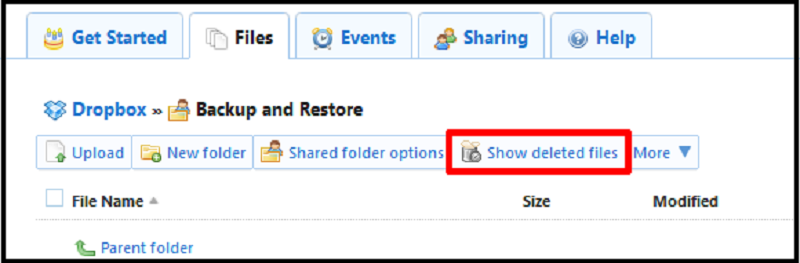
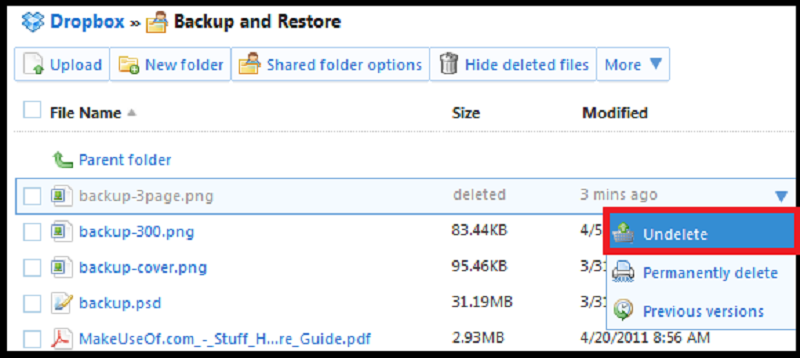
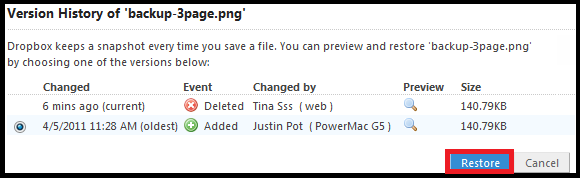
Note: From the drop-down menu you will get another option Previous versions to restore the data into older version.
Retrieve Lost Dropbox Files From Dropbox Website
One can recover deleted Dropbox folder from the website of Dropbox. Follow the given steps:
- Sign into your account on Dropbox website and click on Events
- Find events with multiple deletions and click on the respective link
- The next page will show an option to Restore these files
- Click on it to add all those deleted files to get back on your folder again
- From Dropbox website, you can also restore a specific folder
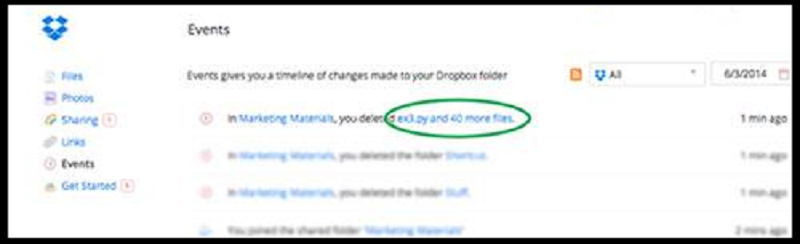

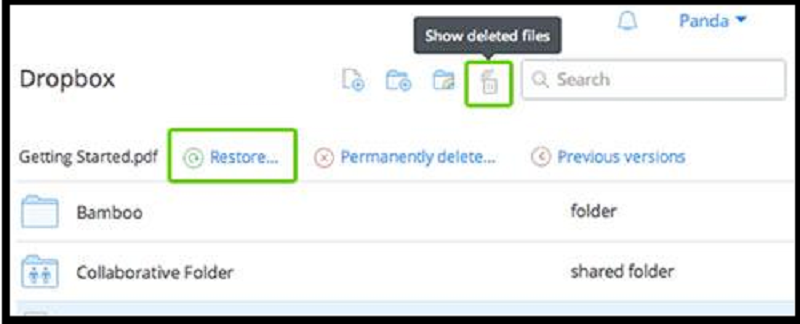
DLP for Dropbox (Data Loss Prevention)
Data Loss Prevention is work like a boon. There is no doubt in the security of Dropbox. But exceptions are always there and risk should not be taken. After all, hackers are not new the world of cloud. Any government agency can access the data stored on cloud and moreover, the service providers have the encryption key of data. Therefore, there are some tricks which will prevent the data. This may help you to never face any data loss. Why to wait for data loss and search how to recover missing files from Dropbox.
- Keep your Dropbox folder in a manageable manner. Give the proper name and you can add month and year to make it easier.
- Avoid duplicate and copy file of your data it creates a mess.
- Make sure that backup file is working while you are not connected to the network.
- Use Upload option more often than Sync while uploading. Dropbox creates a true copy of the data that is being uploaded.
- Always use a strong password follow all the condition to secure your account.
Dropbox is a famous storage service providers. You can easily store all the data. If you have lost any information you can restore deleted Dropbox files. Deleting data from shared folder affect most your account. After removing a file you leave it but other team members are still accessing it. Which make difficult to recover lost Dropbox folder due to ignorance. Therefore, if you have deleted any file, folder or documents from your account immediately retrieve lost Dropbox files whether it is a shared account or personal account.

