Share Files between Mac in Target Disk Mode
What is Target Disk Mode?
Target Disk Mode (also Known as TDM or Target Mode) is unique booting mode for Macintosh Systems. This mode can be initiated by pressing the T button. This stops the booting and its firmware act as Firewire or Thunderbolt peripheral devices for mass external storage. This mode is extremely important for transferring files at a lightning fast speed. Even when the display for Mac is not working you can make use of this mode to transfer files.
The left icon is for Thunder Bolt and right icon for Firewire. Another method that can be used to Share Files between Mac is AirDrop.
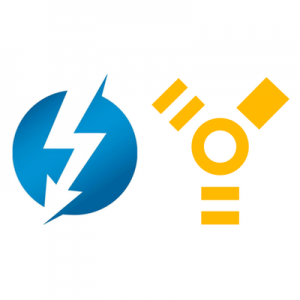
Thunderbolt and Firewire Icon
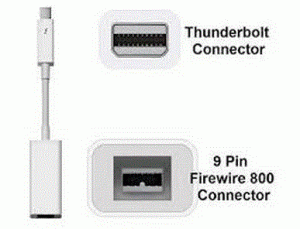
How to Share Files between Macs in Target Disk Mode?
- Firstly, you need to connect your Mac using Firewire/Thunderbolt cable.
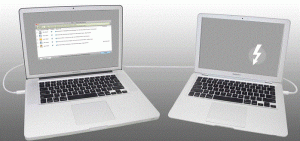
- During booting, Press down T button or Click on Apple Button and choose System Preferences.
![]()
- Select Start up Disk from the system preferences window as shown below:
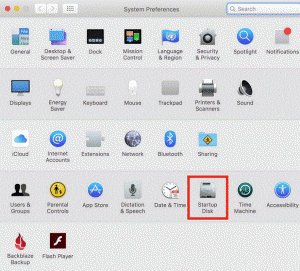
- Choose Target Disk Mode.After selecting you can connect the Firewire or Thunderbolt cable that will allow you to Share Files between Macs in Target Disk Mode .
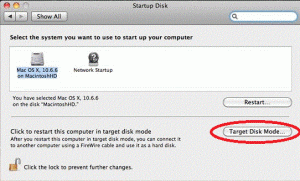
- You will get an alert window asking whether you want to open in target Disk Mode. Select Restart Button.
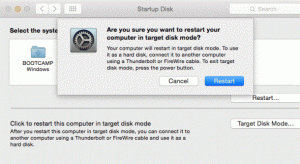
- Now you have successfully entered the Target Disk Mode and you can see the disk icon. Double Click on the icon to browse the files on the computer that you have connected. You can simple drag and drop files to move files from one mac to another.
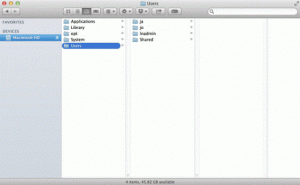
- The transfer rates are extremely good as they can send files at very good speed.
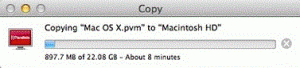
- After you have moved all the files, you can eject the disk by moving the icon to trash. Hold down the power button for exiting the Target Mode.
Verdict
In my point of view, this method is exceptionally beneficial for high speed requirement. The reason is Thunderbolt provides high Speed I/O Performance that enables you to transfer data 40x faster between peripherals than any other USB and approximately 25x faster than Firewire. This enables you to connect several high-performance disks, video capturing device and also a 4K display. No other other cables can provide you with such amazing speed. I hope this article is informative for those who were unaware of this feature that will allow you to Share Files between Macs in Target Disk Mode

