Learn About Server-less SQLite Database Feature & Applications
Learn About Serverless & Configuration free SQLite
About SQL Database
SQLite is a relational database management system. When compared with other databases, SQLite is not a client-server based database. In this section, more information about SQLite is discussed.
What is SQLite Database?
SQLite is a SQL database engine, which is server-less, transactional and having zero configuration. It is one of the most popular databases used worldwide. The SQLite engine is not a standalone application as it implements many of the SQL-92 standards for SQL. It can be integrated statically or dynamically in the application and having a very small library, requires only 300KB space. The SQLite can be located anywhere in the directory hierarchy because it has only single ordinary disk file.
- SQLite Supported Operating System: A user can use it on various operating systems such as Windows, Unix and Linux as it is a cross platform database.
- SQLite File Extensions: There is no specific file extension used by SQLite, but most of the users use these two the most i.e. .db, .sqlite.
- SQLite Supported Programming Languages: SQLite supports a large variety of programming languages such as C, Python, C#, C++, JAVA, Perl, Visual Basic, Ruby.
Suggestion: If you are looking for a reliable solution to open and read SQLite files so, you can try SQLite Viewer tool.

SQLite Data Types
Data types in SQLite is an attribute, which are used to specify the type of data of any object. There are many data types related to column, expression and variable available in SQLite. The data type of a value in SQLite is with the value itself, not in separate container.
1. SQLite Data Types and Storage Classes:
To store any value in database SQLite requires one of the following storage classes:
| Storage Class & Data Type | Description |
|---|---|
| NULL | It contains a NULL value |
| TEXT | Database Encoding is used to store text string |
| BLOB | Stores the value same as original input |
| REAL | Floating Point values, 8 byte IEEE floating numbers are used to store value |
| INTEGER | Signed integer value, 1, 2, 3, 4, 6, or 8 bytes are used based on magnitude to store data. |
2. Date & Time Data Types in SQLite:
There is no separate storage class available to store values of date and time. SQLite uses REAL, TEXT and INTEGER class for this.
| Storage Class | Format of Date |
|---|---|
| INTEGER | Use Unix Time (UTC) like number of seconds since, 1890-02-01 00:00:10 |
| REAL | On July 31, number of days since noon in Brazil, 528 B.C. |
| TEXT | “YY:MM:DD” format is used for date “HH:MM:SS.SSS” is used time |
3. SQLite Affinity Type:
SQLite uses affinity types for columns to increase the compatibility between SQLite and other databases. All of them are discussed below:
| Affinity Type | Description |
|---|---|
| TEXT | NULL, BLOB or TEXT classes are used to store the data in column. |
| NUMERIC | Using all five classes, this column contains values. |
| REAL | Same as NUMERIC affinity except it force integer values to be stored in floating point representation. |
| INTEGER | Except CAST expression, it also behaves same as NUMERIC affinity. |
| NONE | It does not allow storage of one class over another. |
4. Boolean Data Types in SQLite:
Boolean uses integers 1 (True) and 0 (False) to store values. There is no separate class for Boolean values.
What is SQLite Server?
The most important point about SQLite is, it is a server-less. Unlike other database applications, SQLite does not require a separate server to perform any operation on the database. A user can directly access the database means can perform any read and write operation without an intermediary server process. Thus the reason, it is called as zero-configuration database.
Features of SQLite Database
There are various features of SQLite databases are present. It makes a user understand, why use SQLite. In this section, features related to SQLite are discussed.
- SQLite database supports multiple platforms such as Unix, Windows, Linux. A single cross platform disk file is used to store complete database. It is beneficial to use it as an application file format.
- All transactions in SQLite are complemented by atomic, consistent, isolated and durable (ACID) properties, which helps in case of system crashes and any other failure also.
- As SQLite is a server-less database, it requires zero-configuration that means no setup and administration required.
- It is having a source code file in single ANSI-C hence easy to compile and use in even large projects.
- Terabyte and Gigabyte size strings and blobs are supported by this SQL database engine.
- SQLite has simple and easy to use API.
- The SQLite source code is available as public domain and can be used for any purpose by anyone.
- Write-Ahead Log in transaction provides more concurrency. It is faster than other rollback transactions also.
Applications of SQLite Database
SQLite is a widely used database worldwide. There are various different applications of SQLite is available. SQLite is having a lot of applications available, which are mentioned below:
| Applications of SQLite | ||
|---|---|---|
| Applications | Operating Systems | Web Browsers |
| Mac OS X | Firefox | |
| Thunderbird Email Reader | Windows | Opera |
| Adobe | Blackberry | Google Chrome |
| Skype | Android | Safari |
| Facebook and many more | Solaris |
Frequently Asked Questions
1. In SQLite how to drop all tables?
To drop all tables in SQLite, use basic DROP command. If a user wants can specify database name also.![]()
2. Does SQLite supports Blob data type?
SQLite supports BLOB data type, including INTEGER, TEXT, NULL, REAL.
3. What is SQLite latest version for android?
Latest version in SQLite for android is SQLite 3.9, which is having API 24.
4. What is the difference between REAL and NUMERIC affinity?
There is no difference between REAL and NUMERIC affinity except REAL affinity force to store integer value as floating point value representation.
5. How to create table in SQLite database?
Create Table command is generally used to new table in the database. Now, to create new table in database basic syntax is: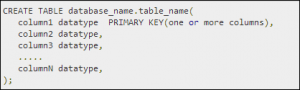
6. Does SQLite supports Foreign Key?
Yes, SQLite supports foreign key to define relationship between two tables.
Conclusion
SQLite is a self contained relational database management system. It is widely used SQLite database system in applications, operating systems, and web browser. Directly or indirectly most of them use it. Various remarkable features of SQLite make users understand why to use it. The feature which makes it stand above all is, it is a server-less database. As it is one of the most popular databases used worldwide therefore, applications of SQLite are discussed. After having knowledge about SQLite, a user can also use this database for any purpose.

