What is The Bat! Email Client?
Today we are going to explore “What is The Bat! Email Client”. The bat! is a windows based email client which provide a better secure platform for users. The bat! Basically is high secure email client which main focus on security and user interface and filtering capabilities.
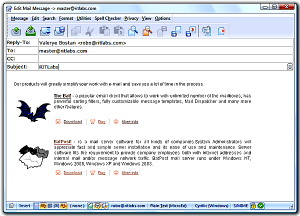
The Bat!: Features and Functions
Data Security: The Bat! Is totally focus on your data security. The Bat! Provides many options to secure your data. Encryption option lets users encrypt messages and sign them with digital signatures. HTML Viewer help to encode internal HTML codes. Safe handling of attached files and checks attached file extensions and blocks them if they are suspicious. Selective download option allows user to download selected files only.
Productivity: The Bat! Provided some productivity option which make your mail client manageable. Sorting Office option offer filtering system that sorts receive, send, read, and replied messages to folders and auto-reply, replies with customizing templates, forwards, redirects, prints, or exports messages. Create your own message templates with 18 languages provides by The Bat!. The Bat! Allows user to connect with Microsoft Exchange Server.
Manage your mails: The Bat! Allows a user to manage their multiple account and emails. The Bat! Offer to you customize the account, message list, toolbar, folder tree and more.
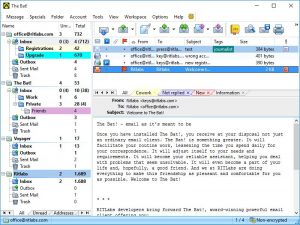
Message Editor Window: The Bat! Allow user to compose and customize messages. Add smile in messages and stay connected with 18 International languages.
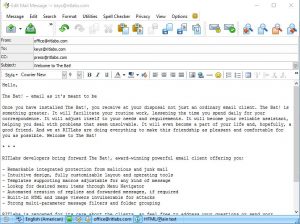
Sorting Office: The Bat! Offer to Manage your mail efficiently and quickly, customizable filters ensure your mail is automatically organized according to your requirements.
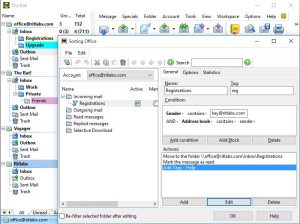
Address Book: The Bat! Provide The Address Book gives you an easy way to manage your contacts. Upload your existing contacts to, or import from Google, Outlook and more, or just fill in personal and business information. Add photos and customize messages for each and every contact.
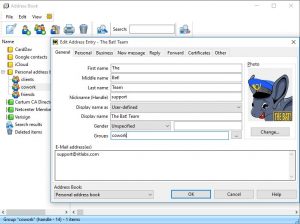
Difference between The Bat! vs Thunderbird
| Features | The Bat! | Thunderbird |
|---|---|---|
| Platform | Windows | Windows, Linus, Mac OS |
| User Interface | Graphical User Interface | Graphical User Interface |
| Document Support | Txt | Txt |
| Image Support | BMP, JPEG, PNG, GIF | BMP, JPEG, PNG, GIF |
| General Features | ||
| Conversation View | Yes | Yes |
| Encryption | Yes | Yes |
| HTML Support | Yes | Yes |
| Image Blocking | Yes | Yes |
| Local Spam Filtering | Yes | Yes |
| PGP Support | Yes | Yes |
| Phishing Filtering | No | Yes |
| Scheduled Backup | Yes | Yes |
| Server Spam Filtering | Yes | Yes |
| UTF-8 | Yes | Yes |
| Virtual Folders | No | Yes |
| Message Features | ||
| Bi-Directional Text Support | Yes | No |
| Bottom-Posts Replies | Yes | Yes |
| Message Labeling | Yes | Yes |
| Reformat Received Messages | Yes | No |
| Scheduled Message Sending | Yes | Yes |
| Signatures | Yes | Yes |
| Spell Check | Yes | Yes |
| Authentication | ||
| CRAM-HMAC | Yes | Yes |
| MIDS APOP | No | Yes |
| Biometric | Yes | No |
| NTLM | Yes | Yes |
| PKCS#11 | Yes | Yes |
| Regular Login | Yes | Yes |
| RPA | Yes | No |
| SMTP | Yes | Yes |
| SSL/TLS | Yes | Yes |
| Protocol | ||
| ATOM Feeds | Yes | Yes |
| iCalendar | No | Yes |
| EWS | YES | Yes |
| IMAP4 | Yes | Yes |
| IMSP | Yes | No |
| IP v6 | Yes | Yes |
| LDAP v2 | Yes | Yes |
| LDAP v3 | Yes | Yes |
| MAPI/RPC | Yes | Yes |
| NNTP | Yes | Yes |
| RSS Feeds | Yes | Yes |
| POP3 | Yes | Yes |
| SMTP | Yes | Yes |
In Conclusion
After reading this article you can understand “What is The Bat! Email Client”. The bat! is a windows based email client which provide better secure platform for users. The bat! Basically is high secure email client which main focus on security and user interface and filtering capabilities. If you want to secure your data then choose The Bat!

