Track to Find Lost or Stolen Macbook Manually – Find My Mac
Locate Lost or Stolen Mac with Find My Mac
You never really know, when you can lose your Mac & most importantly your precious data. Once your mac is either lost or stolen, people believe that there is nothing you can do to save your data as well as your mac. But this is where you are absolutely wrong. You need not depend on anyone else, but you can yourself be a savior or your stolen Mac.
What is Find My Mac?
You can make use of an inbuilt feature in iCloud, Find My Mac. User is provided with a facility to track down your lost or stolen Mac along with data security. You can activate this feature from System Preferences. You need to activate this feature prior to the situation where your mac has been stolen.
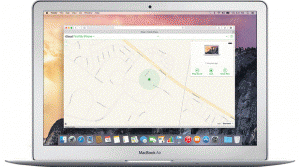
Features of Find My Mac:

- This will help you to find your lost or stolen Mac on the map.

- It helps you to completely secure your data from thieves.

- It helps you to play a sound on your mac and locate it.

- Even you can delete all the data remotely in your mac which is stolen or lost so that anyone else could not access your data.
How to Enable Find My Mac?
- Go to apple Menu and Choose System Preferences.
- Select the iCloud and create an account. If you already have an account login using the same Id and Password from another device.
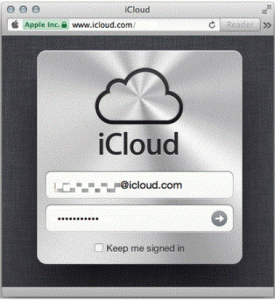
- Select Find my Mac. This will activate this feature through this iCloud account.
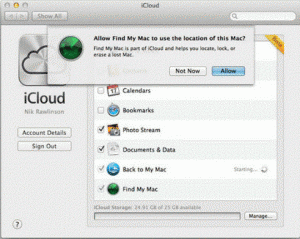
(Note: You must Turn Off the automatic login using Users and Group feature in system preferences)
- You can trace your device using map. Play sound when you need to find stolen mac nearby. The lock feature can secure your data from the unknowns by locking the data. You can erase mac when you have successfully found the lost or stolen Mac device which will cancel your request to find the mac.
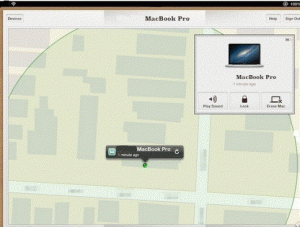
- You can enable a six-digit code to your mac to protect the data from the thieves hand or any unknown person.
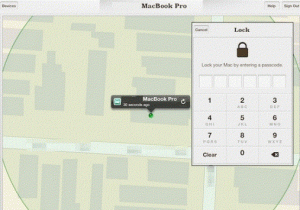
- After building up a strong password you can even send an alert message to your lost mac as shown here.
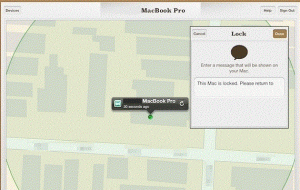
You can perform all the above actions like locating your lost or stolen Mac, erasing data remotely, play sound etc. only when your mac is connected to the Internet or it is not in Sleep Mode.
What to do If your mac is Offline?
When your mac is offline you can send a request to erase all your data through Find my Mac. Whenever your mac is online it will automatically erase all your data.
(Note: All your requests are lapsed, when you delete the Mac through this application
How to Open the Lock?
Once you have found the device, You can unlock it using your iCloud Account or this Application.
Conclusion
I think this is a great feature provided for the users to locate their lost or stolen Mac. To the best of my knowledge, there is no such feature available in mac other than Find My Mac. Even after much efforts if you cannot locate your Mac, you should report the case to nearest law enforcement.

