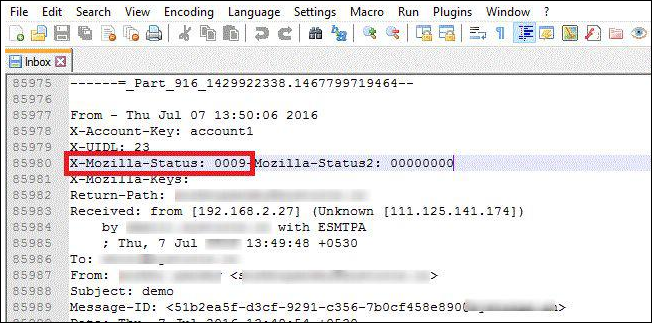How to Undelete Thunderbird Emails from Mail Account|Folder
Get to Know How to Undelete Thunderbird Emails with Attachments
Are you searching for the suitable solution to recover deleted or lost Thunderbird emails on the local system due to security purpose? Did not get any relevant & reliable solution? No need to worry and follow below steps carefully. Here, in this blog, you will get 3 perfect approaches to undelete Thunderbird emails within just a few clicks.
From time to time, many users want to restore their crucial data from Thunderbird email client. In such situation where the users have accidentally deleted their messages from Inbox or Trash folder. So, it becomes really complex for users to get all the deleted or lost files back. Therefore, in this post, we are going to discuss a stepwise solution that will help to undelete thunderbird mail & regain each mail from Mozilla Thunderbird. Consider the following scenario that will help the users to understand it more clearly:
“I have unintentionally deleted my important messages from Mozilla Thunderbird profile and even all emails that are saved in the Inbox also get erased. Now, I want to recover all the deleted or lost files from Thunderbird mail. Therefore, Can anyone suggest me any feasible solution that helps to undelete Thunderbird Folders : Trash, Drafts etc alongwith attachments ??
Get reliable & 100% secure tool to recover permanently deleted thunderbird emails, free trial version available here:
2 Possible Scenarios to Undelete Thunderbird Emails
Before attempting to recover email messages via Thunderbird first, the users need to verify wheather it is possible to restore & undelete thunderbird mail. In fact, it all depends on the way how to erase all emails.
1. If the users just right-click on Trash and then, choose Empty Trash folder or opt Delete option under the Trash folder, the users just hide the Thunderbird emails and still, users will capable to repair them back from the hard drive.
2. But if the users right-click on a folder and choose Compact option, afterward, they do a permanent deletion and no longer to retrieve lost emails.
Solutions to Undelete Thunderbird Emails from Folders: Trash, Draft etc
Mozilla Thunderbird application supports both Windows as well as Mac platform. However, there are such situations which lead to corrupt .mbox data files. Due to this reason, there are 2 major solutions to recover Lost emails from Mozilla Thunderbird. It is the choice of users that with which they want to go. Let us discuss all approaches given below to undelete Thunderbird Folders:
Approach 1. Recover Thunderbird Emails from Trash Folder
It is a simple way if the users have deleted received messages accidentally from Inbox to Trash folder. Users have to follow below steps to undelete Thunderbird Folders from Trash as given below:
1. Open Thunderbird application and log in with your user profile
2. Then, click the Trash folder and find all the deleted emails
3. Now, right-click on the deleted email messages in Trash and go to Move To option. Next, choose user account and you have to navigate the location to where you wish to restore all deleted emails to your Inbox
4. After that, verify and find the restored emails at your Inbox
Approach 2. Manually Undelete Thunderbird Emails after Trash is Empty
If the users have emptied the trash and permanently deleted emails from Mozilla Thunderbird in their PC, then, no need to worry. Users still have a chance to undelete Thunderbird Folders & restore permanently deleted Thunderbird emails after emptying trash with below actions:
1. First of all, you have to launch Windows Explorer on your local machine. Navigate Folder Options from the Tools and then, select the View tab. You must keep in mind that the option of Show hidden file(s), folder(s) and drive(s) is enabled
2. Now, find all saved files via Thunderbird in a local system
Navigate to “C:/Users/YOUR USER NAME/AppData/Roaming/Thunderbird/Profiles/YOUR PROFILE/YOUR THUNDERBIRD ACCOUNT” and start searching your profile named with eight random letters and large numbers followed by default
Thunderbird account name is YOUR THUNDERBIRD ACCOUNT in which you are trying to restore the deleted emails messages
3. After that, Open the Inbox file with a Notepad or a text editor. Make sure that Inbox contain no suffix and do not open the Inbox.msf files
4. Next, locate a line before your email message that reads the code X-Mozilla-Status: 0009 or may be similar. You have to modify this number to 0000 and Save that document and then, exit the Notepad to undelete thunderbird mail
5. Finally, close the Mozilla Thunderbird and then, re-open it. Under the Inbox, you have to check & search the recovered emails in the Inbox. Each recovered mail will be appeared as unread email messages
Hassle-free Solution:
After understanding the user’s query, we have already discussed 2 simplest way to undelete Thunderbird Folders & restore the erased Thunderbird emails. However, users have to follow above steps quickly to regain the lost emails within just a few seconds. Else, one can use an alternate solution to convert mbox emails into pst that will help to undelete Thunderbird emails in an efficient way.