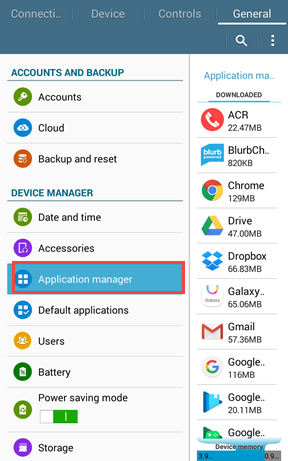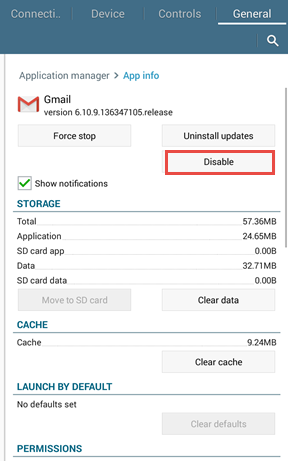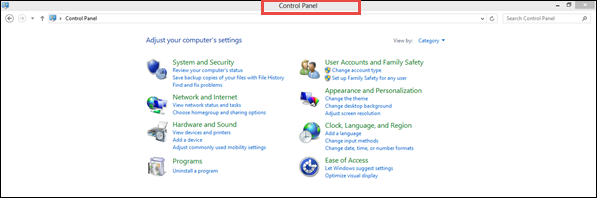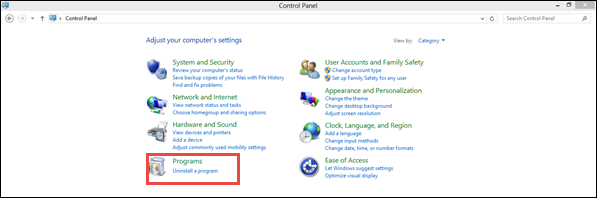What Is Bloatware-The Basic Question That Toggles One’s Mind
One of the basic thing we aspire when we buy a new computer or a new cell phone is that it should live upto our expectations. Users have many expectations from a new gadget before buying it. They think about the basic functionalities of the particular asset that they purchases.
Common Scenario of Users with Bloatware
I have decided to gift myself a new laptop and a phone. However, now I am confuse that which gadget should i buy that should not have pre-installed softwares into it? Moreover, the presence of bloatware in any of the system would affect its speed. Pre-installed applications consumes a lot of storage space is it true? Does Bloatware in Android affect the speed of processor? Does the pre-installed softwares uses a lot of computing power than necessary which in return leads to wastage of memory space or disk space that can be utilized by some other processes. Suggest me if I can with any method remove bloatware from my new gadgets?
As the user has mentioned his problem to us, so let’s try to resolve the query to remove bloatware first:
Well, it is a common thing with every technology. All the problems arise due to the presence of many things on your system, which may include bloatware, adware, ad-ins, trailwares, and many more. Few of the laptops and phones have adwares present in them. Adware is consider the most ridiculous form of the bloatware. Its main functionality is to pump the adds to the user either by a website or by a pop-up window. The adware slows down your system maximum number of times and can expose the system to danger. Sometimes, all the pre-installed utilities can create problem for one because they lowers down the processing speed of the computer. Trailware is one of the major problem because these free trial are available for few days, which afterwards can lead your PC to trouble.
In the above section, we have discussed about the particular problems related to Bloatware. Now the basic necessity is how to get rid of bloatware or any other pre-installed application. Getting rid of a pre-installed softwares is quiet a difficult task because every system is loaded with such a huge amount of softwares, which makes it difficult to recognize that which app is a bloatware or downloaded one.
Tricks to Remove Bloatwares from Phone and Desktop:
A phone might have any of the following OS in it:
- Android
- Windows
- iOS
- Blackberry
Similarly goes the case with computer, let it be a laptop or desktop:
- Windows
- UNIX
- LINUX
- Mac OS
Remove Bloatware From any Operating System
Eliminating a bloatware in an Android phone is not an easy task. A bloatware is usually kept hidden by the developers and a user has no authority to find out the exact place. Basically, manifactures have not kept it so simple that one can find it easily. There are few manual ways through which a user can easily disable bloatware:
Steps to uninstall an Application: By uninstalling an application, one can completely delete it from the phone. It will help in saving the storage space and will speed up the processor but, it has some of the short-comings too that one should consider while performing the operation.
- One will not be able to get back uninstalled applications for future purposes
- It leads to a state where the devices becomes unstable
- One feels like apps are not getting updates anymore
A user can easily remove bloatware by resolving the issue by:
Rooting of Android phone
While performing the operation, one should keep this thing in mind that they should take the backup of entire phone first and then can perform the desired task.
For the process of rooting an Android phone, we should follow the steps mentioned below:
- Tap Settings→ About Phone→ Developer option→ click on USB debugging and press OK. You have now finally approved the change in setting.
- Run an Android phone→ Root on the system, and connect the phone with the USB cable.
Disable Bloatware using inbuilt setting
- Open Settings present in the menu bar
- Search for an Application Manager
- Click on the particular application
Once you click on the application, you will find out three options:
- Force Stop
- Disable
- Uninstall updates
One can easily opt whatever he/she desires to do with the software.
Remove Crapware from Desktop:
Sometimes one’s system gets filled with extra applications and users need to delete them permanently from their machine. It is quiet a difficult task because in some cases we are unable to track the already installed applications. Some of the basic ways with the help of which one can uninstall a particular application are listed below:
- Open Control Panel windows on your machine
- Go to Programs
- Click on Programs and Features
- Now choose Uninstall a program option
Conclusion
From the above facts, it is cleared that how one should get rid of bloatware i.e pre-installed applications from the system. But, one should jot down particular things like take backup of the entire system first before starting any process so that if in case important program gets deleted then, he/she can easily get back the data. You can even learn what is bloatware and how we can remove bloatware from any device.