What Is Opera Mail Client: A Complete Technical Guide
Email client helps a user to configure one or more email addresses to receive, read, compose, and send emails. This client program can be categorized into two parts i.e., desktop-based and web-based applications. Many desktop-based email clients are available for Windows and Mac operating system. It allows users to access their mail accounts in an offline mode and requires net connection only when an exchange of information is required.
What is Opera Mail Client?
Opera Mail client was developed by Opera Software. Opera Mail uses one database that keeps index and filter emails very easily. Index allow users to quickly access their messages. It is an easy-to-use service and displays email messages with multiple accounts in a single mail panel. This desktop-based application support two commonly used protocols i.e., POP and IMAP.
The POP3 protocol will download messages to user’s computer from the server and manages it in Opera Mail. Moreover, IMAP allows users to manage their emails directly on the server. Opera Mail Client supports other protocols also like RSS, SMTP, Atom, and NNTP.
How To Create an Account in Opera Mail
Users will be able to install opera mail on their local machine by going through the following instructions:
- Download Opera Mail setup and install this application on your system.
- Select create one or add an account option
. Users can open Opera Mail with Yahoo, Gmail, AOL or other email services that support IMAP or POP3 protocol.
Select Mail and Chats account.
Select create one and choose any account, whether for Gmail purpose or newsgroup.
Fill the details in fields of Real name, email address, and organization.
Click Next.
Type the login name (For example enter Gmail username).
Type your Password.
Select IMAP or POP, depending on your email account (that you have configured in Opera mail).
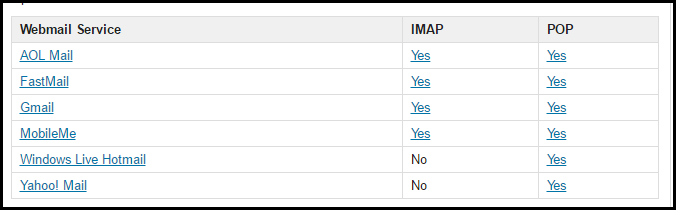
-
It will auto fill incoming and outgoing server details.
-
You can check or uncheck TLS encryption for an incoming or outgoing server. (Transport Layer Security is a protocol that provides privacy and data integrity between communicating application).
-
Click on Finish, your mail panel will appear.
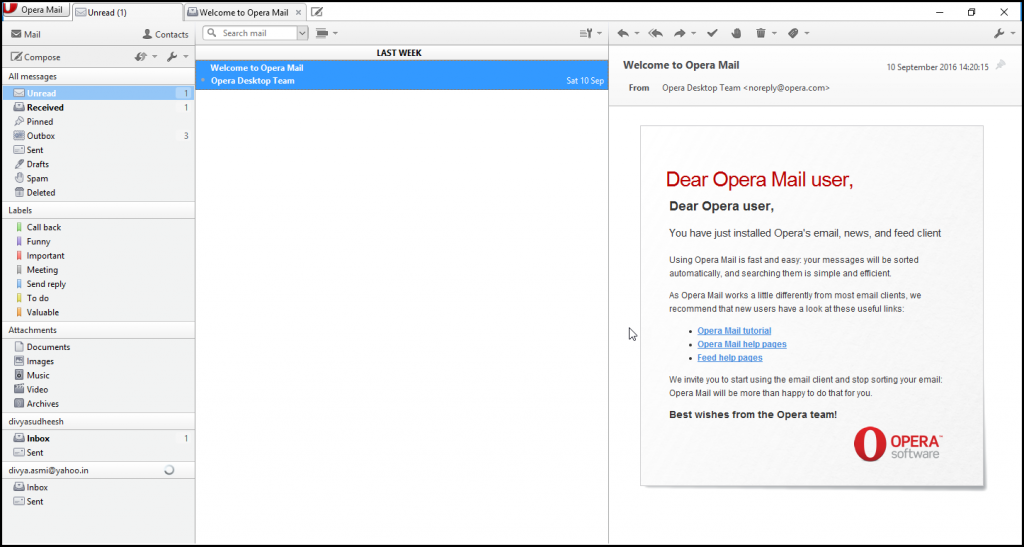
Core Features of Opera Mail Client
- Two-line Vertical View: It supports 2-line vertical view, which shows email subject and sender information in two lines within the message list.
-
Low Bandwidth Mode: It is a mode in Opera Mail that tries to use minimum bandwidth while downloading and uploading data.
-
Ads blocker: Heavy online ads could cause slow browsing & a user may get distracted from these online ads. Therefore, users can block these ads from this email service application for their convenience.
-
Views And Labels: Views are like tags, filters, or search results based on certain search criteria. This means that one email is displayed in different views without being copied. For example, a message with an attachment is received but not yet read, then it will appear under Unread, Received and Attachments views.
Labels automatically sort emails based on different criteria. Labels work like tags and one can either use default labels or the desired label. Email users can apply more than one label to a message and view it from each label.
-
Compose Messages Offline: Messages can be composed and viewed with attachments when users are in offline mode.
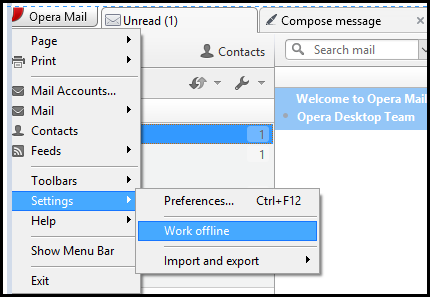
-
Quick Reply: From the bottom of the mail panel, users can type a reply in the Quick reply field and send it. It will show the original message with their reply added to it.

-
Summary From Selected View: In Opera mail panel, users can find message summary for selected view of the window.
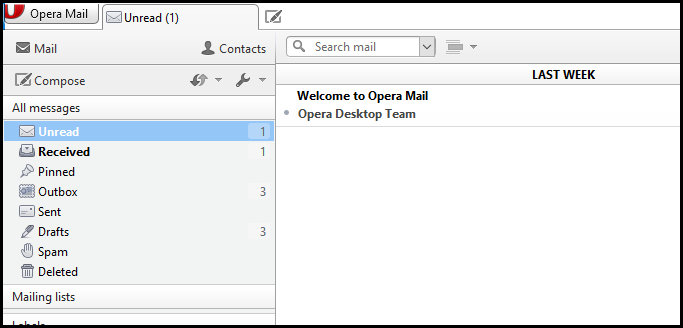
How Is Opera Mail Different From Other Email Clients
|
Opera Mail Client |
Other Email Clients |
|
One message can be stored in different folders. |
One message can only be store in a particular folder. |
|
Messages displayed after sorting according to views and labels. |
No sorting option available. |
|
Messages are shown in unread view and received folders until they are not seen. |
Messages remain in inbox until read. |
Conclusion
Opera Mail Client is a product of Opera. We have discussed how to install Opera Mail Client and how is it differ from other email clients. There are multiple features available in Opera Mail client like composing mail in offline mode, quick reply, Opera mail panel 2-line vertical view, and many more. It has some drawbacks like the interface is very small, no progress bar for loading websites. Therefore, some people dislike using this service. Moreover, the feature rendered by Opera Mail client shows its efficiency.

