Best CSV to vCard for Mac Software
The CSV to vCard for Mac software is such a professional way to export CSV contacts to VCF. This is one of the best applications which transfers .csv file in the vCard format. It is designed to create VCF file of multiple CSV Contacts. Also, it allows creating an individual .vcf file for each contact saved in CSV file. In addition, it retains the original CSV column structure intact throughout the CSV contacts to vCard conversion process. The best part of the The CSV to vCard for Mac software is that it supports operating system versions such as macOS 10.14, macOS 10.13, 10.12, OS X 10.11, 10.10 and it’s all other versions.
Versions of CSV to vCard Tool
The CSV (Comma Separated Values) to vCard creator software comes with two versions, i.e., Demo and Licensed Version. As per the requirement, a user can choose any of the two versions.
Demo Version: This version is free of cost and let users understand about the software in much better way before purchasing it. Users can download the trial version directly from the official site of company. As it is the trial version of the program thus, it comprises some limitations too. With this version, you can preview and export only first 10 contacts from every added CSV file.
Licensed Version: This is the paid version of CSV to vCard Mac Converter and can be utilized only after purchasing it. One can purchase the paid edition via a secure payment gateway. This software version does not impose any restrictions on the number of items to convert CSV contacts to VCF file. Thus you can buy the product from the company’s official site and then use it for data conversion.

Note: The recommended application is practically tested by our team members and it is totally free from virus and malware. Feel free to download and purchase the best CSV files to vCard Mac software on your system.
Most Prominent Features of CSV to vCard for Mac Software
1. Convert CSV to vCard Format
This CSV to vCard Generator allows converting multiple contacts from CSV to VCF format in a single attempt. It exports all the fields of a CSV file in the output vCard after contact field mapping. The software creates single .vcf files for every contact that is present in CSV (if required).
2. Load and Preview CSV File
Once you have browsed the CSV file in the CSV to VCF (vCard) Mac Converter tool then, it will automatically generate an instant preview of all contacts stored within it. A user can simply view every row and column with its respective data.
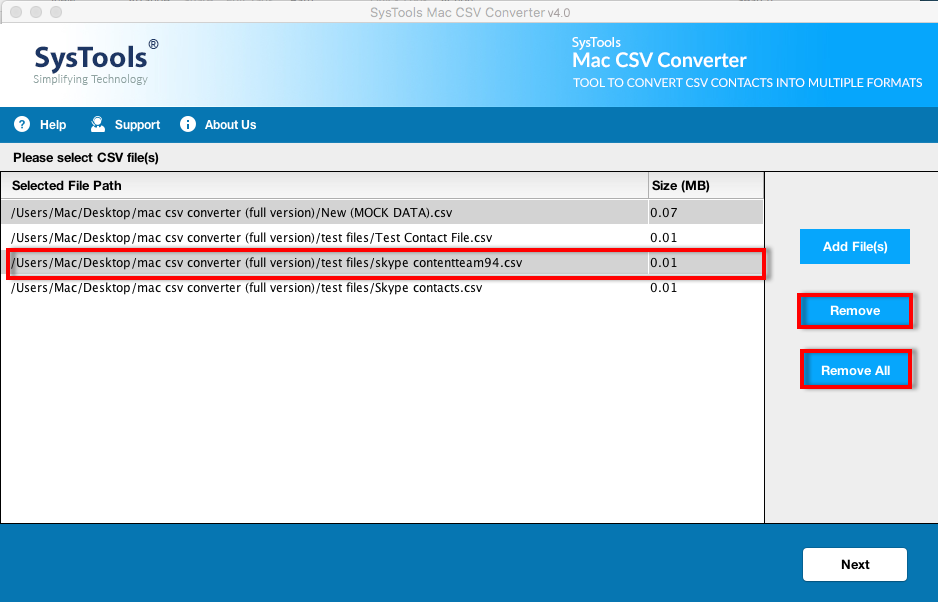
3. Save Output in 3 vCard Editions
The users are allowed to export CSV contacts to vCard 2.1, 3.0, and even in 4.0 versions according to their requirements or preferences. The software also gives an option to create a single vCard file that is consolidated with all contacts of the chosen file.
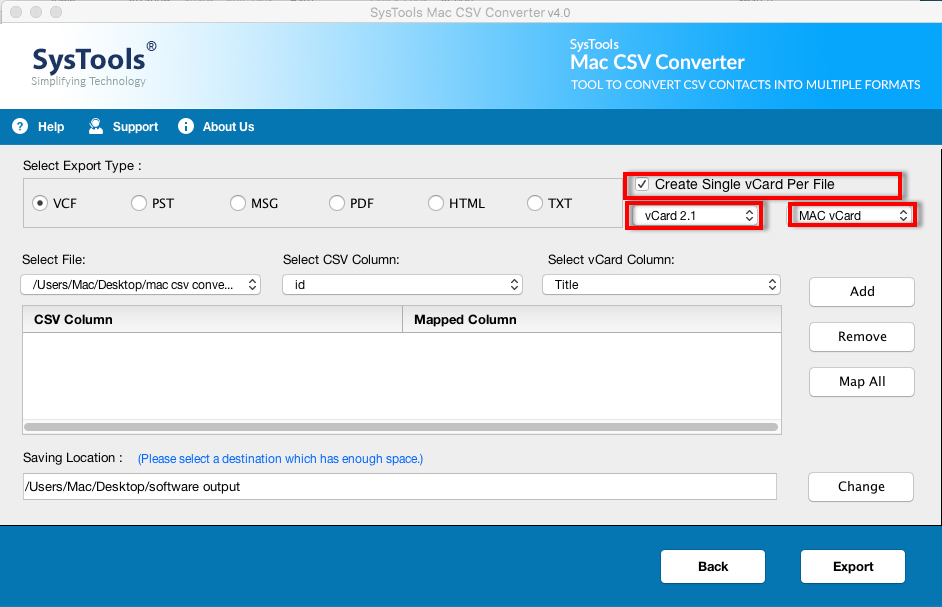
4. Mapping of CSV to vCard Field
To transfer the details of every column into VCF fields, you can use its mapping option. After loading CSV file, it will display a list of all columns in its drop-down menu for CSV field. Select the name of every column and their respective name from the vCard properties drop-down to map the columns.
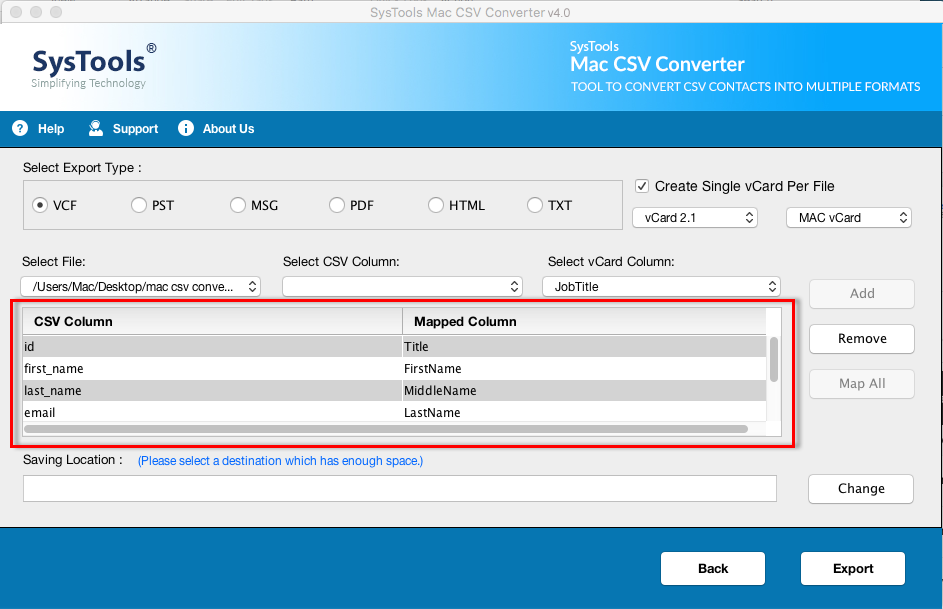
5. Convert Empty Email Addresses
In case if you are required to import the contacts have empty email addresses then, you can also do this by CSV to vCard for Mac converter software. The software allows to check or uncheck the import empty address contacts to create CSV file from multiple .vcf files.
6. Support VCF Compatible Devices
Once generating vCard files, users can successfully import the output files to Microsoft Outlook. Android phones, WhatsApp, BlackBerry, Samsung, iPhone, Nokia and so forth for further utilization of contacts. Therefore, installation of any additional software is not required for CSV to VCF (vCard) mac conversion.
Why CSV to vCard for Mac Only?
1. Perform CSV to VCF Mac conversion without any data loss
2. Show live operation status report for transparent conversion
3. Comprise simple and easy-to-use Graphical User Interface
4. No technical knowledge required to operate the software
Concluding Lines
Being technical keen persons, we would like to rate this product 9.8 out of 10. It works best to convert multiple contacts from CSV to VCF format. Also, the performance of best CSV to vCard Creator application is amzing. This advanced utility does not require so much technical knowledge to operate the tool, thus every technical and non-technical user can use this tool without any hassle. Users can opt for this software to perform quick and easy CSV contacts to VCF conversion.

