Top 10 Best Duplicate File Finder Windows 10 & 11 + MacOS – A Vivid List

Highlights: Ever grappled with a “low storage” message just before saving a crucial document? It’s frustrating, and random file deletions won’t fix it. Duplicate file finder tools are the solution. In this guide, we’ll explore the top 10 tools designed to locate and eliminate duplicates from Windows 11/10/8/7, older versions, and Mac OS (2024).
Sorting through many files is time-consuming. For this, we’ve curated the best duplicate file remover tools. But before diving in, let’s understand how these programs work.
It can be very annoying when you see the message “unable to save file due to insufficient memory”. Therefore, deleting files might reveal numerous duplicates hogging your system’s storage. Manually hunting and deleting these duplicates is not only time-consuming but also frustrating.
In this guide, we’ll present the top 10 duplicate file finder tools and insights into their features and pricing. Whether it’s Windows 11, 10, 8, 7, older versions, or macOS, this resource will empower you to choose the best program. Declutter your system efficiently, say goodbye to annoying pop-ups, and embrace a streamlined and organized computer experience.
What is the Need to Use the Duplicate Files Fixer Tools?
Windows lacks a built-in tool to find and clean duplicates, causing performance issues. Also, removing duplicates is crucial for system speed, space, and organization.
As you use your PC over time, it slows down. Hardware upgrades play a part, but cluttered hard drives are a major culprit. Too many files fill up space and resources, making tasks time-consuming and frustrating.
But are all files important? No. Running a duplicate scan reveals a surprising number of duplicate files. To save time and prevent errors, use a duplicate file cleaner. It removes duplicate videos, photos, music, and files, optimizing your system.
List of 10 Best Duplicate Files Finder and Remover Software for Windows 11/10/8/7 & Mac
Nobody wants their system to run slow and inefficient during working hours. Thus, the best solution is to erase the redundant clogged-up similar files. But, doing it manually can be time and energy-draining. As a result, follow the below list to find your well-suited duplicate detector tool.
1. SysTools Duplicate File Finder

SysTools Duplicate File Finder Windows 10/11 & macOS stands out for its proven reliability and efficient performance. Beyond standard scanning, it offers robust customization options. Opt for scanning mode to tidy up or analyze disk space. SysTools, a trusted name in data management, instills confidence in its reliability.
Noteworthy Features:
- Comprehensive duplicate searching with recursive scanning.
- Supports 70+ file extensions, allowing any file type upload.
- Utilizes an advanced comparison algorithm in its detecting engine.
- Offers flexible scan attributes for customized searches (by name, content, size, etc.).
- Designed for simple, smooth surfing, and navigating experiences.
- Supports multiple languages, including English, French, and more.
Transitioning smoothly between features, SysTools Duplicates Finder ensures a reliable and customizable solution for effective data management.
Suitable for: Performs comprehensive and recursive searches to lucidly distinguish between original and duplicate ones.
Rating: 7.7
Latest Version: 3.0
Price: $29.10
Free Trial: Available
Future Updates: Yes
Return Policy: Yes
File Size: 67.4 MB
2. Ashisoft Duplicate File Finder

When dealing with numerous duplicates on your system, running out of space becomes inevitable. An effective solution is Ashisoft’s Best Duplicate File Remover tool for Windows 10 & 11 (64-bit & 32-bit), employing a smart algorithm for seamless duplicate management. This tool facilitates easy identification of duplicates, irrespective of names or file formats. Additionally, it enables you to clean duplicates from cloud storage, safeguard vital files, and compare scan results using the built-in viewer.
Its key features include locating and removing duplicate photos, videos, and songs, comparing folders, and scanning Google Drive and Dropbox for duplicates.
Transitioning to its advantages, you can protect and exclude folders from scanning, and various filters enhance storage drive scans.
On the other side, it has a limitation – the inability to scan subfolders automatically; manual addition is necessary for their scanning.
Ideal for: Conducting comprehensive searches across storage devices and accurately identifying duplicate files.
Score: 6.7
Newest Release: Version 8.1.0.1
Cost: $32.95
Trial Available: Yes
Refund Policy: None
Size of the File: 2.9 MB
3. XYplorer
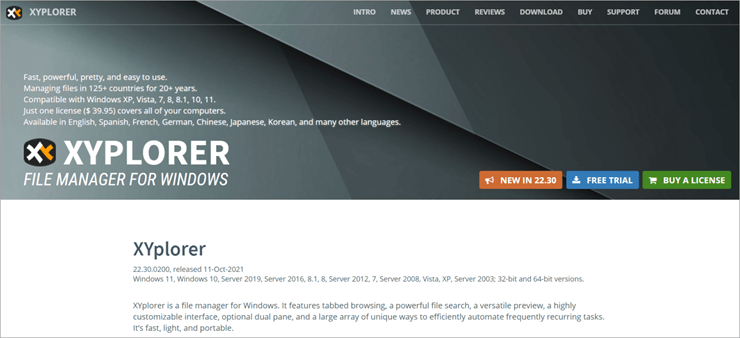
XYplorer earns its place among the top best duplicate file finder Windows 11 tools, despite being a Windows file manager. It excels at pinpointing duplicates accurately. With its user-friendly duplicate finder, you can effortlessly locate and eliminate duplicates, reclaiming valuable space and streamlining data. An added bonus is the ability to categorize different types of duplicates and optionally overlook serial numbers and strings. This feature intelligently identifies files like test.txt, test(1).txt, test(2), and test – copy (3).txt as duplicates.
Highlighted Features:
- Animated GIF Preview
- Auto-Rotated Image Preview
- Scriptable and Portable File Manager
Pros:
- Configurable, ensuring efficiency.
- Regular updates for improved functionality.
Cons:
- Occasional unresponsiveness.
In essence, XYplorer stands out for its configurability, speed, and effectiveness. Regular updates ensure it stays at the forefront of utility. However, occasional unresponsiveness can be a drawback.
Ideal for file management with limited file comparison features.
Score: 6 out of 10
Newest Release: Version 24.70.0000
Cost: $34.95
Free Trial Available: Yes
Refund Policy: Not applicable
Size: 5.3 megabytes
Also Read: How to Remove Duplicates from PST File?
4. Duplicate Cleaner Pro

Discovering identical files manually can be time-consuming. However, with the efficient Duplicate Cleaner Pro, swiftly organize your files, images, and music. This best duplicate file finder Windows 10 tool effortlessly identifies duplicates within zip files, virtual folders, and snapshots. Its built-in image browser enables convenient side-by-side picture previews for easy comparison. Additionally, it provides detailed information on audio files, including length, bit rate, and sample rate. Deleting these files is simplified using the Selection Assistance feature.
Transitioning to the key features:
- Four scanning modes for detecting duplicates.
- Comparison of drives and folders.
- Scanning portable media devices like smartphones and MP3 players.
Pros:
- User-friendly interface.
- Precise identification of duplicate music, photos, and documents.
Cons:
- The trial period is limited to just 7 days.
Ideal for organizing your music library, photos, and various files.
Score: 6
Newest Release: Version 5.19.0.0
Cost: $39.00
Free Trial: Available
Refund Policy: Not Applicable
Size of the File: 62.6
5. Fast Duplicate File Finder

This duplicate cleaner offers two versions. Opt for the free one or upgrade to the Professional version at $39.95 for advanced features. Unlike the free CCleaner version with ads, this tool, Fast Duplicate Finder, remains ad-free. It lets you preview scan results, auto-check duplicates, and locate files in File Explorer. Moreover, it facilitates saving and loading projects. Unlike its competitors, it doesn’t spam your PC.
Key Features:
- Identifies duplicates in different locations.
- Runs scan in the background.
- Searches for duplicates based on content.
Pros:
- Safe to use; avoids scanning system files or folders.
- No limitations on the number of files, folders, or drives to scan.
Cons:
- Features quite an old user interface.
This tool empowers you to save and analyze search results, aiding informed decisions on what to keep or delete. It ensures a seamless user experience with its simplicity and advanced functionalities, setting it apart from the rest.
Ideal for effortlessly discovering and removing duplicate files on your computer at no cost. Rated at 6, the most recent version is 6.3.0.1, and it’s free to use. No trial version or money-back guarantee is available. The file size is a modest 10.7 MB.
6. Duplicate File Detective

As you explore your PC’s stored data, if you notice redundant files consuming space, employing a duplicate cleaner proves effective. Duplicate File Detector or Duplicate File Finder, a removal tool, effortlessly identifies and erases file duplicates—be it music, photos, documents, or archives.
Notable Features:
- Discover precise duplicates.
- Utilize the built-in scheduler for routine scans.
- Employ file hash caching for swift folder comparisons.
Advantages:
- Eliminate empty folders.
- Opt for duplicate replacement with hard links or shells.
Drawbacks:
- The command line interface may seem a bit intricate.
Ideal for: Removing duplicate files from devices connected to the network
Score: 5.5
Current Release: 7.2.69.0
Cost: $60.00
Free Trial: Available
Refund Policy: Not applicable
Size of the File: 25.0
7. dupeGuru
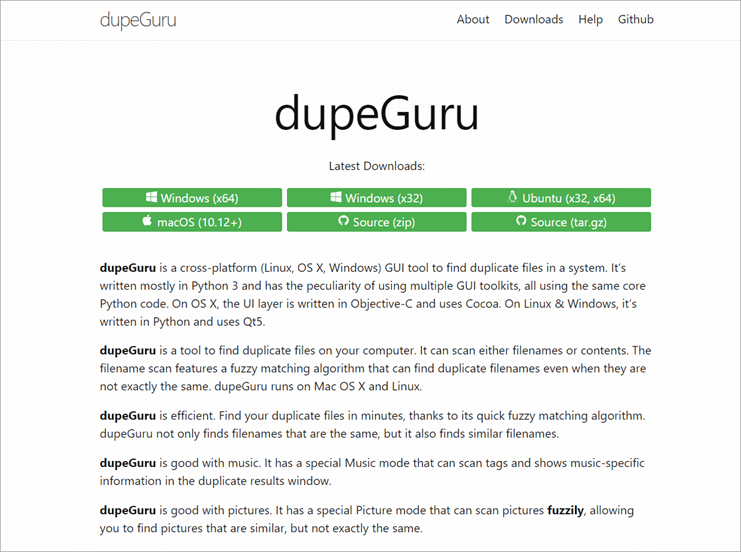
Explore dupeGuru, a user-friendly and best duplicate file finder Windows 11/10, macOS (10.12+), & other OS tool uncovering duplicate files effortlessly. Tailor settings, identify file duplicates, and manage them seamlessly. Whether it’s duplicate music, files, or resembling pictures, dupeGuru simplifies the process. Swift and efficient, it empowers you to act on duplicates with ease. The software not only identifies duplicates with similar filenames or content but also facilitates relocating or copying data. Results are sortable, ensuring accurate identification and avoiding false positives.
Notable Features:
- Uniquely designed music mode filters out duplicate music files.
- Identifies duplicates even with dissimilar filenames.
- Picture mode is adept at detecting similar photos.
Pros:
– A cross-platform GUI tool ensures comprehensive duplicate detection.
– The duplicate cleaner is highly customizable.
Cons:
– Beginners might find the tool challenging initially.
Ideal for: Identifying duplicates using various criteria.
Score: 7.5
Newest Release: Version 4.3.1
Cost: Free
Trial Available: Not Applicable
Refund Policy: Not Applicable
Size of File: 30.8 MB
8. Wise Duplicate Finder

Over time, we unintentionally clutter our hard drives with various file types, unknowingly accumulating duplicates. Wise Duplicates Finder efficiently locates and removes these unnecessary files, liberating valuable disk space. The duplicate file cleaner scans your PC, groups duplicates and empowers you to decide their fate. Analyze the results, then confidently choose whether to keep or delete the copies. Additionally, utilize the backup and restore feature for added security.
Key Features:
- Identify similar and duplicate documents, photos, videos, and more.
- Scan your PC, SD card, cloud storage, and beyond.
- Tailor your selections using the 8 provided rules.
Pros:
- Benefit from three precise comparison modes for accurate results.
- Detect duplicates based on MD5 and matching file content.
Cons:
- In Exact Match mode, the scanning speed may experience a decline.
Ideal for file comparison and duplicate identification.
Score: 7.7
Newest Release: Version 2.0.2
Cost: $19.95
Free Trial Available: Yes
Refund Policy: 60-day money-back guarantee
Size of the File: 9.44 MB
9. Cisdem duplicate finder
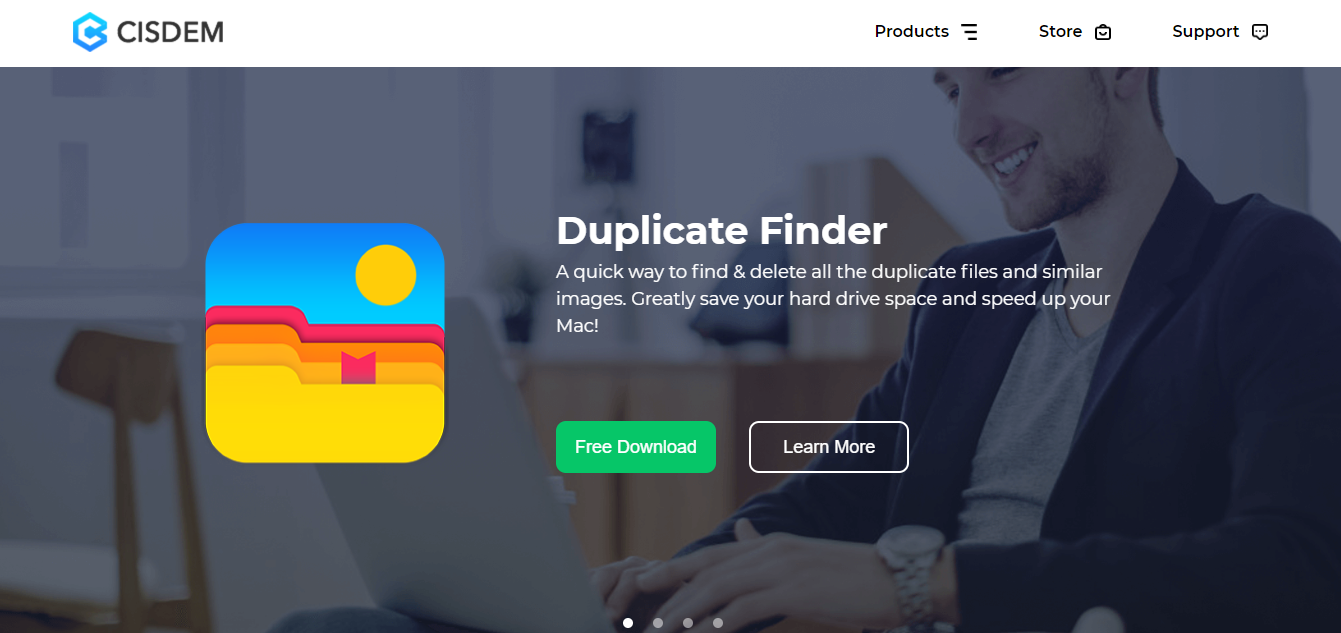
When hunting for identical files, choose Cisdem Duplicate Finder. This top-notch and best duplicate file finder Windows 7/8/10/11 & MacOS tool ensures 100% accuracy in locating and deleting duplicates, regardless of their names. You can specify file types or sizes and create an exclusion list. Additionally, it scans external and network volumes.
Noteworthy Features:
- Identifies and removes similar images.
- Organizes results for easy duplicate cleanup.
- Automatically selects duplicates.
Pros:
- Scans external and cloud storage.
- User-friendly and customizable.
Cons:
- Scan result previews lack clarity.
Ideal for identifying duplicates with precision.
Score: 7.5
Current Release: Version 2.9.5
Cost: $19.99
Free Trial: Available
30-Day Money-Back Guarantee
Size of Installation File: 32.9 MB
10. CloneSpy
Facing space issues on your Windows PC? Try CloneSpy, a free best duplicate file finder for Windows 10 & 11 tool that effortlessly removes duplicate files. It spots identical files, photos, and videos, making cleaning a breeze. Identify duplicates by name, similarity, or zero-byte documents. It deletes or moves copies to a designated folder. You can even create checksum files and scan for duplicates.
Key Features:
- Discover zero-byte files.
- Identify duplicates by names, titles, and sizes.
- Move unnecessary files to a specified location.
Pros:
- Get quick scan results.
- Use different filters for accurate duplicate identification.
Cons:
- The interface can be complicated.
Ideal for: Freeing up storage and removing redundant files
Score: 7.0
Current Version: 3.43
Cost: Free
Trial Availability: Not Applicable
Refund Policy: Not Applicable
Size of the File: 4.55 MB
Final Takeaway
Feel free to choose any tool from the list. Our top recommendation is SysTools Duplicate Finder compatible to run on Windows and Mac. Also, it is a one-time lifetime investment. We suggest trying it out and sharing your experience in the comments. If you opt for a different tool, kindly explain your choice and what you appreciate in the software.
We trust you found this post informative. Now you should have a clear idea of the best duplicate file finder for maintaining a well-optimized and duplicate-free Windows system.

