A Simplified Solution to Break Outlook PST File Password
Are you struggling to find a solution to break Outlook PST file password? Have you forgotten your old data file password and now looking for a way to remove the password altogether? If the answer is yes, then this blog will answer every question of yours. So, stay tuned.
Microsoft Outlook is a widely popular email application across the globe. And, many users put a password on their PST files for more security. As we know, encrypting your data files is one of the most secure ways to secure your data files. But have you ever thought, what will you do if you have lost or forgotten the password of your encrypted files?
To overcome these certain situations we have bundled up a few techniques that you can use to break Outlook PST file password. Now, in the upcoming segment, we will discuss the methods in brief and help you decide which one you should use.
What Are the Methods to Get Rid of Outlook PST File Password?
Here in this following segment, we will discuss the solution for those individuals who remember their old password of the PST file. If by any chance, you don’t remember your old password then you can skip this method and move on with another. Simply execute these steps to remove PST file password:-
- Open Microsoft Outlook and navigate to the File tab and then choose Account Settings tab.
- Next, select Account settings and from there choose the data file that you wish to unlock. And in the next step choose Settings option.
- Hit the Change Password option in the Outlook Data file window.
- Now, add your prior password in the Old Password dialog box and press the OK tab after leaving the fields empty.
2. Using PST19UPG.EXE Tool to Remove Password From PST File
Microsoft Outlook does provide a program named PST19UPG.EXE by which you can break Outlook PST file password. This utility can update the Outlook PST file but also unlocks the PST file’s password.
Here simply follow these below-listed steps:-
- To start, close MS Outlook and create a PST file copy.
- Now, run this tool, and after that repair your PST file when it is full. finished. After this, you can move your data to PST19UPG.EXE.
- In the next step, press the Windows + R cmd and then you can add the code CMD and you can now enter you destination of the PST19UPG.EXE.
- Afterward, you can now enter “PST19UPG.EXE – PSTCOPY.PST”. Also, after this particular step, a new data file will be created PSTCOPY.PSX.
- In the end, one can also name their original data and fill in the PST19UPG.EXE – IPSTCOPY.PST in the command section. Then, hit the enter button to begin the procedure.
One thing to know before this procedure is that this utility only works with the Microsoft Outlook version 2003 and its older versions. With that being said, this application will only be able to remove passwords from outdated ANSI PST files but not from the UNICODE group data file.
In case you have a protected PST file in UNICODE format, then you have to use an automated solution. Since Microsoft Outlook does not provide any option that seems to work with the UNICODE data file and can remove the encryption.
Also Read:- How to Remove Forgotten Password From PST File?
3. Try a Professional Solution to Break Outlook PST File Password
The mentioned solutions have some restrictions. The first method will only work if you remember the old password of the PST file. And the second method will work if you use Windows versions 98 and 2000. After considering all these limitations we highly recommend you opt for an automated solution. The PST Password Remover Tool will be the best solution as it allows you to break Outlook PST file password. It also offers the facility to eliminate the password without having to enter the old password of the PST file.
Working Procedure of the Password Recovery Tool
Follow these below-listed steps to break Outlook PST file password:-
1. Launch this Recovery tool on your Windows Machine.
2. After the installation, browse your files by clicking on the Add File or Folder(s) option.
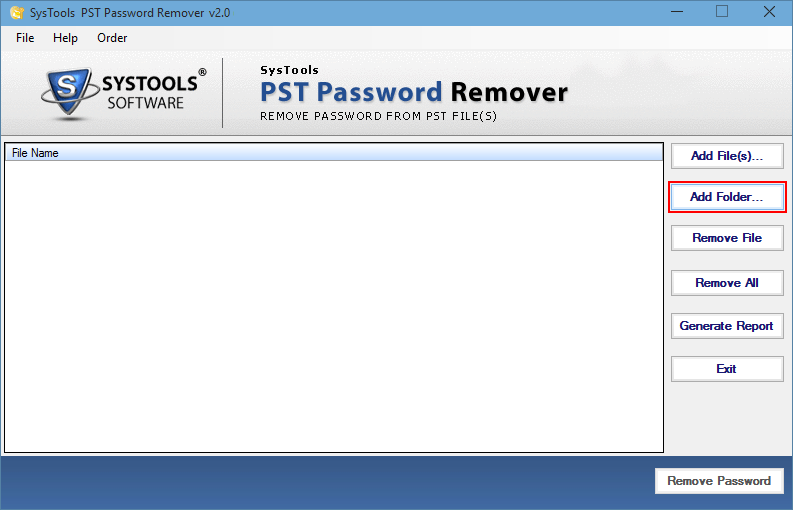
3. Then, you will be able to watch the live status of your PST files.
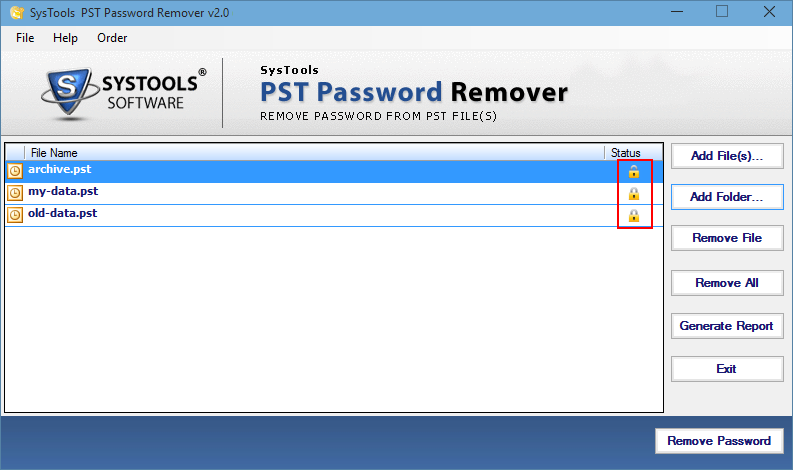
4. In the end, press the Remove Password option to get rid of Outlook PST file password.
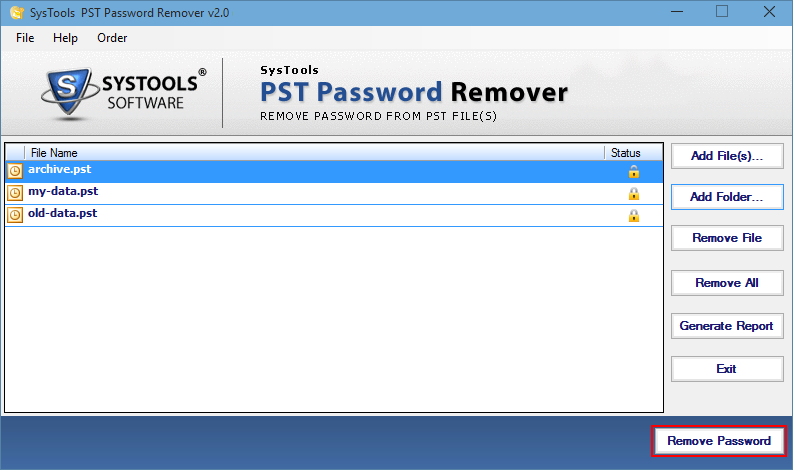
That’s it all you have to do is follow these simple steps to break Outlook PST file password without any loss.
Observational Verdict
Here in this following write-up, we have discussed different methods to break Outlook PST file Password. After understanding the functionalities of each method, you can decide which method you want to use for this particular task. But, it is highly advised to opt for the professional solution if you do not remember the previous password of your PST file.

