How to Export Contacts from iCloud to Outlook 2019? – Expert Advice
Summary: How is it possible to export contacts from iCloud to Outlook so that this contact list gets synced? Do you have the same query? Let’s dive into this blog to find the most appropriate solution to this topic.
Many users prefer iCloud platform to store their crucial data. When users or organisations decide to switch or sync data, Outlook is considered an indispensable application that is preferred by every organization to retain the business productivity. This makes it a necessity to sync and update data across iCloud and Outlook.
Therefore, we are going to discuss two methods to import VCF to PST. You can either opt for vCard Importer software or follow the manual method.
How to Export Contacts from iCloud to Outlook?
In order to perform the exporting process of iCloud contacts to Outlook, first of all, you need to convert your iCloud contact to vCard. Then proceed with the following steps.
1. To start the process, launch the MS Outlook on your system, then click on the “…” button from the bottom of the panel.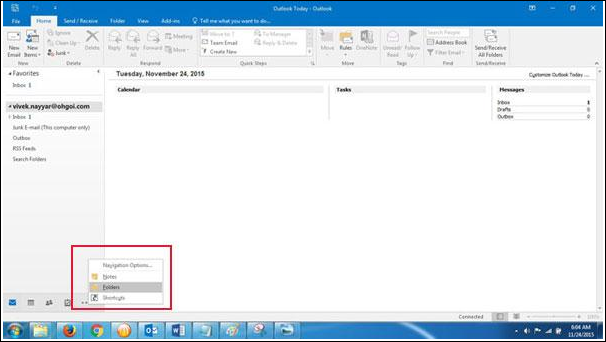
2. After that, click on the Folders option, then you can find the Contacts option on the left panel.
3. In this step, from the top menu, click on File menu >> Open & Export >> Import/Export option.
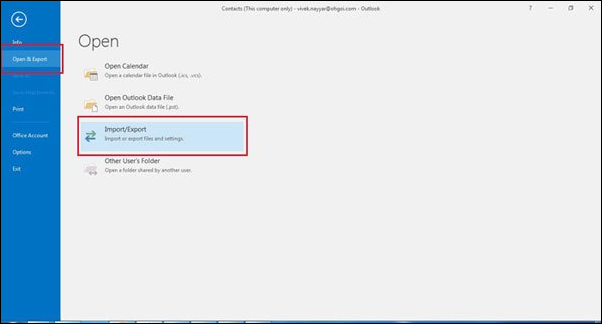
4. Now, a new pop-up window will appear in front of you, select Import from another program or file option and then click on the Next button to export iCloud contact file to Outlook.
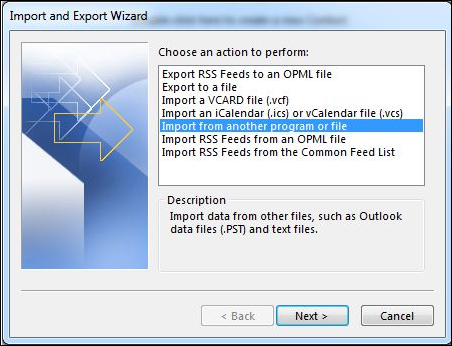
5. Then, select the file type Comma Separated Values. After that, click on the Next button. To be on the safer side, select the Allow duplicate to be created option from the new pop-up window.
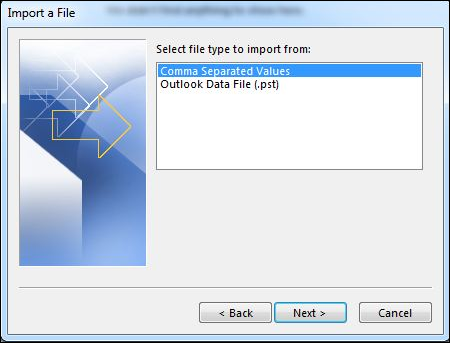
6. Finally, select the Contacts (This Computer Only) option in the next menu then you can tick the CSV file and load it to Outlook easily. Now, click on the Finish exporting of iCloud contacts to Outlook.
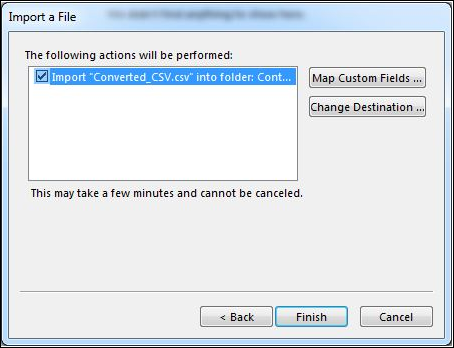 Solution to Export iCloud Contacts to Outlook
Solution to Export iCloud Contacts to Outlook
The above discussed manual method can export contacts from iCloud to Outlook. But, it comes with some limitations like it is very lengthy and hard to execute for a non-technical person.
So, to overcome all these limitations it is advised to use a third-party solution like vCard Importer Tool. This application can easily import multiple vCard or .vcf contacts into the Outlook PST file.
Apart from this, it also provides many advanced facilities. The utility has no limitations on the number of contacts to import into Outlook profile. It also supports to export of .vcf files on different versions. Moreover, the software displays a small summary report, which includes target and destination path information of the vCard file.
Wrapping Up
iCloud contacts are extremely important and it also helps to connect with others. However, once it lost, it creates a problem for users and it is hard to fully rebuild. Hence, it is required to move all contacts to a local machine for backing up. In this blog, we have covered all workarounds on how to export contacts from iCloud to Outlook account.

