Extract Attachments From Lotus Notes Database Using LotusScript
Lotus Notes is a proprietary email application by IBM. Being a business collaborative email client, it provides features like emails, calendars, journals, instant messaging, etc. There are many important emails along with attachments which a user need to save. Do you also want to extract attachments from Lotus Notes database to Hard drive? The process to get data from IBM Notes is not much difficult.
Evidently, in this blog, we will discuss the possible way to export attachments from Lotus Notes database to the local system.
Reasons to Download Multiple Attachments from Lotus Notes
There are many reasons to save attachments from the database of Lotus Notes. Some are listed:
- It takes a lot of time to open the large attachment file in Lotus Notes. So a saved file can be easily and quickly open on the system.
- If any user wants to create a backup of attachments for further use, then also you have to download the files in your system.
- when users want to migrate his data from IBM Lotus Notes to any other email client, then they also need to fetch the NSF database and import it to another email client.
- If any user wants to view emails with attachments without Lotus Notes, then he has to export the database items on the local disk.
Extract Attachments From Lotus Notes Database Manually
To save attachments from IBM Notes database manually, a user can use Lotus Notes Script by following the steps mentioned below:
-
- You need to extract the data from the Domino server to RTF with the help of the following code as shown:
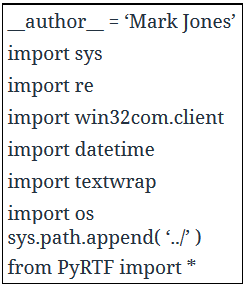
- Then define the session and build a connection with the database on Domino with the help of this code as shown below:
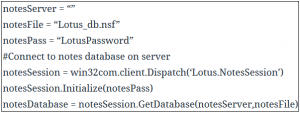
- Now, analyze the first document by creating a View.

- Use this Python module to build a rich text format as shown.
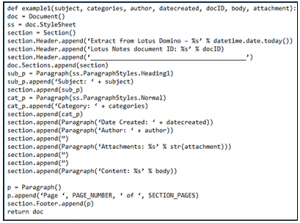
- Now, try to archive the document and build it to move one step closer for lotus notes export email with attachments.
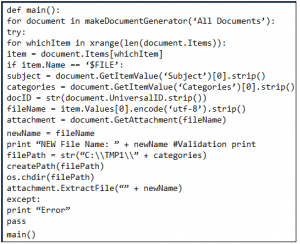
- After executing the following code, search the attachment which you want to extract from the list of attachments in the RTF.
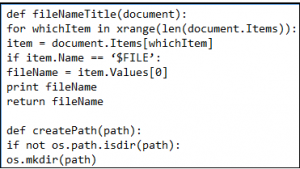
- Now, run the main code which determines the values in Lotus Notes and passes it to the pyRTF for the generation.
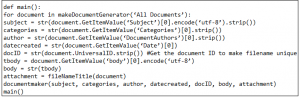
- In order to export all attachments from Lotus Notes to the same folder of that database, then you need to run the command as shown:
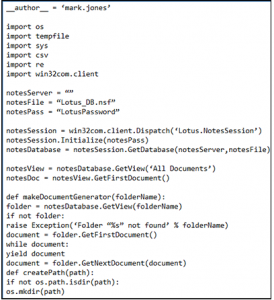
- At last, you need to collect the attachment data, by the following program code:
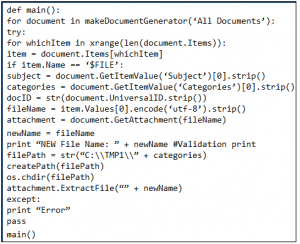
- You need to extract the data from the Domino server to RTF with the help of the following code as shown:
Limitations of Manual Approach
There is always some limitations of manual methods. It is true that you can export attachments from Notes database with the help of Lotus script. But this method is for a person who knows how to perform the program code. For a non-technical user, it is difficult to perform the above procedure.
The program code is quite lengthy and time-consuming process that it can take a lot of time to extract attachments from Notes email. Sometimes, such a lengthy process can create chaos and results in errors or data corruption. Due to which a user is unable to get proper attachments.
Alternative Approach to Extract Attachments From Lotus Notes
Manual method to Lotus Notes export email with attachments. To overcome all the drawbacks of manual procedure, you can opt for the NSF Exporter. This solution enables to extraction of attachments from the Lotus Notes database.
All you need to do is:
Step-1. Add the NSF file.
Step-2. Choose PDF format as the export option.
Step-3. Go to Advance Settings >> Attachment.
Step-4. Apply the Save Attachment option.
Step-5. Export the attachments from Lotus Notes NSF database file.
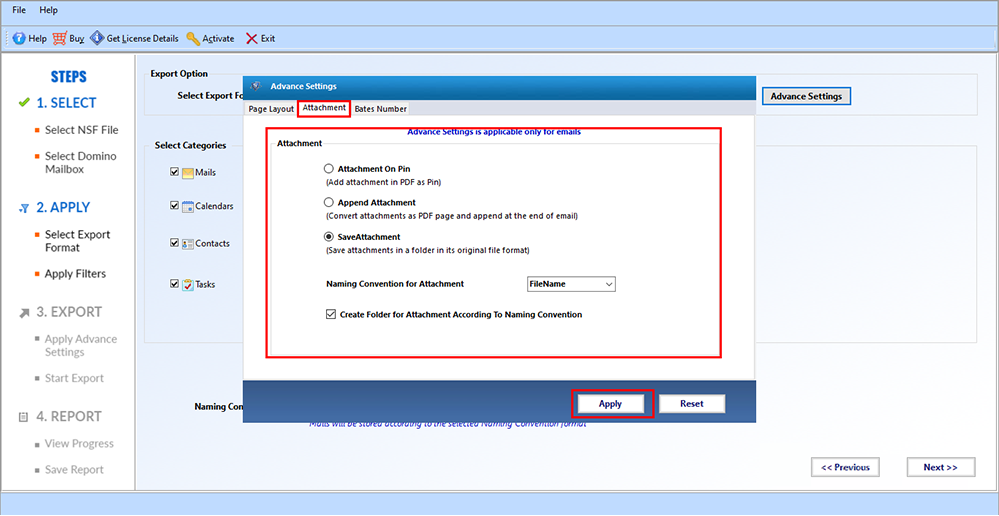
Conclusion
It is easy to extract attachments from Lotus Notes database with the help of Lotus Script. It is a program code that is not a reliable method for a non-technical person. So, you can go for an automated solution to save all the attachments from the database of Lotus Notes. This tool can help you in getting all the attachments without any data loss and in less time.

