What is Exchange 2010 Dirty and Patched Shutdown
This is a common problem which server admin face one or the other day which causes the mailbox damage that holds emails, contacts, notes, etc. So, Exchange 2010 Dirty and Patched Shutdown shouldn’t be a primary step for an admin to protect the database, rather it should be the last one.
The term Dirty Shutdown is self-determined by its own but the consequences to this term are hilarious to a data in a database. Due to which the data doesn’t remain in a healthy state.
The term cause anxiety to many Exchange Server Administrators who spends their time to get a database to mount & restore its functionality. Corrupted Exchange database is similar to psychological breakdown to pawns when Queen dies in a game of chess.
Let me first describe what exactly happens when a Dirty Shutdown happens. When ever Exchange server dismounts the Information Stored in the database it ensures, if all transactions (dirty database pages) are intact to the database (.edb) file or not.
If the data doesn’t remain in the database there is a cause of data loss and retrieving that piece of data item becomes very difficult and in the end, the database will be damaged and then users become inaccessible to its data.
Instant Solution: To recover data from any type of corruption one can go with EDB Repair Tool.
Why Dirty and Patched Shutdown Happens?
The damage of Exchange server is caused by a lot of obvious reasons that we already know but still perform them causing a serious breakdown. To protect Exchange database from abnormal shutdown the user should not perform certain activities and should always manage old dated file by taking regular Back-ups.
Some of the common-known reasons are mentioned down below:
1 Abnormal system Shut Downs
2 Server Dirty Shut Downs
3 Corruption of Header.
4 Trojan Attacks
5 Overload Database Files
How to Come Out of Exchange 2010 Dirty and Patched Shutdown
A prominent reason why we get Dirty Shutdown in Exchange Server 2010 is that of using Task Manager frequently to kill the ‘Store.exe’ application in Exchange. The database automatically gets harmed by this activity.
In order to determine the problem and get a cut short solution for this problem, we can run inbuilt utilities Eseutil and Isinteg which is installed by default at “..\exchsrvr\bin” directory. Exchange 2010 Mailbox get booted up using Eseutil utility which will perfectly fix, recover & restore Exchange 2010 mailbox to PST with the complete whole procedure.
- First Open cmd and execute the query ‘C:\Program Files\Exchsrvr\bin directory’
- Type “exe” next in there
- Run Eseutil with switch p ‘Eseutil\p‘ in case the EDB files are highly damaged
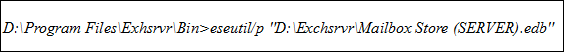
- Run Eseutil with switch d ‘Eseutil\d‘ to defrag the recovered files
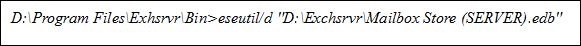
- Run integrity check tool “Isinteg” to analyze integrity status of the recovered EDB files by typing “c:\program files\exchsrvr\bin>isinteg -s server name -fix -test all tests”
- Next, run Isinteg\g to recheck the EDB accuracy parameters
- Use the administrative tools to mount the recovered EDB.
Exchange 5.5, ESEUTIL was one of the go-to utilities for any administrator to get the damaged database, but the database now is of great size. The method is not applicable for a big EDB files.
We understand that Exchange 2010 Dirty and Patched Shutdown is the most common error which occurs due to well-known reasons. Though we have mentioned multiple manual ways to resolve the user query all of these would be worthless if the user isn’t able to understand them.
All of these methods is a bit tricky one and the user who is not a professional won’t be able to retrieve their data item back and get rid of dirty shut-downs.
Note: So, in order to stay away from such a complex method users can use the advanced solution which is given below to recover & repair minor and major corruption from offline/dismounted EDB file.
Automated Wizard to Recover Corrupted Exchange Database File
Exchange EDB Reapir tool is capable to recover private and public corrupted Exchange database file without any data loss using scan mode option. The Quick scan is used to remove minimal corruption and recover highly corrupted offline/dismounted EDB file by selecting advance scan option.
This utility export the recovered and healthy Exchange mailboxes (archive, user, disconnected, shared, legacy) and data items (mails, notes, journals, mail, calendars, contacts) directly to Live Exchange Server, Office 365 and multiple file formats.
The software easily extract Exchange EDB to PST, PDF, MSG, EML, HTML, MBOX format in a simplified way. It auto-create the export report which saves success and fail count of export Exchange mailbox data.
Key Features Of Professional Software
- Repair multiple unhealthy/damaged/corrupted EDB file
- Recover hard deleted Exchnage mailbox and items using advance scan mode option
- Preview recovered corrupted MS Exchange mailbox data items before conversion
- Export selective Exchange data using categoties and date filter option
- Keep metadata intact and maintain original folder hierarchy
- Remove email (SMIME/OpenPGP) encryption from Exchange mailboxes in bulk
- Compatibe with all Windows OS, Microsoft Outlook, and Exchange Server version
Stepwise Method to Recover Corrupted Exchange Database File
Step 1: Download and Lunch the automated utility in your system
Step 2: Click Add File > Load offline/dismounted EDB file
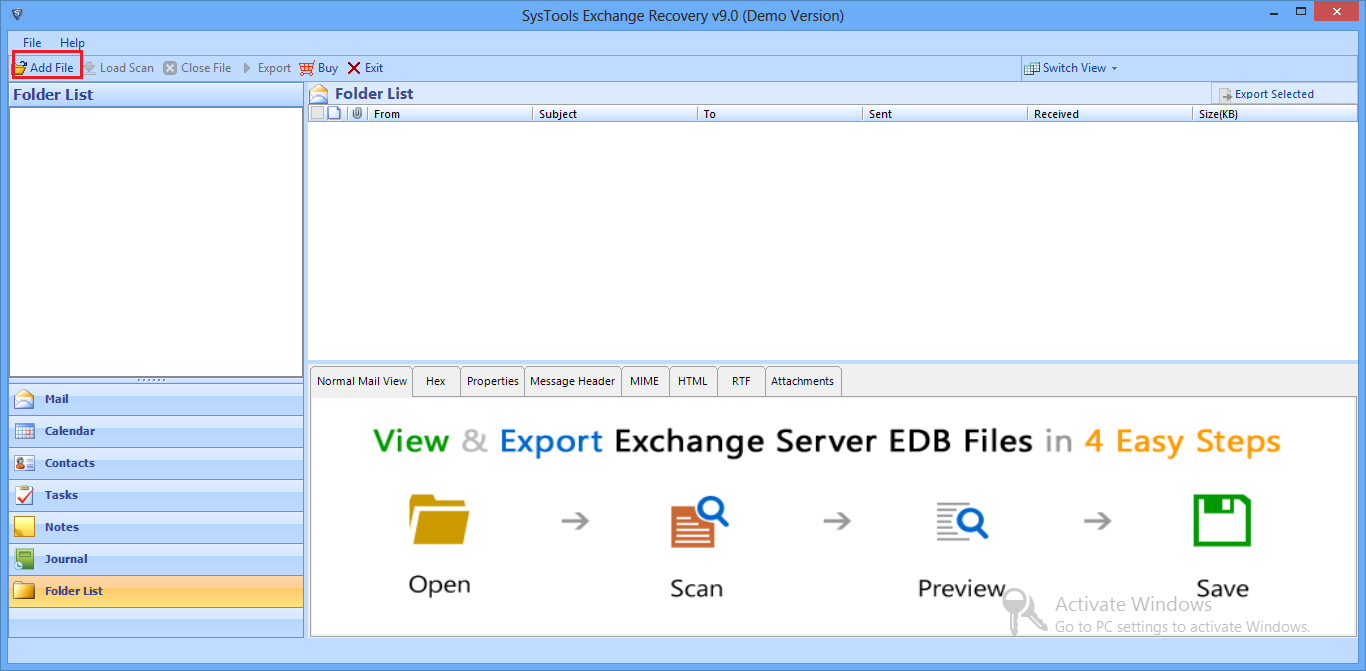
Step 3: Select advance scan mode option > Click on the add button
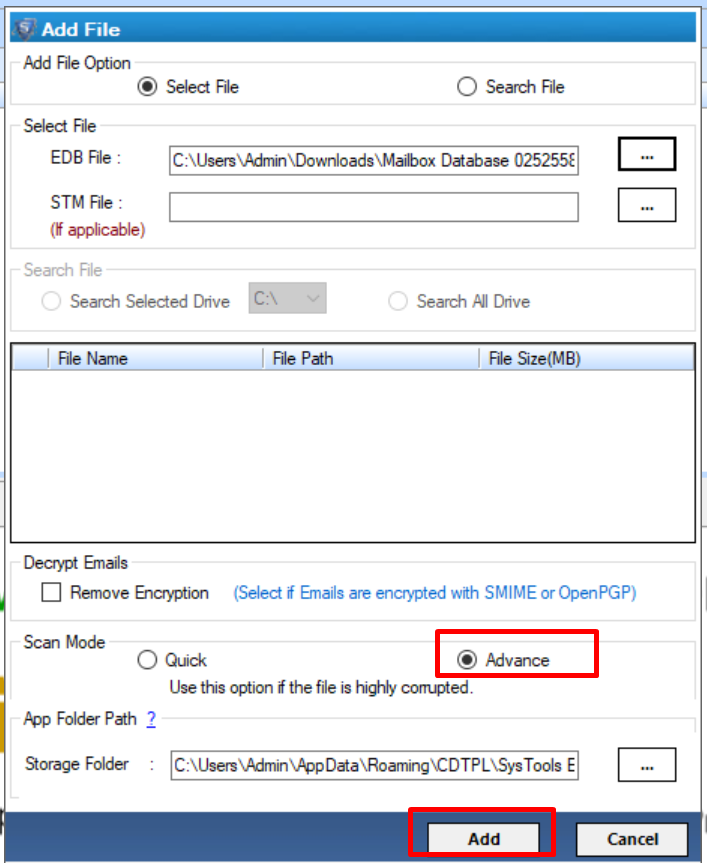
Step 4: Preview recovered Microsoft Exchange database file > Click export
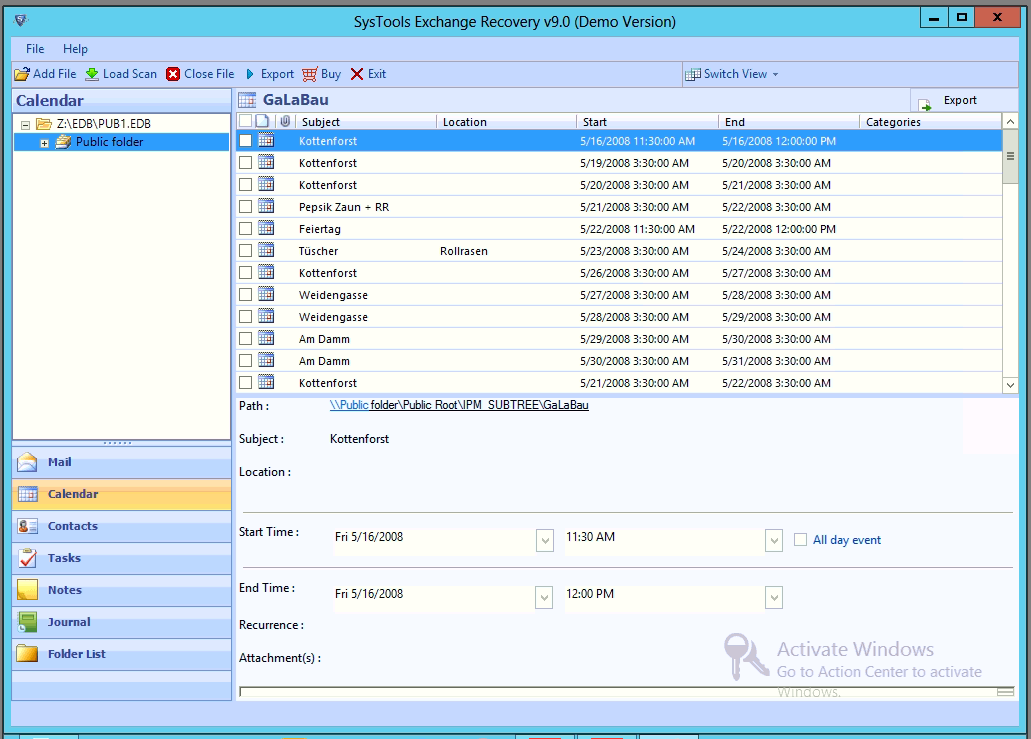
Step 5: Select EDB mailboxes > Click on export option > Select browse button to set taget file location > Click on the export option
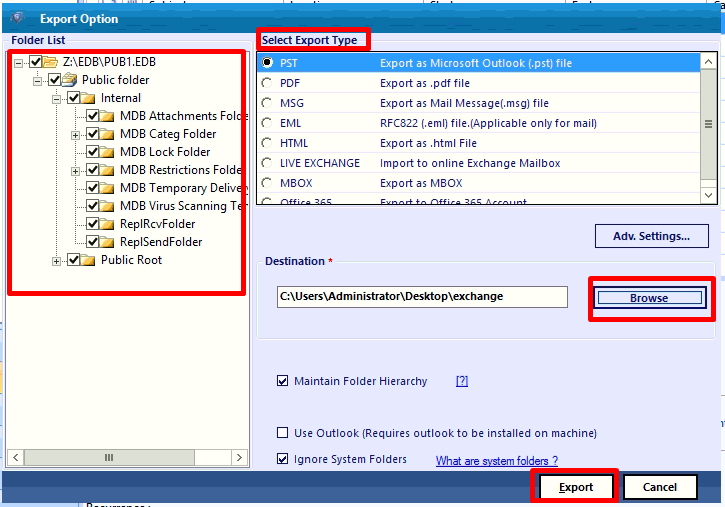
Finally, the recovered Exchange database mailboxes are successfully exported to the selected file format.
Conclusion
The most commonly asked query that we are coming across these days is “How to repair damaged Exchange 2010/2013 mailbox” and “how to demolish Exchange 2010 Dirty and Patched Shutdown and how to repair it” because the Administrators is responsible for the database and can’t take a risk with it. They get hounded feeling because of the overloaded and precious database. The protection of data is an essential task to be performed by them, so the provided manual and automated tool would help Server admin to retrieve corrupted Exchange database.



