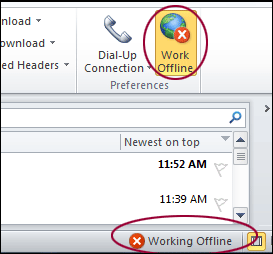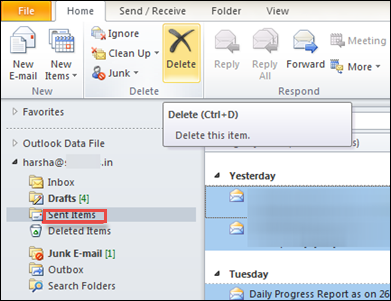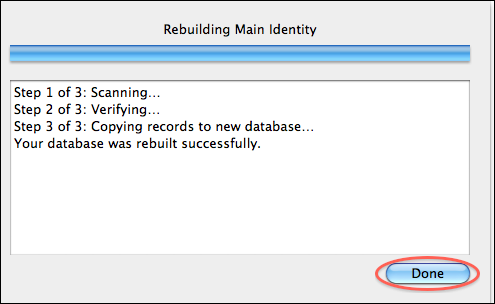How to Fix "Outlook 2011 Email Stuck in Outbox" Issue
While running on Outlook 2011 for Mac Operating System, there has been such situation where email messages get stuck in Outlook 2011 outbox folder. Even most of the users have faced Outlook 2011 Email Stuck in Outbox problem in sending an email message. However, there are various reasons behind the occurrence of this issue such as oversized emails, improper email address and much more. In the following section, we are going to discuss a simple and easy workaround to resolve OS X mail messages stuck in outbox the issue.
According to this type of error i.e Mac mail messages stuck in Outlook 2011 outbox, the specific message which is sent by a user that will appear in outbox folder instead of sent items folder. It will display a button for an Outbox, which indicates that there is a message available in outbox folder. However, if a user clicked on it to open a particular message then, the message does not appear. Most of the time, it will show five messages within the outbox but when a user opened it, only four messages will be displayed.
User Queries Related to Emails Stuck in Mac Mail Outbox
There are various users getting the issue of Outlook 2011 Email Stuck in Outbox:
” I am using Outlook on my iPad from a long time. From past few days, I am getting an issue that Email Stuck in Outlook Mac 2011. Anyone know the reason that why messages stuck in my outbox Mac mail? Please suggest a solution resolve this issue “Mac mail sent messages stuck in Outlook 2011 outbox”? “
Reasons Behind Email Stuck in Outlook Mac 2011
There are certain causes due to which an error when sending email in Outlook for Mac 2011 happens and those are discussed in below:
- Sending a Large Number of Recipients in CC
CC and BCC paper makes it possible to send the same email message to one or more users. It will become quite long and complex due to lots of email addresses will overshadow a small text message.
- Inappropriate Address is Added to Send an Email
It means while sending an email to particular ID it will create a large problem due to an invalid email address. Sometimes, a sender will spell an email address incorrectly so this issue arises.
- Large Size Email Sending with Many Attachments
Generally, when a user starts attaching multiple files to an email then, a problem will arise. In fact, multiple email servers avoid accepting maximum email attachments over 10MB in size.
Resolve: Outlook 2011 Email Stuck in Outbox Issue
Three methods are covered to overcome emails stuck in Mac mail outbox issue. Even users able to try any of the solutions to solve their problem accordingly.
Method 1: Turn Off Work Offline Mode
While running on Outlook Mac messages stuck in the outbox folder and also cannot send other email messages. After this, users can change the settings of MS Outlook as long as Outlook 2011 is set to Work for Offline mode. To disable it, and then, follow the below steps as:
- Start Microsoft Outlook on users Computer system.
- Now, Click on the Menu option and check either Work Offline mode is on or not.
- If there is already checked then, again press over it to set it as in Disable mode to proceed the work in online mode.
Method 2: Clear Sent Items Folder
Even after adjusting the mode of Outlook 2011, still, there is a problem in sending email messages. So, there is an another way that helps to fix the error by removing the complete sent folder in Outlook by following the given below steps:
- First, open Outlook Mac 2011 on users Desktop.
- Then, open Sent Item folder, which is there at the left side of the panel.
- After this, delete all the email messages that are listed on it.
- Finally, Exit MS Outlook.
Once the steps are finished then, restart MS Outlook after a few seconds and send the mail again.
Method 3: Restart Outlook by Clicking Shift Key
Restarting any application is the most basic solution to resolve Outlook 2011 Email Stuck in Outbox issue. By restart option, all backend applications are also closed and the request begins in fresh mode. However, the same concept is applicable here, quiet MS Outlook from the running mode and then, press shift key from the keyboard to restart MS Outlook application.
Even after performing this, the error Mac mail messages stuck in the outbox still occurs, then users need to rebuild the MS Outlook database. The identity holds the collection of Mac Outlook contacts, account settings, email messages, and calendars, and so on., which is located within the User data folder. Now, if this can lead to unexpected behavior through Outlook 2011 then, there are also a great possibility for damaging of the database. Thus, to overcome such situation need to rebuild the identity by utilizing Microsoft database utility that can be used to resolve an issue.
For Windows Os, The user can choose commercial application to fix errors in Outlook PST file.

Conclusion
In the continuity of the business, emails perform a significant role as it gives a mode of e-communication. When any problem occurs to send an email then, the entire work schedule is affected quite badly. In the above section, we have described Outlook 2011 Email Stuck in Outbox issue faced by many users. Along with, three appropriate methods are mentioned, which helps to overcome an issue. However, if any problem arises again, then, feel free to drop a comment below and the issue will be resolved by experts.