How to Recover Deleted Data from Desktop Computer? Precise Solution
Have you accidentally deleted your data, which is very crucial for you? If yes, then there is no need to worry about that Just read the article, in order to know the solution about “how to recover deleted data from desktop computer”. In this post, we will tell you some easy steps to recover permanently deleted files on PC.
It is pretty irritating when you spend days working and suddenly realize that you are not able to find your data. No doubt, it is a very pathetic moment. But don’t worry about that, nothing has been deleted forever from your system. Even after you have deleted your important data from the computer,. Here we will tell you some free solutions to retrieve deleted files from desktop computer.
Reasons Behind Data Loss Issue
There are multiple reasons to lose your valuable data. few of them are mentioned below:
- Data files are deleted by using the Shift+delete button
- You accidentally formatted your important data
- Use of CMD for Deleting Files and Folders
- Empty Recycle bin
Manual Methods to Recover Deleted Data from Desktop Computer
There are multiple reasons why you can retrieve deleted files from hard disk in Windows. Now, we will discuss them. If you don’t know how to recover deleted files from laptop, then, try this method. If you have backups enabled on your data and know the destination of your essential data, you may be able to recover deleted/lost files on PC.
Retrieve Deleted Files from Desktop via Recycle bin
- Go to recycle bin folders
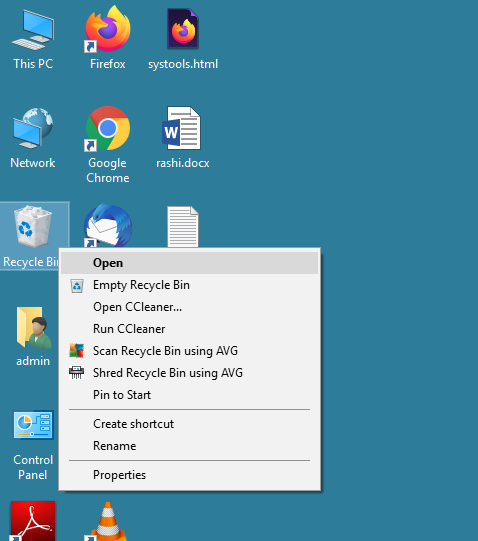
- Right-click on your file and just click on the restore button
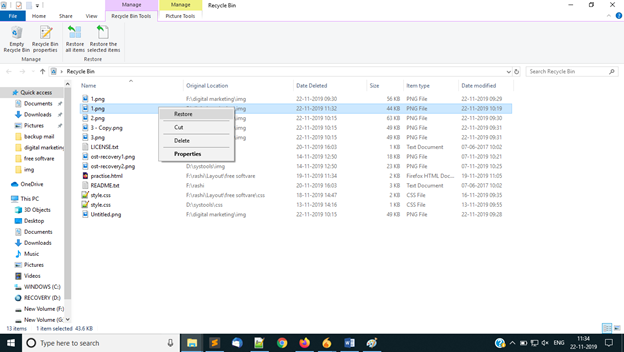
- Get your file at the actual place.
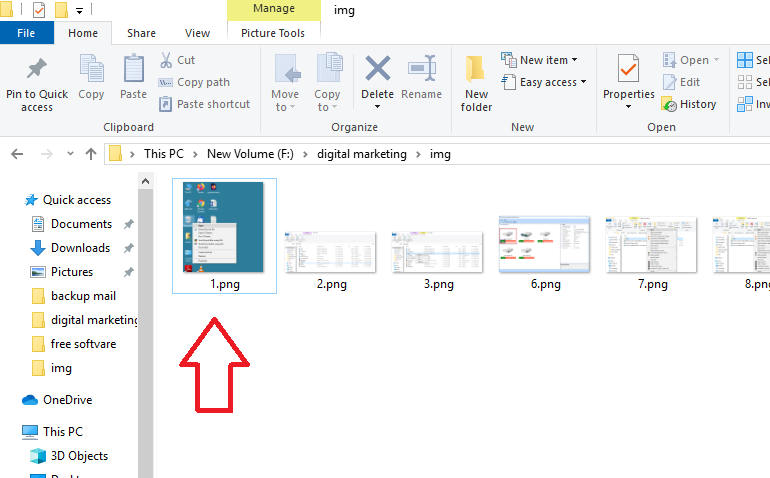
If you are not able to recover your data by using the above method,. Then take help from the backup folder.
Recover Deleted Data from Desktop Computer By Using Trusted Software
If you cannot recover your data from computer by using the above methods, then you can try the professional third-party software named recommended Hard Disk Recovery Wizard.
It is able to restore deleted, corrupted, and formatted data from hard drive. This tool is capable of restoring all types of data like images, videos, audio, documents, etc. Users can restore data from desktop pc, computers, laptops, etc. Users can restore their data after formatting hard drive from NTFS and FAT formats. It permanently deleted data highlighted by red color. The software has the ability to recover permanently deleted files on PC.
Steps to Recover Deleted/Lost Files on PC
1: Download and install Hard Drive Data Recovery Software
2: The tool provides two data recovery options, like a scan and a formatted scan.

3: Now you can preview your recovered data in the software panel.

4: Now you can save your file at the desired location to recover deleted files from laptop.

Conclusion
One of the most concerning queries of the users is “how to recover deleted data from desktop computer”. Because of this, we have come up with this post, in which we have disclosed the best and most trustworthy techniques to restore crucial data. Based on necessity, users can avail themselves of any of the methods, i.e., the manual or automated solution, as per their requirements.

