How to Recover Deleted Files from Flash Drive? 3 Simplified Methods
Today, data deleted from flash drives is a very common thing. This is because users store their important data on a USB flash drive. If you accidentally deleted files from a flash drive, don’t panic; there are solutions to recover deleted files from flash drive. There are a few manual solutions for data recovery but they have some drawbacks, and users can lose their crucial data. Manual methods don’t restore lost data from pen drive.
So, if your data is permanently deleted, then try using USB drive data recovery software. This software is safe and secure; it is the best way to recover deleted files from a USB flash drive. Try automatic software for recovering deleted, corrupted and formatted data from USB flash drives. This application is simple to use and also user-friendly, which means it doesn’t matter what your background is because you don’t need any technical knowledge to use it. we will suggest that you use this program for data recovery.
Reasons of USB Data Loss
There are various reasons for flash drive data loss, but some reasons are included below:
- Other applications deleted the file.
- Unintentionally or intentionally deleted the file from the USB flash drive.
- Unplug the flash drive during the transfer procedure.
- File corruption is due to virus attacks.
- Fragmented partition structure on the USB flash drive.
Meanwhile, deleted files on the USB drive cannot be restored in the recycle bin, unlike files deleted from the local disk drive. If you can’t find your drive files in the recycle bin, take a look at this guide. However, we have compiled applicable methods that you can use to recover deleted files from USB sticks. Also, you can recover deleted JPG files from pendrive without losing any information.
How to Recover Deleted Files from USB Drive Without Software?
Sometimes you can recover lost or deleted files without using any software. If you use these different methods, we will show you how to recover deleted data from pen drive for free without downloading anything
Way 1: Restore Lost Data from Pen Drive Via Command Prompt
Follow these steps to recover deleted files from USB drive:
- Connect the flash drive to your PC or computer system.
- Next, type CMD and hit the Enter key.
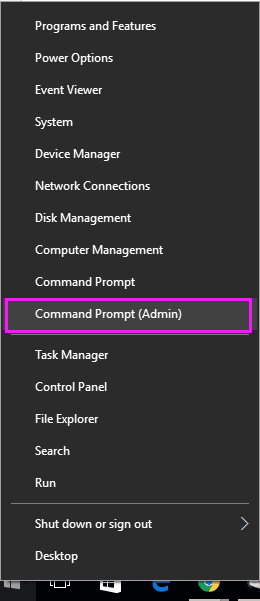
- Now, enter chkdsk X: /f” in the {CMD} command prompt window. Press Enter. Remember to enter the letter associated with your USB drive instead of “X.”.
- Then enter “ATTRIB -H -R -S /S /D X:*.*”. Type the letter associated with your USB drive in place of “X” and press Enter.
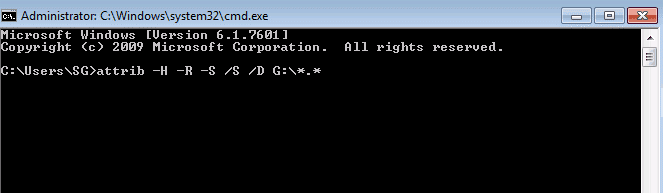
- Wait until the process completes, and then locate the new folder on your USB drive that contains the deleted files.
After this procedure, users will find all deleted files in a newly generated folder on their USB drive. But users can change the file extension back to a normal format so as to make those found files functional again.
However, ensure you replace “E” with the drive letter of the USB drive in steps 3 and 6 above. You can also try out this fix on your SSD, HDD, or another external storage device.
Also read: How to Recover Deleted Files from OTG Pendrive?
Way 2: Restore Previous Versions of your USB Drive
You can restore previous versions, but this will only work if you enable the restore feature before deleting the file. You can do it like this:
- Connect USB to your computer.
- Open your computer’s Start menu. Type “This PC” and press Enter.
- Search your USB flash drive, right-click on it and choose Properties.
- Next, click the Previous Versions button and find a list of recovery options you can try.
- Select the previous version (perhaps the last one before you deleted it) and click Restore.
Elite Tips to Recover Deleted Files from Flash Drive
Since using the command prompt, it has been unable to resolve all your data-related issues. But don’t worry; try the Pen Drive Recovery tool to recover normal deleted, shifted deleted and formatted data from USB.
This application supports all file formats, like.doc,.pdf, zip and Excel, etc. This application supports all brands of pen drives. It has ability to retrieve hidden files from pen drive, SD card memory card, etc. This is user-friendly software that is easy to use. The best thing about this application before you buy it is that it gives you the chance to view files and folders, determine the quality of recovery and then only make a decision to purchase it. This tool recovers huge amounts of data instantly, without any size limitations.
Conclusion
Data recovery is not an easy task; it is quite difficult. In the above, I have mentioned two solutions: one manual and another professional tool. But manual methods have some drawbacks. But with the help of pen drive recovery software, everyone can recover deleted files from flash drives. So, we will recommend that you use a safe and secure application. You can recover deleted data from pen drive by using this utility very easily.
Frequently Asked Questions
Q1: Can I recover deleted files from a USB flash drive?
Just follow these simple steps that are given below and recover deleted files from thumb or flash drive.
Step 1: Download and install the USB recovery software.
Step 2: Software provides scan and formatted scan options.
Step 3: Preview the entire restored data in the Preview Panel.
Step 4: Save recovered USB drive data at any location.
Q2: What reason data loss on a flash drive?
There are many reasons that can lead to data loss on a USB drive, including:
- User error
- File system corruption
- malware
- Incorrect deletion
- Physical Damage
In many cases, lost data can be recovered, but it is important to begin the recovery process as soon as possible.
Q: How to recover damaged files from USB without using software?
You can recover damaged files from a USB drive by restoring the file system:
- Connect USB to computer.
- Right-click and select Properties.
- Switch to the Tools button and press the Check button in the Error Checking section.
- Windows will scan the USB flash drive and solve any disk errors.

