How to Recover Deleted WMV Files from Computer? Instantly
Summery: Are you looking for a solution to recover deleted WMV files from computer hard drive? Here we will discuss both methods, manuals and reliable solutions to recover WMV files from desktops without data loss.
Videos are a valuable thing for anyone. Users collecting and saving their memories in the form of videos. So, it becomes crucial to store these WMV files in the most secure place. Here, it would serve the same purpose. Users choose computer because of its portability and capacity, as compared to another storage device. Users can simply store more than thousands of WMV in it without any trouble.
However, the videos stored in it is prone to get deleted mistakenly or lost under various circumstances, like unintentional deletion or formatting, system failure, device corruption, virus attack, etc. Moreover, photos loss from hard drives is an annoying situation to face. But do not worry, because it is possible to recover deleted WMV video files from computer rapidly. In this blog, we will discuss the perfect way to restore lost WMV video from computer. Go through the write-up to learn more.
What is Windows Media Video (WMV)?
WMV{Windows Media Video} is a compressed video container format developed by Microsoft. It is a video file format that can store animations, video clips, etc. The WMV format has three different codecs: WMV display, WMV image, and raw video compression. It is used on various Microsoft-based platforms and devices.
Is It Possible to Recover Deleted WMV Files from Computer?
Yes! It is possible to recover deleted data from desktop computer. WMV files are not gone forever when users delete them from their PC. All the deleted WMV files still remain on the storage device until these WMV files are not overwritten by any new files. All the lost photos are recoverable before new file takes up space. So, users can recover WMV files from their computers using appropriate software. Here are some common reasons for missing WMV files.
- Accidental Deletion: WMV files may be deleted during disk cleanup or accidentally, especially unused or rarely used videos. If you connected it to your computer and didn’t empty the Trash, your WMV files might be there.
- Format: Formatting itself is divided into quick formatting and full formatting. The first method only deletes the file directory and not the sector that actually contains the data, while the second method overwrites existing data on the disk, including WMV files. So be sure to use the quick formatting method.
- Storage Damage: This is common with unprotected devices, especially older devices, where they gradually become corrupted and affect the data on them. The reason could be a software failure, corrupted antivirus software, etc. You can still try recommended data recovery software.
- Interruptions in Data Transmission: Any interruption in the transfer of the WMV file may eventually damage it, such as suddenly removing the device. In this case, you don’t need to repair the damaged WMV file, but repair it.
So, in the upcoming section, we are going to provide proficient solutions for the same.
Read More: How to Recover Deleted Pictures from Computer Recycle Bin?
Method 1: Recover WMV Files from Recycle Bin Folder
Files deleted on your Windows PC (such as WMV files) will be moved to the Recycle Bin folder. If you haven’t deleted or moved the deleted files, you can check here. You will keep it for 30 days.
- Double-click the recycle bin icon on your desktop.
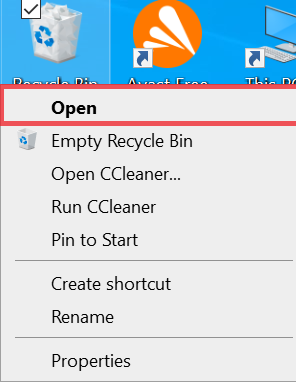
- Find the WMV file you want to recover. Then right-click the WMV file and click the “Restore” button. This will return it to the original folder.
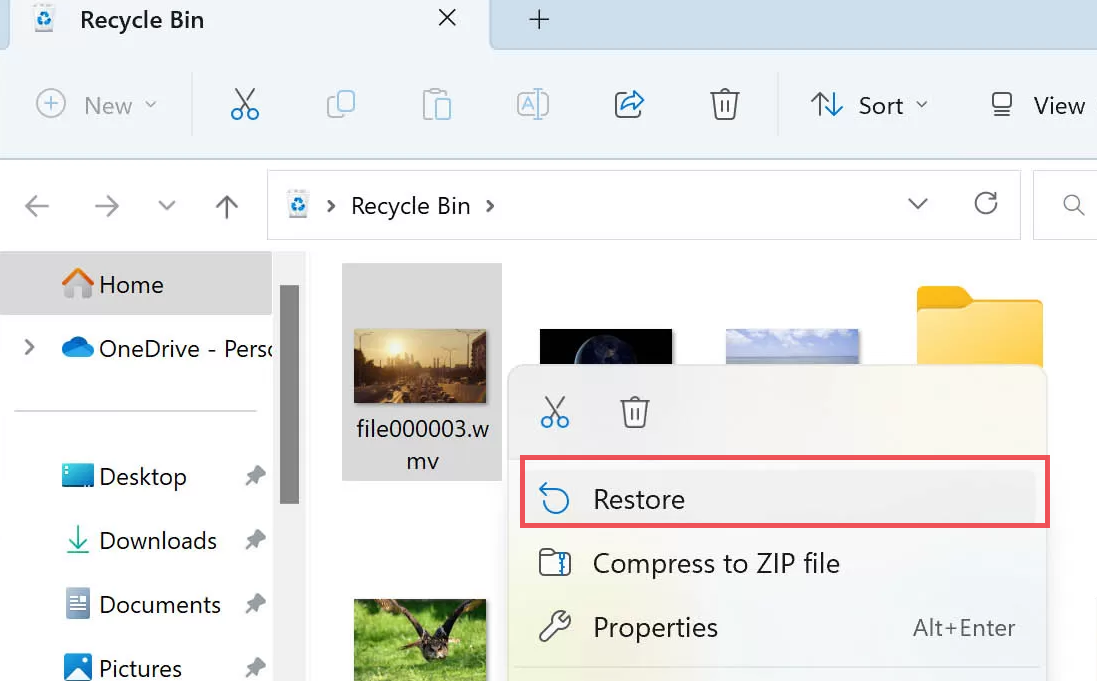
- Alternatively, you can drag and drop the files into a folder of your choice.
Method 3: Recover Deleted WMV Files from Computer via File History
If you have a file history backup, try restoring the file from the backup. You can also use Backup and Restore (Windows 7) or whatever third-party backup software you use.
- Find or Type File History option in the Start menu search bar and choose the “Restore your files with File History” option.
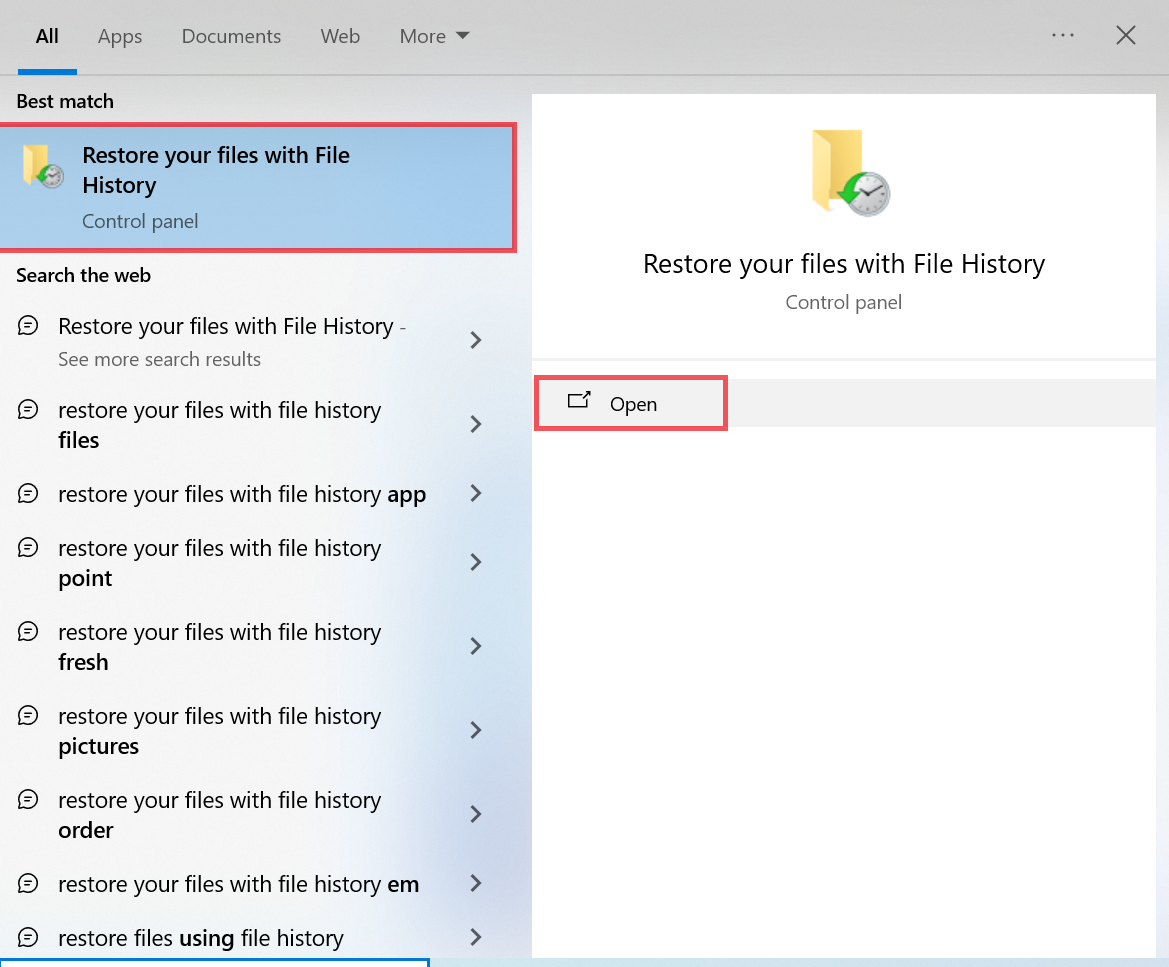
- Hit the Restore Personal Files on the left.
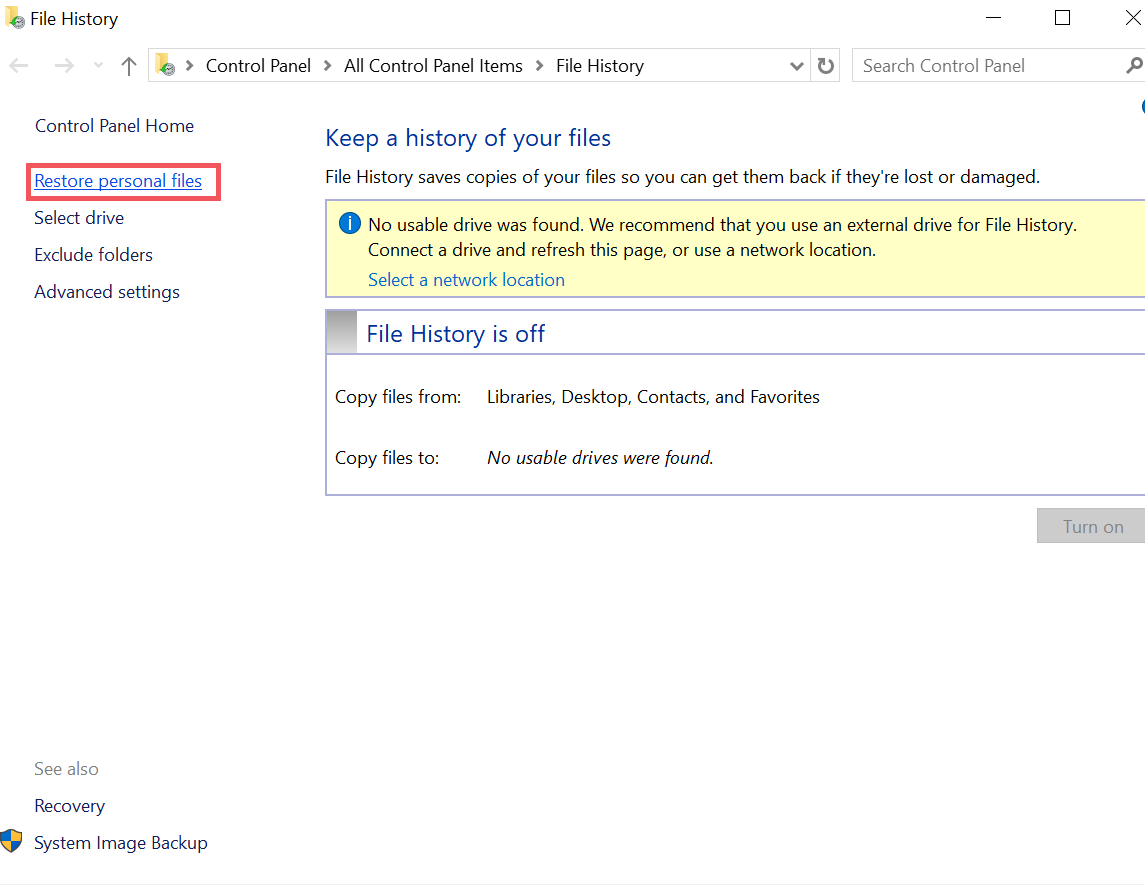
- Find the deleted WMV files in the latest backup. You can also press the left or right arrow to change the backup video.
- Once completed, click the green “Restore” button at the bottom. This will start the recovery process for WMV files and return them to their original folder.
Solution to Recover Permanently Deleted WMV Files from Computer
This is an efficient tool to recover WMV files from PCs, named Hard Disk Recovery Wizard. This tool specially developed to recover deleted, formatted and corrupted data from computer.
It supports hard drives of all brands and sizes. This is prominently utilized hard drive application across the world. This tool has ability to recover deleted excel files from computer. It is tested by experts for the recovery of corrupted, deleted and formatted data from hard drives within a few clicks. This utility does not have any compatibility issues.
Steps to Recover Deleted WMV Files from Computer Hard Drive
In this section, we have discussed the step-by-step process to recover deleted WMV video files from desktop hard drive. Simply follow the below-stated steps to implement a recovery process.
Step 1: Firstly, download and launch the computer data recovery software into your Windows machine.
Step 2: After that, choose the scan option, instead of a formatted scan. To recover deleted WMV Video file on a hard drive computer.

Step 3: Now, preview recovered data components and search for needed data. All the deleted data is highlighted by red colour.

Step 4: At the end, click on Save button and extract recovered elements from corrupted, deleted and formatted data on computer to recover deleted WMV video files.

Time to Verge
When you unintentionally deleted or lost your crucial WMV. First of all, users have to check whether they have a backup or not. If users have backups, they can simply recover deleted WMV files from computer. But, if users do not have it, it is advised to go with an alternative technique, i.e., Computer data Recovery software. Because there is no manual method to recover deleted pictures from computer recycle bin. Therefore, it is far better to opt for a recovery tool in this kind of circumstances.

