How to Recover priv1.edb Exchange 2003: Quick Solutions
The Exchange Server keeps all data of mailboxes in EDB file format. The information is stored in private and public folders as priv1.edb and pub1.edb files. But, sometimes due to corruption or any other threat this Priv1.edb file got corrupted and users find difficult to recover and repair private Exchange database file. Therefore, in this article, we are going to discuss and provide an efficient solution on how to recover priv1.edb Exchange 2003 with the help of advanced and manual solution.
What is priv1.edb Exchange 2003:
These files in Exchange Mailbox store comprises a database set that contains two files namely ‘Priv1.edb’ and ‘Priv1.stm’.
Priv1.edb – It is a rich-text database file that contains email messages, headers and text attachments corresponding to the e-mail messages.
Priv1.stm – it is a streaming file that contains multimedia attachments such as audio, video, and pictures in MIME format.
It is important to recover private Exchange 2003 database file to restore all the crucial data in PST format to be accessible in MS Outlook and other email clients. Because the EDB files get corrupted due to some reasons that are discussed below:
Why We Need to Recover priv1.edb Exchange 2003?
There can be a number of issues that lead to the corruption of priv1.edb files and damage the Exchange Database File:
- arge size of ‘Priv1.edb’ file
- Dirty System Shut down
- Hard Disk corruption
- File Header corruption
- Data Storage Device Failure
- Power failure
- Virus attack etc…
Some small causes such as virus attack and power failure are avoided by installing good anti-virus and keeping battery backup respectively. But if the EDB files still get corrupted due to any other causes then you need to perform the check disk process.
If the result shows that the corruption level is high then you need to get recovery solutions that can repair priv1.edb Exchange to recover the data.
Automated Wizard to Recover priv1.edb Exchange 2003
Exchange Recovery software which is an efficient and result oriented software designed to recover and repair offline/dismounted private and public EDB files and saved the recovered mailboxes to Live Exchange Server, Office 365 and different file formats.
This utility also support STM (Streaming Media File) along with pub1.edb file and priv1.edb file. It provides scan mode option i.e. Quick and Advance scan which recover and repairs minor and major corruption from Exchange database file. For minimal corrupted EDB file click on quick scan option and for highly corrupted Exchange database file opt advance scan.
User can easily load the private .edb file and recover it from corruption in a simplified way. The advance scan option also recovers permanently deleted Exchange mailboxes and data items from offline/dismounted EDB file.
The software is capable to export selective and entire Exchange database mailboxes – user, disconnected, legacy, shared, archive and data items such as: mails, notes, tasks, calendars, journals, contacts. User can easily extract Exchange EDB to PST, EML, HTML, PDF, MBOX, MSG file formats.
Along with private and public 2003 Exchange database file, the utility also recover & repair Exchange 2007, 2010, 2013, 2016, 2019 database and export directly to the Live Exchange Server, Office 365, and multiple file format. After conversion, it auto-create the export report in CSV file format which contains the success and fail count of exported Exchange data.
Key Features Of Professional Software
- Recover & Repair multiple corrupted Microsoft Exchange database file
- Preview recovered MS Exchange data items before conversion
- Recover purge Exchange mailbox from offline/dismounted Exchange EDB dafile
- Remove (SMIME/OpenPGP) email encryption from Exchange mailboxes in batch
- Preserve original folder hierarchy and keep metadata intact after conversion
- Export Exchange selective mailbox data using date and categories filter option
- Compatible with all Windows OS, Microsoft Outlook, and Exchange Server version
Stepswise Method to Recover priv1.edb Exchange 2003
Step 1: Download the automated software in your MS Windows machine and Launch it
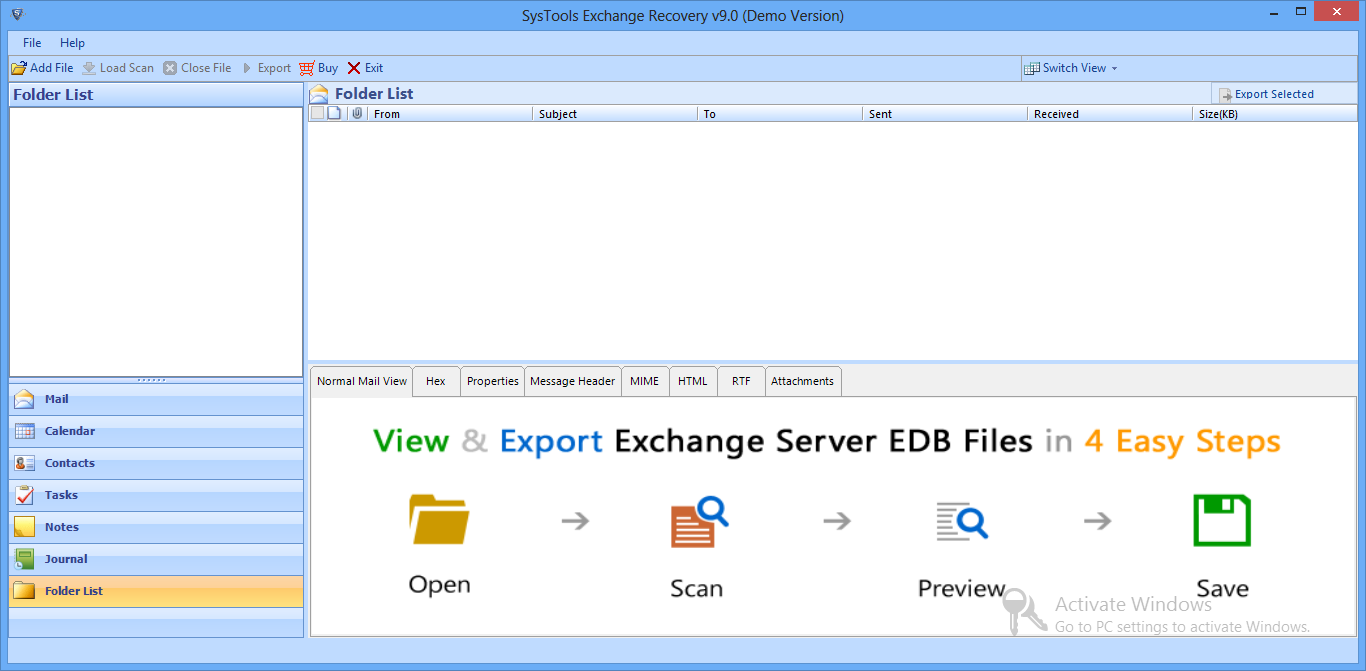
Step 2: Click on the Add File button > Load offline Exchange 2003 priv1.edb file
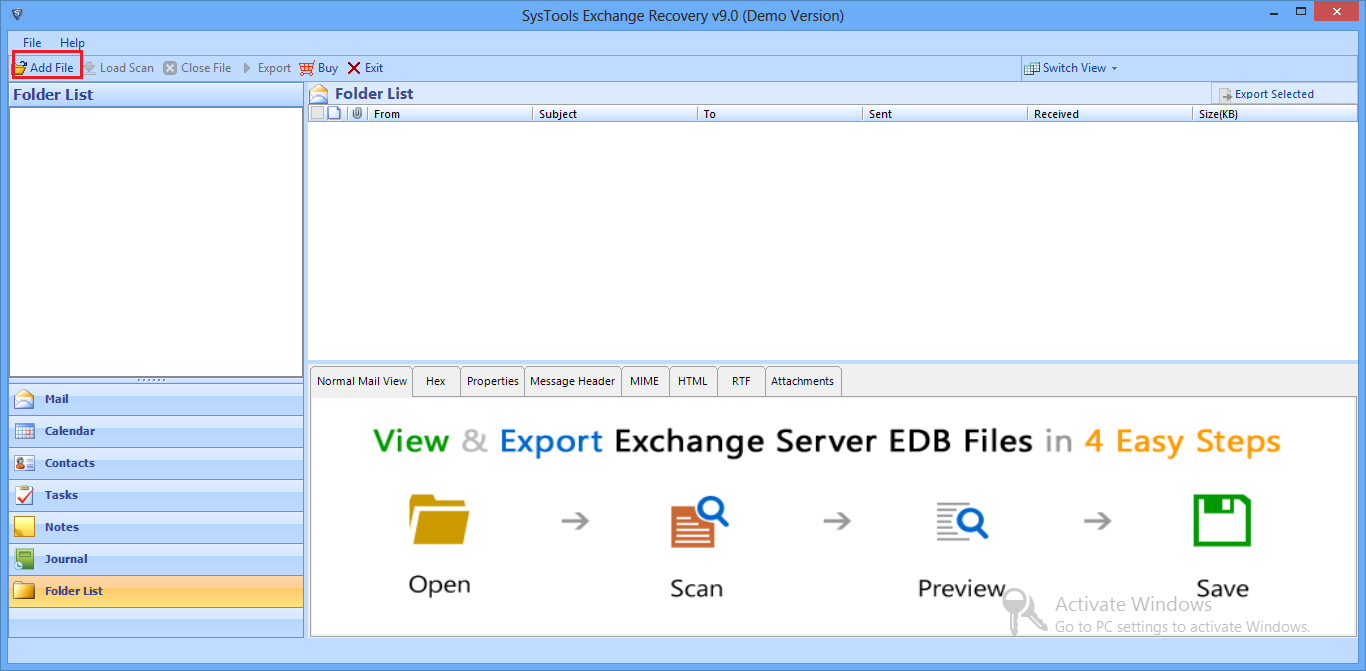
Step 3: Select the advance scan option > Click on the Add button
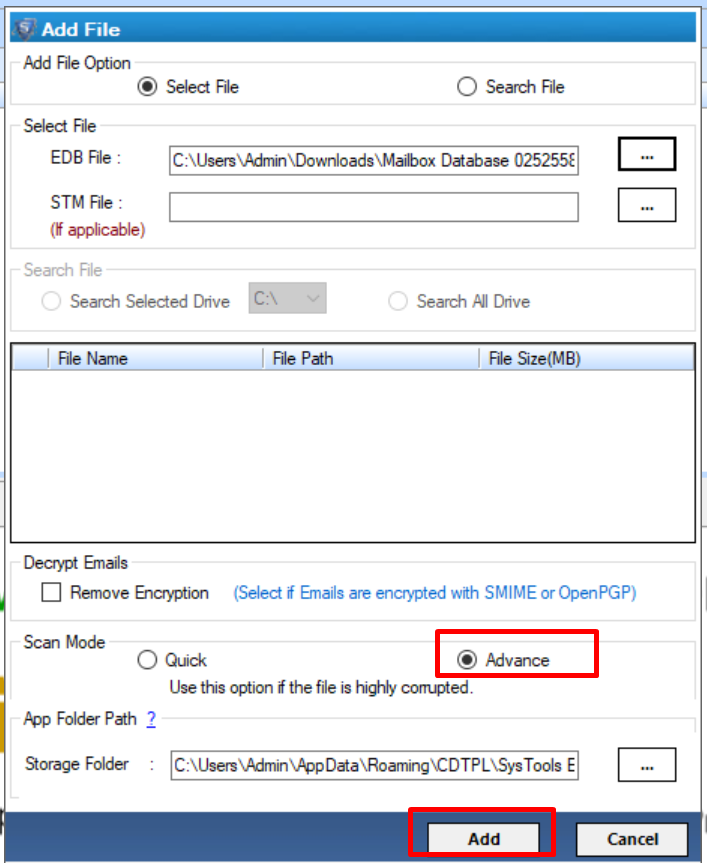
Step 4: Preview recover private Exchange database file > Click Export
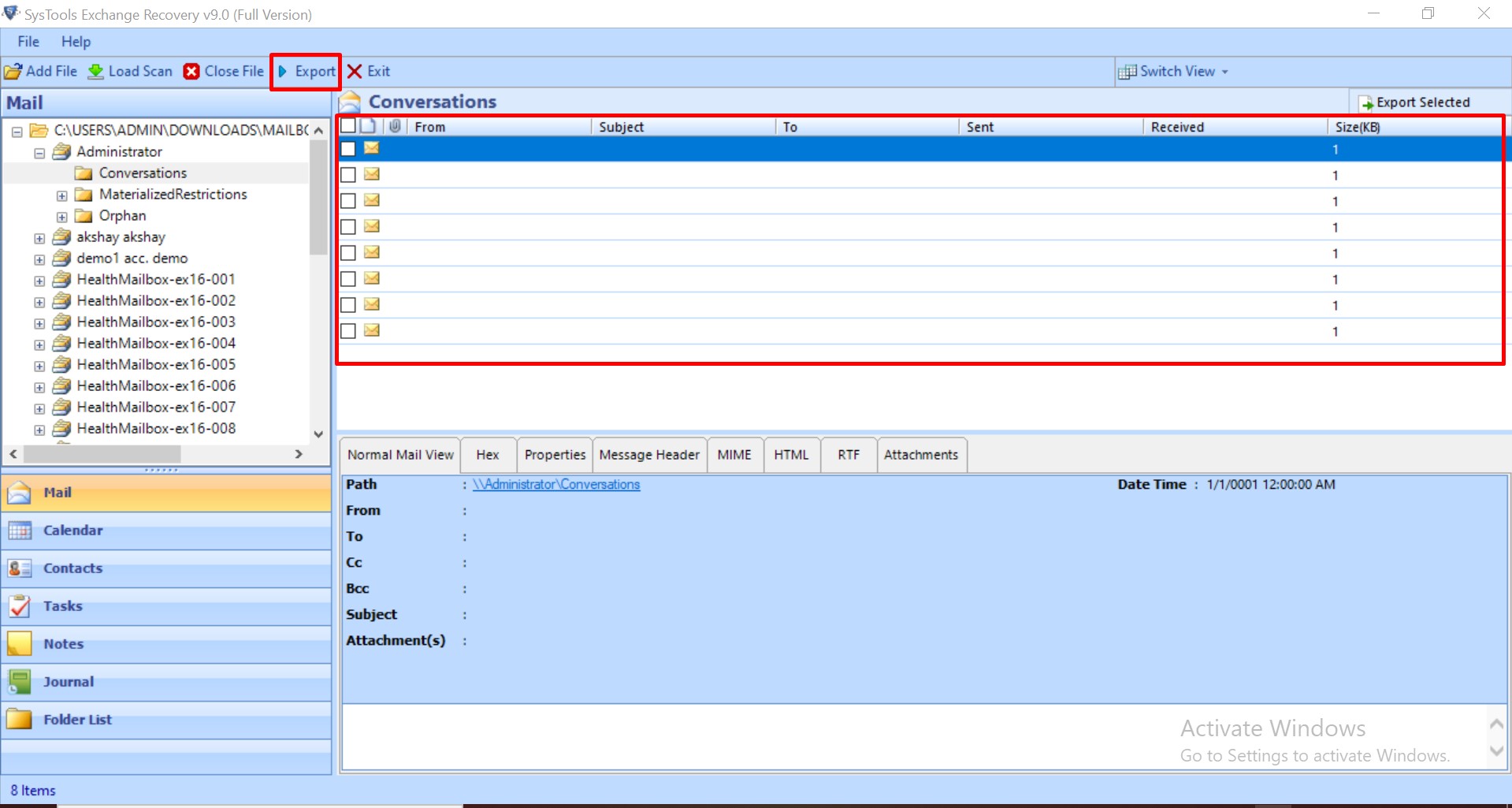
Step 5: Select Exchange mailboxes > Click on export option > Select the browse button to set destination file path > Click on the export button
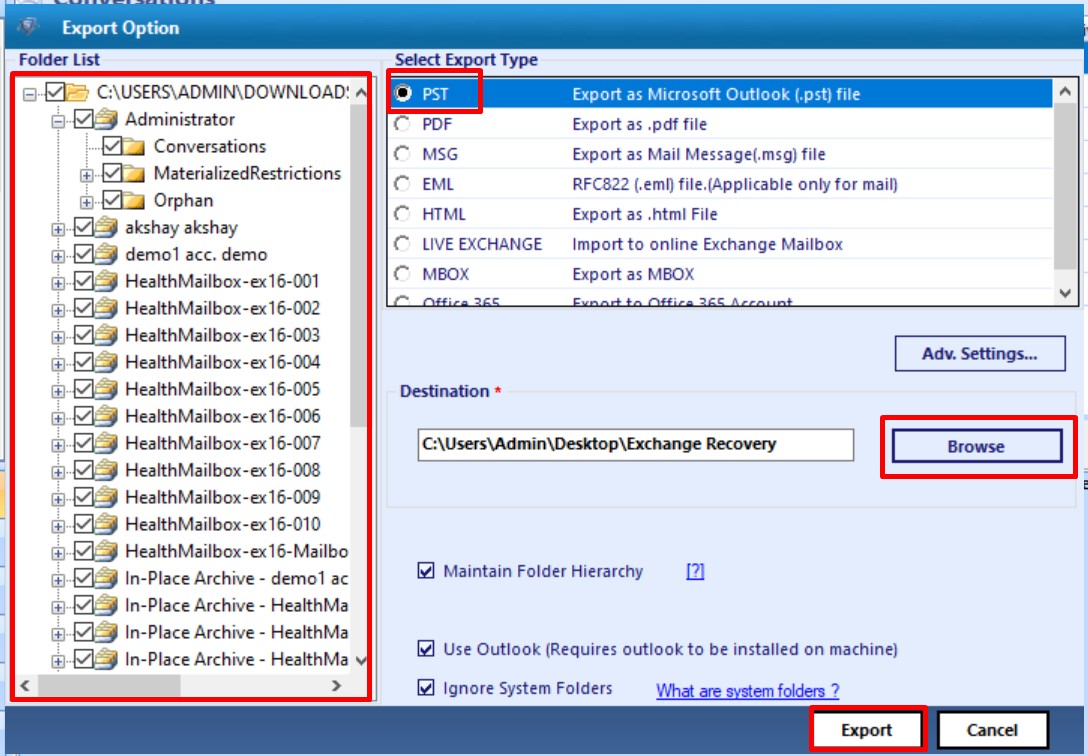
All the Exchange mailboxes of private Exchange 2003 Exchange database file are successfully exported to the selected export option.
Manual Method to Recover priv1.edb Exchange 2003
Follow the given steps to rebuild a priv1.edb file using log files:
Step 1: First ensure that you have all log files from E0000001.log to E00.log
Step 2: Then stop all the running Information Stores Services
Step 3: Rename the MDBDATA folder and create a new empty MDBDATA folder
Step 4: Restart the Information Stores Services
Step 5: Go to Exchange Administration-> Right click on the priv1.edb file -> Click mount to continue the process of repair priv1.edb Exchange
Step 6: A message screen will be prompted that says that there is no edb file. Just ignore it and click ok to proceed
Step 7: A fresh PRIV1.edb and PRIV1.stm file will be created and all log files will be replayed now. New empty user mailboxes will be created; the users can now continue mail operations sending & receiving emails
Note: You should backup your PRIV1 edb, PUB1 edb and stm files before running ESEUTIL for disaster recovery.
Follow the given steps to recreate the STM file As part of the process repair priv1.edb Exchange:
Step 1: Backup EDB database
Step 2: Stop the Microsoft Exchange System Attendant services and any antivirus software, if running
Step 3: Run the Regedit command by going to Start -> Run
Step 4: Next modify some of the registry values, First go to:[HKEY_LOCAL_MACHINE\SYSTEM\CurrentControlSet\Services\MSExchangeIS\VirusScan] and then set the value of “Enable” from 1 to 0
Step 5: Now Run eseutil /mh command as below:
Eseutil /mh “Path of the database”
eseutil /mh “C:\Program Files\Exchsrvr\MDBDATA\priv1.edb”
eseutil /mh “C:\Program Files\Exchsrvr\MDBDATA\pub1.edb”
The command let you know the state of the database .i.e. clean shutdown or dirty shutdown. You can run the – eseutil /ml for checking the health of the log files. If the log files are in the healthy state then you can run Eseutil /r for Soft recovery with the command.
Step 6: You can create the *.STM file by running eseutil p createstm command
Run the commands for the process priv1 EDB extract EDB Exchange 2003:
eseutil /p create stm “C:\Program Files\Exchsrvr\MDBDATA\priv1.edb” (for private mailbox store *.STM file)
eseutil /p create stm “C:\Program Files\Exchsrvr\MDBDATA\pub1.edb” (public store *.STM file)
Step 7: Run the “Regedit” and go to: [HKEY_LOCAL_MACHINE\SYSTEM\CurrentControlSet\Services\MSExchangeIS\VirusScan]
Step 8: Change the values of Enable from 0 to 1
Step 9: Restart Microsoft Exchange System Attendant services
Step 10: Go to Exchange System Manager and open mailbox store/Public store. For each mailbox store, run mailbox cleanup agent. Then, Select the check box to reconnect all mailboxes
Step 11: Open the properties of the mailbox store/Public store. Go to Database tab and select the check box This database can be overwritten by a restore
Step 12: Mount the mailbox store or Public store; the STM file has been created. You can now run the anti-virus software
Note: These steps are valid for Exchange 2000/2003
Pro Tip: If executing the steps mentioned above does not brings back your data into the consistent state. Then you need to repair and recover priv1.edb Exchange file using the advanced solution given in the above section.
Conclusion:
If you are looking for an easy method to recover priv1.edb Exchange 2003, then you can use the professional software to get the accurate result in a small time span without losing single bit of data. It overcomes the limitations of the manual method and it works in a user-friendly manner.



