Import Google Takeout & Thunderbird MBOX File to AppleMail
Google Takeout is a feature provided by Google engineering crew referred to as Google Data Liberation Front. It helps user to export all the information like Gmail, You Tube, Drive, Contacts, Calendar, bookmark and plenty of additional features into a zip file. This enables you to archive your Information as Google Takeout which is sent through a Gmail message to a user account. The mails in Takeout are exported as MBOX file format.
The MBOX file format are essentially used in mail clients like Thunderbird, Apple Mail etc. Users are struggling to import the MBOX files from Thunderbird and transfer Google Takeout MBOX file into Apple mail.
Quick Solution: Use the Thunderbird Import Wizard to import MBOX files to Thunderbird application.
How to Import Google Takeout MBOX to Apple Mail?
You need to follow the simple steps mentioned below:
- Login to your Gmail Account. And go to Google Takeout official site. The site will provide you with the below mentioned Google Takeout interface.

- After you have archived your data, you will receive a Google Takeout email in your Gmail account.
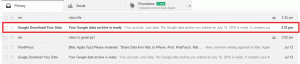
- Download your archive folder by entering your credentials of Gmail account. You will receive a Zip file. Extract all the folders inside.
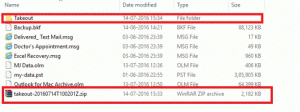
- Select Takeout File as shown above and then Choose Mail Folder. Here you can find the Google Takeout MBOX File as shown below:
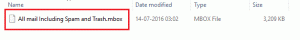
- Open the mail Client Apple Mail in Mac. Select File and Choose Import Mailboxes.
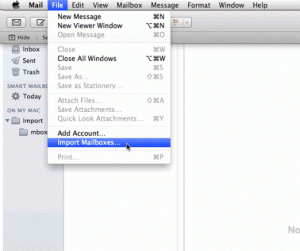
- Choose an option Files in MBOX Format among the following options mentioned below to import Google Takeout MBOX File to Apple Mail.
(Note: If you need to import Thunderbird MBOX to Apple Mail, Select Thunderbird option.)
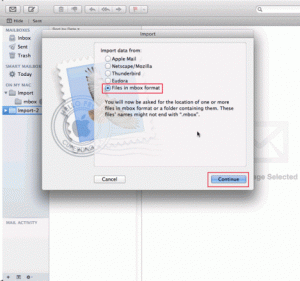
- Browse your MBOX location. Select the appropriate MBOX file that you want to import from Takeout.
(Note: For importing Thunderbird MBOX file. Go to the Thunderbird Folder >> Profiles >> Select the MBOX File under Mail.)
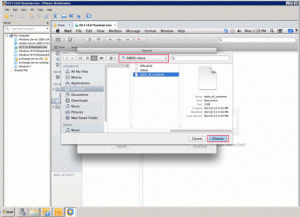
- Choose Done button to end the importing phase.
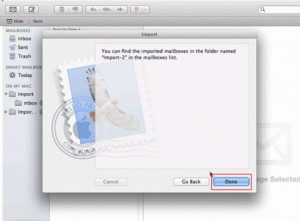
- As you can see the MBOX files have been successfully imported from Google Takeout to Apple Mail.
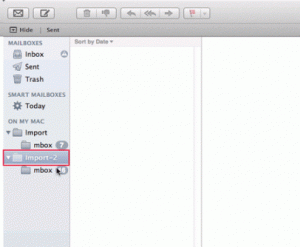
This downside have been a question for several users, users have typically faced this issues because they’re usually unaware of Google Takeout mail files or importing options in Apple mail. I hope this article can solve the question raised by users relating to import Google Takeout MBOX to Apple Mail.


